Greeting Card Maker-personalized greeting cards
Create custom greeting cards with AI.
Create a birthday card
Design a funny holiday card
Make an anniversary card
Thank you note
Surprise me with something random and cozy
Related Tools
Load More20.0 / 5 (200 votes)
Introduction to Greeting Card Maker
Greeting Card Maker is a specialized tool designed to help users create unique and personalized greeting card covers. It leverages advanced AI to generate high-quality, custom images and text messages tailored to various occasions. The tool focuses on creating visually appealing card covers in a papercraft style, often featuring animal characters and plain solid color backgrounds. It is built to handle both the creative and technical aspects of card making, ensuring a seamless experience from design to final output. For example, if a user wants to create a birthday card for a child, Greeting Card Maker can generate a playful, colorful image of a cartoon animal with a matching cheerful birthday message. Similarly, for a more sophisticated anniversary card, it can produce an elegant design with a heartfelt message.

Main Functions of Greeting Card Maker
Custom Image Creation
Example
A user requests an image of a cute cat in a party hat for a birthday card.
Scenario
Using the DALL-E tool, Greeting Card Maker generates a high-resolution, portrait-oriented image of a cute cat in a party hat, ensuring the background is a solid, festive color. The user then uses this image as the cover of their birthday card.
Text Message Composition
Example
A user needs a short, heartfelt message for a thank-you card.
Scenario
Greeting Card Maker crafts a concise and touching thank-you message, formatted in an elegant serif font. The message is then overlaid on the custom image, creating a cohesive and visually appealing card.
SVG-based Card Rendering
Example
A user wants to print a high-quality card with a personalized message.
Scenario
Greeting Card Maker uses an SVG template to combine the custom image and text message. The SVG is rendered into a PNG file, ensuring the final card is of high print quality and ready for professional printing.
Ideal Users of Greeting Card Maker
Individuals
People looking to create personalized greeting cards for special occasions. This includes birthdays, anniversaries, holidays, and other significant events. They benefit from the tool's ability to produce unique and tailored cards that stand out from generic store-bought options.
Small Businesses
Small businesses wanting to offer custom greeting cards as part of their product lineup or for promotional purposes. They can use Greeting Card Maker to quickly generate professional-quality cards that reflect their brand identity and cater to their customers' needs.

How to Use Greeting Card Maker
Visit aichatonline.org
Visit aichatonline.org for a free trial without login, also no need for ChatGPT Plus.
Specify Occasion and Message
Enter the occasion (e.g., birthday, anniversary) and the message you want to convey. You can suggest your own ideas or ask for recommendations.
Generate Image
Using the image creation tool, a portrait-oriented, text-free image will be created in a style suitable for a greeting card cover.
Format Text Message
Compose the card's text message using an SVG template to ensure beautiful rendering. The text will be added to the generated image.
Review and Finalize
Review the finished card, make any necessary revisions, and finalize your personalized greeting card.
Try other advanced and practical GPTs
Open Image Generator
Create and edit images with AI precision

Tech Support GPT
AI-powered tech support for everyone

業界情報アドバイザー
AI-Powered Industry Insights for Everyone

Inbox Companion
AI-crafted replies made simple

Real News and Data Visualizer
AI-powered news and conflict insights.

Find Any GPT In The World
Discover AI-powered GPT models tailored to your needs.

Multi-Step Text Generator w. Content Briefing chat
AI-Powered Text Generator for Optimal Content

PDF Analyzer
AI-powered detailed PDF analysis

Agents Creator
AI-powered prompt crafting tool
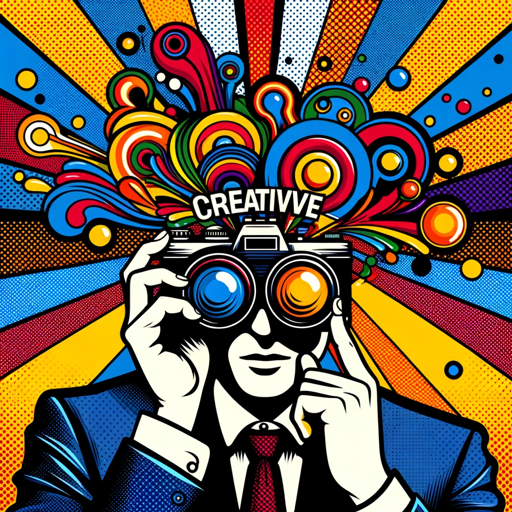
Student Writer
Enhance Your Writing with AI Precision

J.A.R.V.I.S. Landing
Optimize Your Landing Pages with AI
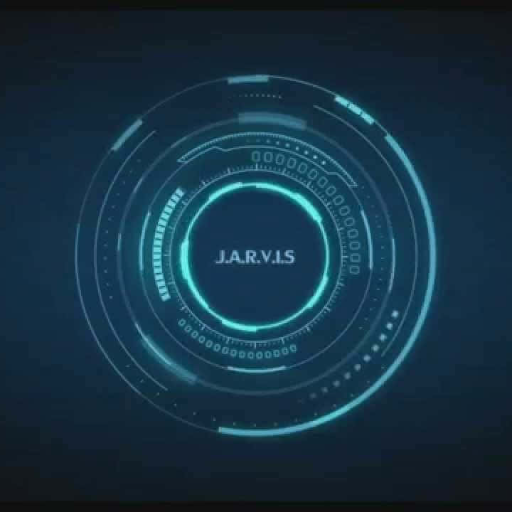
Page Pilot
AI-driven landing pages made easy.
- Birthdays
- Anniversaries
- Holidays
- Thank You
- Congratulations
Detailed Q&A about Greeting Card Maker
What is Greeting Card Maker?
Greeting Card Maker is an AI-powered tool that helps you create personalized greeting card covers with custom messages and images.
Do I need a ChatGPT Plus subscription?
No, you do not need a ChatGPT Plus subscription to use Greeting Card Maker. It's available for free at aichatonline.org.
Can I customize the image on the card?
Yes, you can specify the occasion and style, and Greeting Card Maker will generate a custom, text-free image suitable for a greeting card cover.
How is the text message added to the card?
The text message is added using an SVG template to ensure high-quality rendering. The message is composed in an elegant and appropriate font for the card's style.
Can I make revisions to the card?
Yes, you can review the finished card and request any necessary revisions to ensure it meets your expectations.