PDF Analyzer-detailed PDF document summaries
AI-powered detailed PDF analysis
Summarize this PDF for me.
Explain the data in this PDF.
Detail the contents of this table.
Provide a page-by-page analysis of this PDF.
Related Tools
Load More
PDF Reader
In-depth interaction with PDF content

ChatPDF
Navigate through your PDFs effortlessly with ChatPDF. This feature allows you to chat with PDF in a conversational manner, enhancing your document handling experience.

ChatPDF
Chat with any PDF document

PDF Assistant
Assists with PDFs locally.
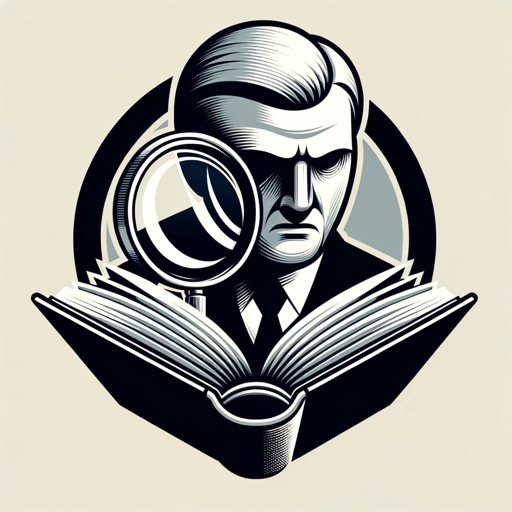
Thorough Reader
Expert at in-depth text analysis and summarization.

Read Article PDF
A scholarly assistant for reading and understanding scientific PDFs.
20.0 / 5 (200 votes)
Introduction to PDF Analyzer
PDF Analyzer is designed to provide detailed, point-by-point summaries of entire PDF documents. It ensures no important point on a page is missed, offering a comprehensive and elaborate explanation of each page. It focuses on in-depth details, including data and numbers mentioned in the PDF, rather than giving a mere overview. For instance, in analyzing a case study, PDF Analyzer would provide an intricate breakdown of every detail on each page, including insights from tables and data sets. This tool is ideal for extracting intricate insights from diverse documents, ensuring every piece of information is thoroughly analyzed.

Main Functions of PDF Analyzer
Detailed Page-by-Page Summaries
Example
When analyzing a 30-page market research report, PDF Analyzer provides an in-depth breakdown of each page, ensuring all data points, statistics, and insights are captured accurately.
Scenario
A business analyst uses PDF Analyzer to extract detailed insights from a market research report to prepare a presentation for stakeholders, ensuring no critical information is overlooked.
Table Analysis and Explanation
Example
In a financial report containing multiple tables, PDF Analyzer explains the contents of each table, including trends, comparisons, and significant data points.
Scenario
A financial advisor uses PDF Analyzer to interpret a complex financial report, helping clients understand the implications of the data presented in various tables.
In-Depth Data Extraction
Example
For scientific research papers with dense data and methodologies, PDF Analyzer extracts and explains the detailed data, methodologies, and results.
Scenario
A researcher employs PDF Analyzer to review scientific papers thoroughly, aiding in literature reviews and ensuring all relevant data and findings are comprehensively understood.
Ideal Users of PDF Analyzer
Business Analysts and Consultants
These professionals benefit from PDF Analyzer's ability to provide detailed summaries and data extraction, aiding in the preparation of reports and presentations that require thorough understanding and accurate representation of data.
Researchers and Academics
Researchers and academics use PDF Analyzer to deeply analyze scholarly articles, research papers, and case studies. The tool's detailed summaries and explanations help in conducting literature reviews, preparing research proposals, and understanding complex data sets.

How to Use PDF Analyzer
Step 1
Visit aichatonline.org for a free trial without login, no need for ChatGPT Plus.
Step 2
Upload your PDF document directly on the platform. Ensure your document is in a readable format.
Step 3
Select the analysis mode: choose whether you need a detailed page-by-page summary or a more concise overview.
Step 4
Initiate the analysis process and wait for the system to process your document. This may take a few moments depending on the document size.
Step 5
Review the output provided by the PDF Analyzer. Download the summarized results or copy the text for your use case.
Try other advanced and practical GPTs
Multi-Step Text Generator w. Content Briefing chat
AI-Powered Text Generator for Optimal Content

Greeting Card Maker
Create custom greeting cards with AI.

Open Image Generator
Create and edit images with AI precision

Tech Support GPT
AI-powered tech support for everyone

業界情報アドバイザー
AI-Powered Industry Insights for Everyone

Inbox Companion
AI-crafted replies made simple

Agents Creator
AI-powered prompt crafting tool
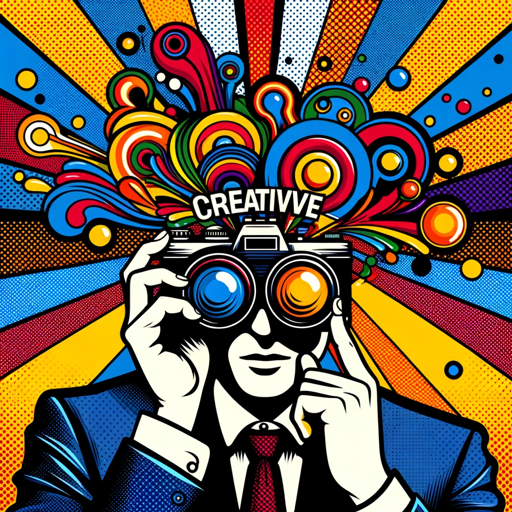
Student Writer
Enhance Your Writing with AI Precision

J.A.R.V.I.S. Landing
Optimize Your Landing Pages with AI
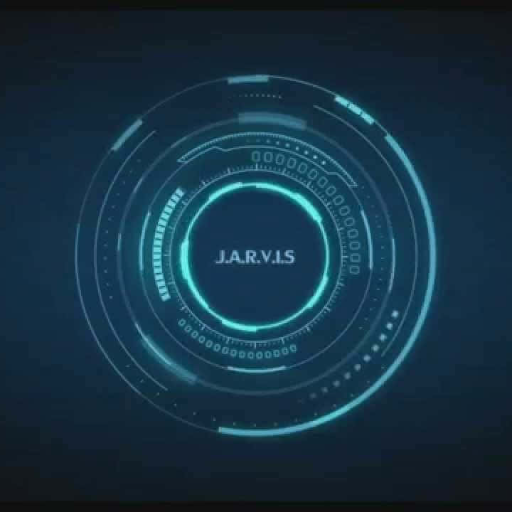
Page Pilot
AI-driven landing pages made easy.
Product Support
AI-driven assistance for all your product needs.

Web Creator Guide
AI-powered guide for website creation

- Academic Research
- Business Reports
- Technical Manuals
- Case Studies
- Literature Analysis
Common Questions about PDF Analyzer
What types of documents can PDF Analyzer handle?
PDF Analyzer can process a wide range of documents including academic papers, case studies, business reports, novels, and technical manuals.
Is there a limit to the size of the PDF document I can upload?
While there is no strict size limit, larger documents may take longer to process. It's recommended to upload documents under 100MB for optimal performance.
Can PDF Analyzer handle tables and images within a PDF?
Yes, PDF Analyzer can analyze and interpret tables, providing a detailed breakdown of the data. However, the tool focuses on textual content, so image analysis is limited.
How accurate is the summary provided by PDF Analyzer?
The summary is highly accurate, providing comprehensive details from each page. It ensures no critical points are missed and is ideal for in-depth document analysis.
Can I use PDF Analyzer for multiple documents at once?
Currently, PDF Analyzer processes one document at a time. For multiple documents, each needs to be uploaded and analyzed separately.