Meeting Notes AI-AI-Powered Meeting Notes
AI-powered meeting notes generator.
Generate a summary outline for the attached meeting transcript.
Create a TLDR and detailed meeting notes with action items from this discussion.
Review the following meeting transcript and extract the main points and tasks.
Related Tools
Load More
Note-Taker
Expert at creating clear, concise, and comprehensive bullet-point notes.
Meeting Minutes
Effortlessly convert transcript into professionally formatted meeting minutes.

Lecture Notes
Creating detailed, organized lecture notes from transcripts.

Meeting Notes Pro AI
Transforms meeting recordings into structured notes.

Meeting Minutes Maker
Summarizes key points and actions from meetings when prompted.

Class Note Taking
Assists in effective note-taking from readings and lectures, with a focus on clarity and organization.
20.0 / 5 (200 votes)
Introduction to Meeting Notes AI
Meeting Notes AI is an AI-powered tool designed to streamline the process of creating comprehensive and detailed summaries of virtual meetings. It analyzes meeting transcripts to produce clear, organized notes and action items, saving time and enhancing productivity for professionals. For example, in a corporate board meeting discussing quarterly results, Meeting Notes AI can quickly parse the conversation, highlight key points, and generate a succinct summary and list of follow-up tasks.

Main Functions of Meeting Notes AI
Generating TLDR Summaries
Example
In a 2-hour marketing strategy meeting, the AI provides a 2-3 sentence summary capturing the core discussions and decisions made.
Scenario
This function is particularly useful for executives who need to stay informed but don't have time to review entire meeting transcripts.
Detailed Meeting Notes
Example
During a product development meeting, the AI breaks down discussions into sections like 'Design Updates', 'Budget Concerns', and 'Timeline Adjustments', with bullet points under each.
Scenario
Project managers can use these detailed notes to ensure all team members are aligned and nothing is overlooked.
Action Items
Example
In a sales team meeting, the AI identifies tasks such as 'Follow up with client A' and 'Prepare proposal for client B', and lists them with checkboxes.
Scenario
This helps sales teams track their follow-ups and responsibilities efficiently, improving accountability and task management.
Ideal Users of Meeting Notes AI
Corporate Executives and Managers
These users benefit from high-level summaries and detailed notes to make informed decisions quickly without delving into lengthy transcripts. The AI ensures they have the essential information at their fingertips, facilitating strategic planning and decision-making.
Project Teams
Teams working on complex projects can use Meeting Notes AI to capture every detail of their discussions, ensuring all members are on the same page. This reduces miscommunication and ensures that all action items are tracked and completed efficiently.

How to Use Meeting Notes AI
Step 1
Visit aichatonline.org for a free trial without login, also no need for ChatGPT Plus.
Step 2
Upload your virtual meeting transcript in the supported format (e.g., .txt, .docx).
Step 3
Specify any particular formatting or organizational preferences you have for the meeting notes.
Step 4
Click 'Generate Notes' and wait for the AI to process and generate the meeting notes.
Step 5
Review the generated notes, make any necessary edits, and download the final document.
Try other advanced and practical GPTs
HIPAA Expert
Your AI-powered HIPAA compliance guide.

🧙♂️Be The Hero🧙♀️
Your story, your choices, your hero.

Apple Vision Pro | by BePrompt
AI-Powered Vision Pro Insights

Athena Strategos
AI-driven insights for smarter strategies.

Mira - The AI Stylist
Your AI-Powered Fashion Stylist

My Mentor AI
AI-powered learning, tailored to you.

Name Explorer
AI-powered insights into name origins and meanings

Website Copywriter Pro
AI-Powered Content Creation

Summary Pro
Effortless Summaries, Powered by AI

와인킹 - 와인 / 샴페인 추천
AI-powered wine and champagne recommendations

Social Butterfly-AI 2.0
AI-powered assistance for every task.

All-round Writer (Professional Edition)
AI-Powered Writing Assistant for All Needs
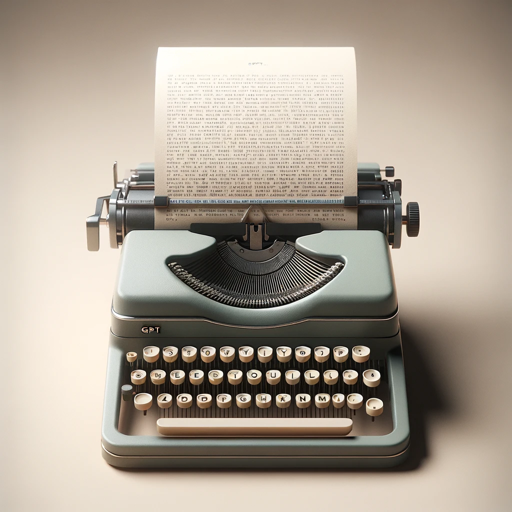
- Business Meetings
- Webinars
- Team Briefings
- Academic Seminars
- Project Kick-Offs
Meeting Notes AI - FAQs
What types of meetings can Meeting Notes AI process?
Meeting Notes AI can process a wide variety of meeting types including business meetings, academic seminars, webinars, and project kick-offs.
Is there a limit to the length of the meeting transcript?
Currently, Meeting Notes AI can handle transcripts of up to 100,000 words. For longer transcripts, you may need to split the document.
How accurate are the meeting notes generated by the AI?
The accuracy of the notes depends on the clarity and quality of the transcript provided. Meeting Notes AI uses advanced NLP techniques to ensure high-quality summaries and action items.
Can I customize the format of the meeting notes?
Yes, you can specify formatting preferences before generating the notes. This includes headings, bullet points, and specific sections like Action Items.
Are my meeting transcripts and notes secure?
Meeting Notes AI ensures data privacy and security by using encryption and not storing any transcripts or notes after processing is complete.