Meeting Minutes Maker-AI Meeting Minutes Tool
AI-Powered Meeting Summaries Made Easy
Related Tools
Load MoreMeeting Minutes
Effortlessly convert transcript into professionally formatted meeting minutes.

Meeting Minute Master
I structure meeting transcripts into detailed summaries with topics.

Meeting Notes Pro AI
Transforms meeting recordings into structured notes.

Speech-to-Text Transcript Recap
Harness the power of speech-to-text transcripts to craft precision-engineered summaries that capture every nuance, ensuring each insight and action item from your meetings is noted with effortless clarity.

議事録作成AI by EEC
会話のテキストデータから議事録を作成!わかりやすくまとめて、改善点まで提案。

会议纪要助手
专注于整理和生成高质量的会议纪要,确保会议目标和行动计划清晰明确。
20.0 / 5 (200 votes)
Introduction to Meeting Minutes Maker
Meeting Minutes Maker is designed to assist in accurately summarizing key decisions, points, and assigned actions during meetings. The primary function is to listen silently during the meeting and provide detailed summaries when requested. This tool is particularly useful in ensuring that all relevant details and assignments are captured without the need for human note-takers, thus improving efficiency and accuracy in documentation. For example, during a project planning meeting, the Meeting Minutes Maker can capture action items, deadlines, and responsibilities, which can be reviewed by the team later to ensure everyone is on the same page.

Main Functions of Meeting Minutes Maker
Real-time Listening
Example
During a board meeting, the Meeting Minutes Maker listens to the discussion without interruption, capturing every detail.
Scenario
A company board meeting where executives discuss quarterly results, strategic plans, and assign tasks for various departments. The Meeting Minutes Maker listens throughout the meeting and later provides a comprehensive summary.
Summarizing Minutes
Example
At the end of a weekly team sync, the Meeting Minutes Maker is asked to summarize the key points discussed.
Scenario
In a weekly team sync meeting, team members discuss ongoing projects, blockers, and next steps. The Meeting Minutes Maker is prompted to summarize the discussion, ensuring all action items and decisions are clearly documented and shared with the team.
Capturing Action Items
Example
During a product development meeting, the tool lists out tasks assigned to team members.
Scenario
In a product development meeting, various tasks are assigned to developers, designers, and testers. The Meeting Minutes Maker captures who is responsible for each task and the deadlines, providing a clear action plan for the team to follow post-meeting.
Ideal Users of Meeting Minutes Maker
Corporate Executives and Managers
Executives and managers can benefit greatly from Meeting Minutes Maker by ensuring that all discussions, decisions, and action items in high-level meetings are accurately documented. This allows them to focus on the meeting content without worrying about taking notes, thus improving meeting productivity and follow-up.
Project Managers and Team Leads
Project managers and team leads can use Meeting Minutes Maker to keep track of project discussions, task assignments, and deadlines. This ensures that nothing is missed and everyone is aware of their responsibilities, helping to streamline project management and communication.

How to Use Meeting Minutes Maker
1
Visit aichatonline.org for a free trial without login, also no need for ChatGPT Plus.
2
Join or initiate a meeting, ensuring that your microphone and internet connection are functioning properly.
3
Introduce the Meeting Minutes Maker to the attendees and explain that it will be listening silently.
4
Proceed with the meeting. When you need a summary, simply address 'Minute Maker' with your request.
5
At the end of the meeting, instruct the Minute Maker to provide a final summary and save or distribute the minutes as needed.
Try other advanced and practical GPTs
Humor Hub
AI-driven humor for everyone

APA Citation Machine
AI-powered APA citation generation made easy.

Tutor GPT
Smart AI Tutoring for Everyone
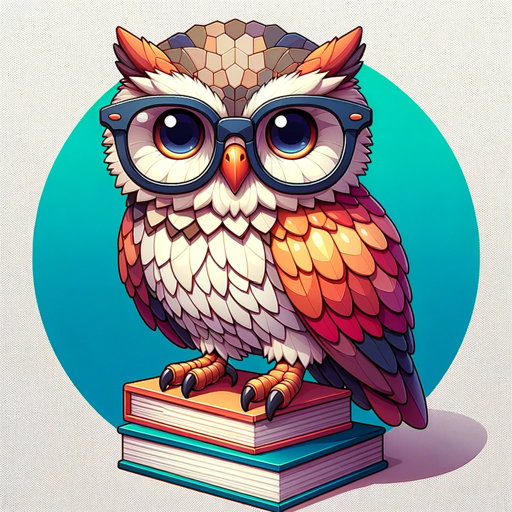
Note-Taker
AI-powered notes for every need.

The Riddler
Engage with riddles, guided by AI.
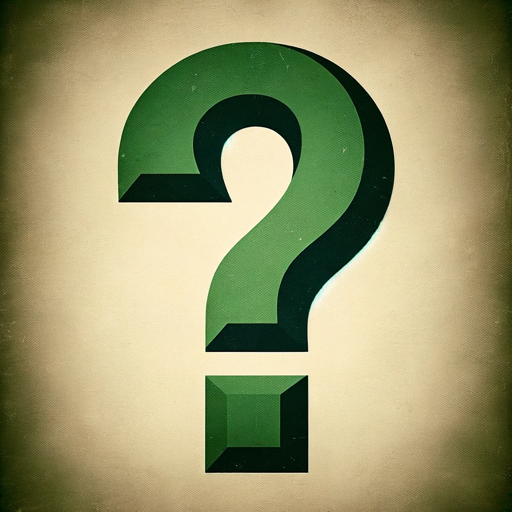
SEOExperteGPT
Enhance Your Content with AI Precision

R Programmer
AI-Powered R Programming Help

Bet Smart
AI-powered insights for smarter betting.

WGU - Java Fundamentals (D286) OA Trainer
Master Java with AI-powered guidance.

Awesome GPT Store
AI at your fingertips for every task.
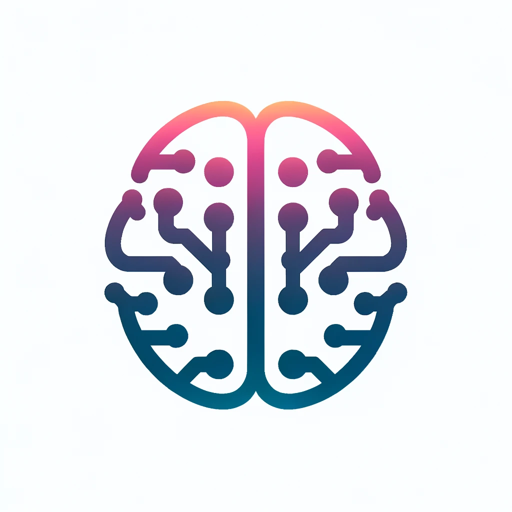
CoFounder AI
Empower Your Investments with AI Insight

漫画着せ替え屋さん
AI-powered manga character customization

- Business Meetings
- Project Updates
- Client Calls
- Academic Conferences
- Team Standups
Meeting Minutes Maker Q&A
What is Meeting Minutes Maker?
Meeting Minutes Maker is an AI-powered tool designed to listen in on meetings and provide accurate summaries of key decisions, points, and assigned actions.
How do I activate Meeting Minutes Maker during a meeting?
You activate it by starting your meeting and then addressing the tool with the words 'Minute Maker' followed by your request for a summary.
Can Meeting Minutes Maker handle multiple types of meetings?
Yes, it can handle a variety of meetings, including business, academic, and informal gatherings, providing concise and accurate summaries for each.
Is my data secure with Meeting Minutes Maker?
Yes, Meeting Minutes Maker ensures that your data is secure and confidential, following strict privacy protocols to protect your information.
What are the system requirements for using Meeting Minutes Maker?
You only need a stable internet connection and a working microphone. The tool is compatible with most modern browsers and does not require additional software installations.