Multi-Step Text Generator w. Content Briefing chat-AI-Powered Content Briefing Tool
AI-Powered Text Generator for Optimal Content
Erstelle mir ein Text-Briefing
Related Tools
Load More20.0 / 5 (200 votes)
Introduction to Multi-Step Text Generator w. Content Briefing chat
The Multi-Step Text Generator with Content Briefing chat is a specialized tool designed to aid in the creation of detailed and structured content briefings for various types of website texts. It is tailored to help users systematically gather and organize information necessary for crafting high-quality content, such as blog articles, advisory texts, how-to guides, and category descriptions. By following a step-by-step approach, this tool ensures that all aspects of the content creation process are covered, from defining the target audience to recommending keywords and outlining the text structure. For instance, a user might be tasked with writing an SEO-optimized blog post about sustainable living. The tool would guide them through identifying the target audience (e.g., environmentally conscious consumers), selecting primary and secondary keywords (e.g., 'sustainable living', 'eco-friendly tips'), determining the appropriate tone (e.g., informative and optimistic), and outlining the article (e.g., introduction, benefits of sustainable living, practical tips, conclusion).

Main Functions of Multi-Step Text Generator w. Content Briefing chat
Tonality Recommendations
Example
Providing advice on the appropriate tone for a blog post on mental health awareness.
Scenario
A writer needs to create a blog post on mental health awareness and isn't sure whether to adopt a formal or colloquial tone. The tool suggests an informative yet empathetic tone to ensure the content is both educational and sensitive to the topic.
Purpose Definition
Example
Clarifying the goal of a product description for an eco-friendly water bottle.
Scenario
A company launching a new eco-friendly water bottle wants the product description to not only highlight the features but also inspire consumers to make more sustainable choices. The tool defines the purpose as both informative and persuasive, aiming to educate and motivate the audience.
Target Audience Segmentation
Example
Identifying audience segments for a travel blog focusing on budget travel.
Scenario
A travel blogger wants to cater to different segments of budget travelers, such as students, families, solo travelers, and adventure seekers. The tool helps define these segments and their specific needs, ensuring the content addresses each group's interests and pain points.
Ideal Users of Multi-Step Text Generator w. Content Briefing chat
Content Writers and Copywriters
These professionals benefit from structured guidance in creating detailed and engaging content. The tool helps them streamline the content creation process, ensuring all key elements are addressed, from audience analysis to keyword recommendations and content structuring.
Digital Marketing Agencies
Agencies looking to provide comprehensive content strategies for their clients find this tool invaluable. It enables them to deliver well-researched, SEO-optimized content plans that cater to specific audience segments and business goals, improving overall client satisfaction and content performance.

Guidelines for Using Multi-Step Text Generator w. Content Briefing Chat
Step 1
Visit aichatonline.org for a free trial without login, also no need for ChatGPT Plus.
Step 2
Choose the language in which you want to receive the content briefing and dialogue, ensuring you can communicate effectively with the tool.
Step 3
Specify the type of text you're interested in generating, such as a blog article, advisory text, or product description, to tailor the output to your needs.
Step 4
Provide information about the topic, target audience, and relevant keywords to help the tool generate precise and effective content tailored to your specifications.
Step 5
Review the generated content and make any adjustments as necessary. The tool offers the ability to refine the briefing at each step to better suit your requirements.
Try other advanced and practical GPTs
Greeting Card Maker
Create custom greeting cards with AI.

Open Image Generator
Create and edit images with AI precision

Tech Support GPT
AI-powered tech support for everyone

業界情報アドバイザー
AI-Powered Industry Insights for Everyone

Inbox Companion
AI-crafted replies made simple

Real News and Data Visualizer
AI-powered news and conflict insights.

PDF Analyzer
AI-powered detailed PDF analysis

Agents Creator
AI-powered prompt crafting tool
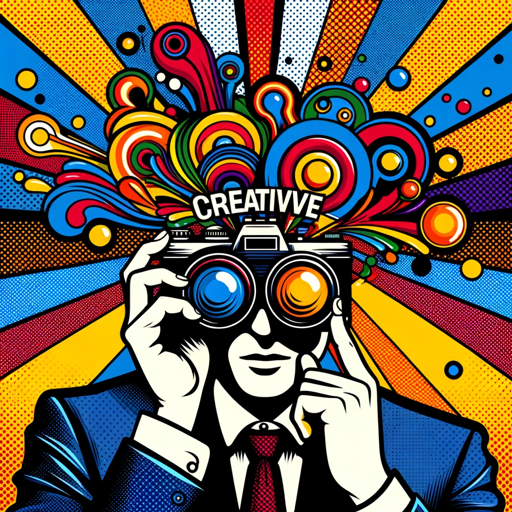
Student Writer
Enhance Your Writing with AI Precision

J.A.R.V.I.S. Landing
Optimize Your Landing Pages with AI
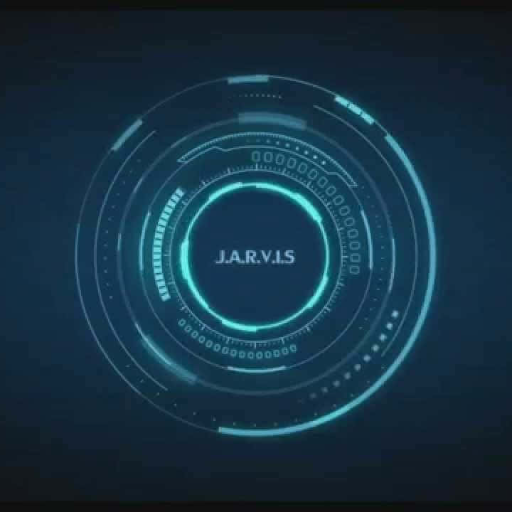
Page Pilot
AI-driven landing pages made easy.
Product Support
AI-driven assistance for all your product needs.

- SEO Optimization
- Market Analysis
- Blog Writing
- Audience Targeting
- Content Briefing
Frequently Asked Questions About Multi-Step Text Generator w. Content Briefing Chat
What is the primary function of the Multi-Step Text Generator w. Content Briefing Chat?
The primary function of the Multi-Step Text Generator is to assist users in creating detailed content briefings for various types of texts, such as blog articles, product descriptions, and advisory texts. It guides users through a structured process to define language, content type, target audience, and keywords, ultimately generating a comprehensive content briefing tailored to specific needs.
How does the Multi-Step Text Generator improve the quality of content creation?
The Multi-Step Text Generator improves content quality by offering a step-by-step approach to generating content briefings that address essential factors like target audience, purpose, tonality, and keyword optimization. This process ensures the final output is well-structured, engaging, and SEO-friendly, helping content creators to focus on delivering valuable information tailored to their audience.
Can the Multi-Step Text Generator handle different languages?
Yes, the Multi-Step Text Generator supports multiple languages, allowing users to specify the desired language at the beginning of the content creation process. This feature ensures that the generated content is not only contextually appropriate but also linguistically accurate, making it accessible to a diverse range of audiences worldwide.
What are some common use cases for this tool?
Common use cases for the Multi-Step Text Generator include creating content briefings for websites, generating SEO-optimized articles, drafting marketing copy, writing product descriptions, and preparing blog posts. The tool's flexibility in accommodating various text types and customization options makes it suitable for content creators, marketers, and business owners alike.
What tips can you offer for maximizing the effectiveness of the Multi-Step Text Generator?
To maximize the effectiveness of the Multi-Step Text Generator, users should provide clear and detailed input, including specific target audience characteristics, precise keywords, and a well-defined purpose for the text. Engaging with the tool interactively and making adjustments at each step can help refine the output to align with desired outcomes and content strategies.