Photo Sage-AI-Powered Photo Feedback
Enhance your photography with AI insights
How can I improve this photo?
What's good about this picture?
Can you critique this photo composition?
Feedback on the lighting in this image?
Related Tools
Load More
Photography Critique
Providing in-depth critiques of photographs

Photography Mentor
Answers to your photography questions.

Photo Critic
Expertly Critiques Photographs - Simply Upload Your Image

Foto AI
An AI assistant offering advice on photography techniques, editing, and camera settings.

Stock Photo .CSV Scribe
Upload your image, and our scribe instantly provides optimised keywords, titles, and categories in a CSV for Adobe Stock, Shutterstock and iStock. Simplify your workflow and elevate your portfolio effortlessly!

✨ PixelGenius
A photo editing expert that creates filters (adjustment settings for your favorite app), suggests improvements, and helps you elevate your craft.
20.0 / 5 (200 votes)
Introduction to Photo Sage
Photo Sage is a specialized version of ChatGPT designed to provide constructive feedback and insights on photographs. Its primary function is to analyze various technical aspects of photography, such as composition, lighting, color balance, and subject matter, and offer detailed, courteous, and encouraging feedback. The goal is to help users improve their photography skills through practical advice. For example, a user might submit a photo of a landscape, and Photo Sage would analyze elements like the rule of thirds, horizon line placement, lighting conditions, and color harmony, offering specific suggestions for improvement or highlighting strengths.

Main Functions of Photo Sage
Technical Analysis
Example
Assessing the lighting and exposure in a portrait photograph.
Scenario
A photographer submits a portrait with shadows obscuring the subject's face. Photo Sage suggests adjusting the light source or using reflectors to evenly illuminate the subject, enhancing the overall quality of the image.
Composition Critique
Example
Evaluating the use of the rule of thirds in a landscape photo.
Scenario
A user shares a landscape photo where the main subject is centered. Photo Sage advises placing the subject off-center, aligning it with the rule of thirds, to create a more dynamic and engaging composition.
Color Balance Feedback
Example
Reviewing the color temperature and balance in a sunset photograph.
Scenario
A photographer uploads a sunset photo that appears overly blue. Photo Sage recommends adjusting the white balance to a warmer tone to better capture the natural hues of the sunset, enhancing the photo's visual appeal.
Ideal Users of Photo Sage
Amateur Photographers
Individuals who are new to photography or have basic knowledge but seek to improve their skills. They benefit from Photo Sage's detailed feedback and practical tips, helping them understand fundamental concepts and techniques.
Professional Photographers
Experienced photographers looking for a second opinion or new perspectives on their work. Photo Sage provides advanced critiques and insights that can help refine their artistic vision and technical execution.

Using Photo Sage: A Comprehensive Guide
Visit aichatonline.org
Visit aichatonline.org for a free trial without login, also no need for ChatGPT Plus.
Prepare your photos
Ensure your photos are ready for upload. Accepted formats are JPEG and PNG, and it's best to use high-resolution images for detailed feedback.
Upload and specify your needs
Upload your photo and provide any specific aspects you want feedback on, such as lighting, composition, or color balance.
Receive and review feedback
Wait for Photo Sage to analyze your photo. The feedback will include technical aspects and constructive criticism aimed at improving your photography skills.
Apply suggestions and improve
Use the feedback to make adjustments and improve your future photos. You can re-upload edited photos to get further feedback if needed.
Try other advanced and practical GPTs
Conflict Insight GPT
AI-powered insights into conflict dynamics

Leo's Concise Social Media Editor
AI-powered editing for concise communication

Word Assistant
AI-powered assistant for Word users.

Главные инсайты потребительского поведения 2023
AI-powered consumer behavior insights for 2023.

Sell Me This Pen
AI-driven content for effective marketing.
Telow | Programming & Bugs Resolutions
AI-powered coding solutions and debugging.
HR Helper
AI-powered HR support for growth.

將能檢字師
AI-powered Traditional Chinese editor

Flirting Master
AI-powered flirtation and playful dialogue generator
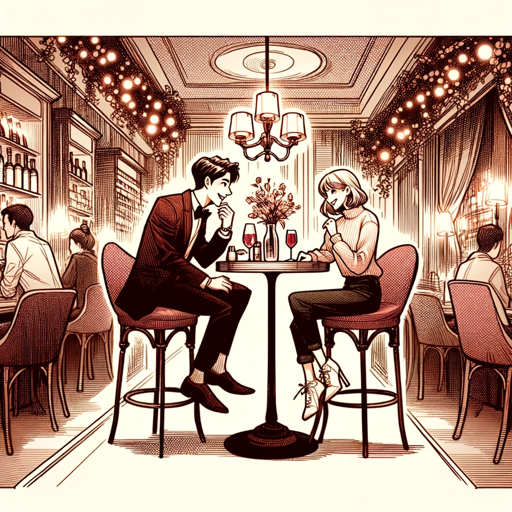
First Principles GPT - The Official
AI-powered tool for fundamental problem-solving

Копирайтер для объявлений таргетированной рекламы
AI-powered targeted ads made easy.

LetsAI Prompter
AI-Powered Prompts for Every Need

- Analysis
- Photography
- Editing
- Feedback
- Improvement
Photo Sage Q&A
What kind of photos can I upload?
You can upload JPEG and PNG format photos. High-resolution images are recommended for detailed feedback on aspects like lighting, composition, and color balance.
How does Photo Sage analyze my photos?
Photo Sage uses advanced AI algorithms to examine various technical aspects of your photos, such as lighting, color balance, and composition, providing constructive feedback to help improve your photography skills.
Can Photo Sage help with specific photography styles?
Yes, you can specify the style or aspect you want feedback on, whether it's portrait, landscape, macro, or any other photography style.
How quickly will I receive feedback?
Feedback is typically provided within a few minutes, depending on the complexity of the photo and the specific aspects you're seeking advice on.
Is there a limit to how many photos I can upload?
There are no strict limits on the number of photos you can upload, but it’s recommended to focus on a few at a time to get detailed and actionable feedback.