Stock Photo .CSV Scribe-stock photo CSV data
AI-powered stock photo optimization
Related Tools
Load More
Stock Image Expert
Expert in crafting titles and descriptions for stock photos. Hi, I will help you prepare metadata for your stock images. If you like everything, you can buy me coffee: paypal [email protected], tinkoff +79996194017

Stock Image Metadata Guru, Microstock Image Expert
Expert in stock image metadata and keywording, marks legal concerns, supports csv export, AI images
Stock Keyworder +
Assistant in creating keywords for your stock images
Stock Keyworder
This GPT helps to compose keywords for your stock photos! Just send to it one or several photos.

AdobeStockImage Meta Generator
I assist with SEO for Adobe Stock images, generating titles and keywords.

Stock Photo Keywords
Generates keywords for your Stock photos. Start by attaching your image.
20.0 / 5 (200 votes)
Introduction to Stock Photo .CSV Scribe
Stock Photo .CSV Scribe is a specialized version of ChatGPT designed to assist photographers and stock photo contributors with the process of submitting their images to major stock photo websites. The primary function of Stock Photo .CSV Scribe is to streamline the metadata creation process by generating optimized titles, keywords, categories, and descriptions for images based on user inputs and image content. For example, if a photographer uploads an image of a sunset at the beach, Stock Photo .CSV Scribe will create a suitable title, a comprehensive set of keywords, and appropriate categories for platforms like Adobe Stock, Shutterstock, and iStock, ensuring the image is easily discoverable and meets the submission requirements of these platforms.

Main Functions of Stock Photo .CSV Scribe
Title Generation
Example
For an image of a mountain landscape during autumn, the generated title might be 'Autumn Mountain Landscape with Colorful Foliage and Clear Sky'.
Scenario
A user uploads a photo of a forest in autumn. Stock Photo .CSV Scribe analyzes the image and generates a precise and descriptive title that meets the character limit and content requirements of stock photo platforms.
Keyword Creation
Example
For an image of a busy city street, the keywords might include 'city, street, busy, urban, people, cars, skyscrapers, traffic, downtown, metropolitan'.
Scenario
A photographer submits a picture of a bustling market. Stock Photo .CSV Scribe generates a list of 30-40 relevant keywords to enhance the image's searchability on stock photo websites.
Category Assignment
Example
For an image of a tranquil lake surrounded by mountains, the category might be 'Landscape' for Adobe Stock and 'Nature' for Shutterstock.
Scenario
An artist uploads a scenic photo of a lake at sunset. Stock Photo .CSV Scribe assigns the appropriate categories based on the content of the image, ensuring it is correctly classified on each stock photo platform.
Ideal Users of Stock Photo .CSV Scribe
Professional Photographers
Professional photographers who regularly submit their work to stock photo websites would benefit greatly from using Stock Photo .CSV Scribe. The service saves them time by automating the creation of metadata, allowing them to focus more on their creative work rather than the administrative tasks associated with submissions.
Amateur Photographers and Hobbyists
Amateur photographers and hobbyists looking to monetize their photography can use Stock Photo .CSV Scribe to ensure their images meet the requirements of stock photo platforms. This group may lack the experience or knowledge of optimal metadata creation, so the service provides a valuable tool to help their images get discovered and sold.

How to Use Stock Photo .CSV Scribe
1
Visit aichatonline.org for a free trial without login, also no need for ChatGPT Plus.
2
Upload the image you want to optimize for stock photo submission.
3
Provide any additional details such as location, date, or specific content descriptions if available.
4
Receive the optimized CSV format information for Adobe Stock, Shutterstock, and iStock.
5
Copy the generated data and paste it into the respective stock photo submission forms.
Try other advanced and practical GPTs
Cannabis GPT
AI-powered cannabis expertise at your fingertips
AI Pixel GPT
AI-Powered Pixel Art Creation

Goggle Search GPT
AI-driven insights, real-time answers.

UltrasAI | Football Analyst & Writer
AI-Driven Football Match Analysis & Predictions

Dev Helper
AI-powered coding assistance for all developers

GPT Action Builder
Automate tasks effortlessly with AI

Tech Troubleshoot
AI-Powered Technical Assistance Simplified

Paragraph Writer
AI-Powered Content at Your Fingertips
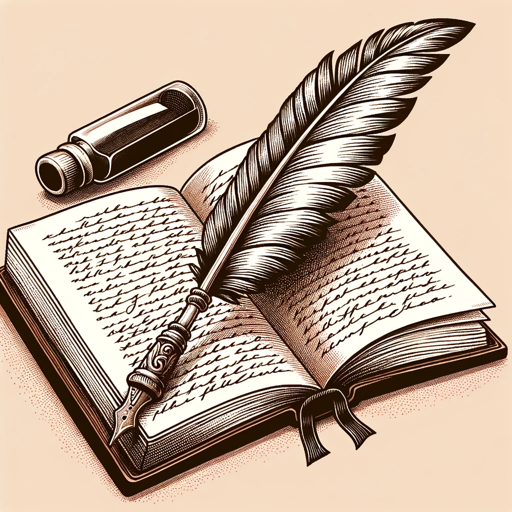
Gauss AI Writing
AI-powered writing coach for all.

Outbound Email GPT
AI-powered cold email creation.

GCP
AI-driven tool for clinical trials.

Avatar Maker
Create unique avatars using AI

- Stock Photos
- Image Optimization
- Image Upload
- CSV Export
- Metadata
Stock Photo .CSV Scribe Q&A
What is Stock Photo .CSV Scribe?
Stock Photo .CSV Scribe is an AI-powered tool designed to optimize and generate CSV format information for stock photo submissions to platforms like Adobe Stock, Shutterstock, and iStock.
How can I access Stock Photo .CSV Scribe?
You can access Stock Photo .CSV Scribe by visiting aichatonline.org for a free trial without the need for login or ChatGPT Plus.
What kind of information does Stock Photo .CSV Scribe generate?
It generates optimized titles, keywords, categories, and descriptions formatted for Adobe Stock, Shutterstock, and iStock.
Can I use Stock Photo .CSV Scribe for multiple images?
Yes, you can use it for multiple images. Just upload each image and receive the tailored CSV data for each one.
What are some tips for using Stock Photo .CSV Scribe effectively?
Provide detailed information about the image, such as location and content specifics, to ensure the most accurate and optimized data generation.