Dev Helper-AI-powered coding assistant tool
AI-powered coding assistance for all developers
Run a Python script
Debug this C++ code
Generate a graph for this data
Help with code snippet conversion
Related Tools
Load More
Web Dev Guru
Assists in various areas of software engineering, from design and architecture to specific programming paradigms and methodologies. Its goal is to offer concise, actionable advice, primarily focused on JavaScript and TypeScript implementations, aligning w
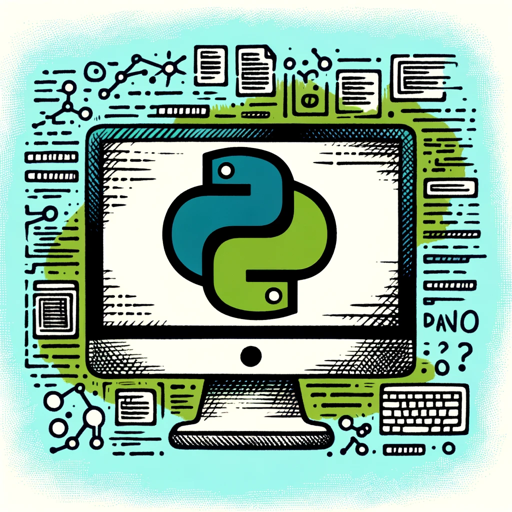
Django Dev Helper
Your go-to Django development assistant.
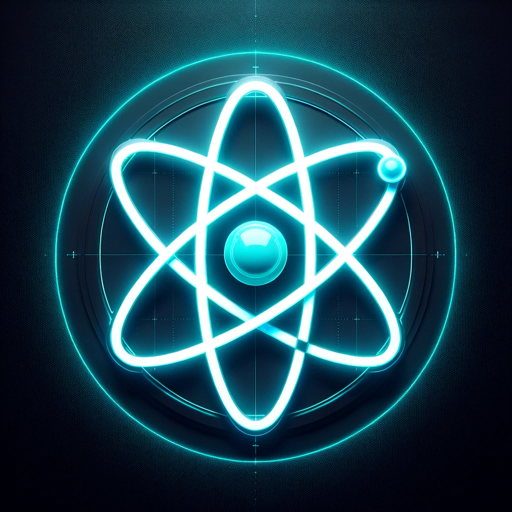
React Dev Helper
A React coding assistant with the latest standards.

Drupal Dev Helper
Specialized in Drupal development assistance, offering code snippets and best practices.

Dev Assistance
A software engineer GPT specializing in code guidance.

Web Dev Helper
Balanced web dev guidance and solutions in HTML, CSS, JS, PHP, MySQL.
20.0 / 5 (200 votes)
Introduction to Dev Helper
Dev Helper is a coding assistant designed to support developers across multiple stages of the development process. Its primary purpose is to streamline coding tasks, from writing and debugging code to converting formats, reviewing code for errors, and generating visual data representations like graphs and plots. Built with proficiency in over 70 programming languages, Dev Helper caters to a wide array of developers, whether they are working on Python, C++, or other languages. An example scenario might include a developer working on a Python project who needs help debugging a tricky function or wants to optimize code. Dev Helper can offer immediate feedback, highlight inefficiencies, and suggest improvements. Another example could be generating a graph from a dataset to visualize trends in real-time.

Main Functions of Dev Helper
Code Review
Example
A developer submits their Python code to identify bugs and optimization opportunities.
Scenario
A software engineer is working on a machine learning algorithm but notices performance issues. Dev Helper reviews the code, identifies bottlenecks, and provides suggestions for optimizing loops and data structures.
Convert Code
Example
Converting a Python script into JavaScript to run on a web application.
Scenario
A front-end developer is transitioning a back-end Python function to JavaScript. Dev Helper assists in translating the code while maintaining logic integrity and adapting language-specific syntax, reducing manual effort and errors.
Generate Graphs and Plots
Example
A data scientist provides a dataset, and Dev Helper generates visualizations like bar graphs or scatter plots.
Scenario
In a data analytics project, a researcher needs to quickly understand the trends within a large dataset. Dev Helper generates a detailed line graph that illustrates key insights, helping the researcher identify patterns and correlations.
Ideal Users of Dev Helper
Software Engineers and Developers
These users benefit from Dev Helper’s wide language support, debugging assistance, and optimization advice. Whether they’re working on small functions or large-scale systems, developers can use Dev Helper to automate repetitive tasks, find bugs, or streamline their workflows.
Data Scientists and Analysts
For users working with large datasets, Dev Helper’s ability to generate graphs and plots is invaluable. It helps them visualize data patterns, extract insights, and make data-driven decisions. Additionally, the debugging and optimization tools aid in cleaning up data-processing code.

How to Use Dev Helper
Step 1
Visit aichatonline.org for a free trial, no login or ChatGPT Plus required.
Step 2
Familiarize yourself with available tools such as code execution, debugging, file management, and code conversion. These features support multiple languages including Python and C++.
Step 3
To run or debug code, simply input your code in the designated editor and select the desired action (e.g., 'Execute', 'Fix Bugs'). Make sure your code is syntactically correct for smooth performance.
Step 4
For plotting graphs, provide data or formulas in supported formats like CSV or arrays, and use the 'Graphs and Plots Generation' feature to visualize your data.
Step 5
Leverage features like code snippets management to save your work, enabling better organization and reusability of your code in future projects.
Try other advanced and practical GPTs
GPT Action Builder
Automate tasks effortlessly with AI

GPT News
AI-powered news insights at your fingertips.

Anything Goes Adventurer Game
Create your own adventure with AI.

GPT Builder Guides
AI-powered GPT customization made easy.

Thumbnail Generator
AI-powered thumbnails that boost engagement.
AI Website Creator
Create stunning websites with AI

UltrasAI | Football Analyst & Writer
AI-Driven Football Match Analysis & Predictions

Goggle Search GPT
AI-driven insights, real-time answers.

AI Pixel GPT
AI-Powered Pixel Art Creation

Cannabis GPT
AI-powered cannabis expertise at your fingertips
Stock Photo .CSV Scribe
AI-powered stock photo optimization

Tech Troubleshoot
AI-Powered Technical Assistance Simplified

- Code Debugging
- Data Visualization
- File Management
- Code Execution
- Snippet Storage
Dev Helper FAQ
What programming languages are supported by Dev Helper?
Dev Helper supports over 70 programming languages, with a focus on popular languages like Python, C++, and JavaScript. The tool is designed to assist in both writing and debugging code in these languages.
Can I generate and visualize data with Dev Helper?
Yes, you can. Dev Helper allows you to input data arrays or import CSV files to generate graphs and plots. It supports various visualization libraries, making it ideal for data analysis tasks.
Do I need any additional tools to run code on Dev Helper?
No, Dev Helper comes with built-in code execution capabilities. You don't need any additional IDE or compilers. Simply input your code in the editor and run it directly within the platform.
Can I manage and save my code snippets for future use?
Yes, you can. Dev Helper provides an easy-to-use snippet management feature where you can store, organize, and retrieve your frequently used code snippets across different projects.
Is Dev Helper suitable for beginners in programming?
Absolutely. Dev Helper's features like debugging, code conversion, and assistance with common coding issues make it a great tool for both beginners and experienced developers.