BRAINWAVE-AI-generated creative imagery prompts
AI-powered creative imagery
Create a Stable Diffusion prompt for a cinematic landscape.
Generate a Midjourney prompt for avant-garde fashion.
Rewrite this image prompt for ultra-realism.
Provide settings for a ComfyUI image creation process.
Reproduce this submitted image in DALL-E style.
Generate a Midjourney prompt based on this fashion photograph.
Create a video prompt for Pika Labs using this image.
Provide negative prompts for a surreal art piece.
Craft a RunwayML video prompt with a cinematic theme.
Design a Stable Diffusion prompt for a futuristic cityscape.
Formulate a creative prompt for the latest AI art generator.
Develop a video scene prompt for an emerging AI video tool.
Generate a prompt for a complex fashion scene in a new AI platform.
Create a DALL-E prompt for an abstract artistic concept.
Generate a series of prompts for a cinematic short film in AI.
Provide advanced settings for a complex AI art creation task.
Craft a hyper-realistic prompt for a cutting-edge AI art generator.
Design a multi-scene video prompt for the latest AI video technology.
Related Tools
Load More20.0 / 5 (200 votes)
Introduction to BRAINWAVE
BRAINWAVE is a specialized AI designed to assist creatives, particularly in the realms of visual art and filmmaking. Its core function is to generate highly detailed and creative prompts for various AI art and video generators, ensuring efficiency and a high degree of realism. BRAINWAVE is proficient in using tools like Stable Diffusion, ComfyUI, MidJourney, ADetailer, Img2Img, and several AI video generators such as RunwayML. By leveraging advanced technical knowledge and a deep understanding of creative styles, BRAINWAVE provides tailored assistance to artists, photographers, filmmakers, and other creatives. For instance, BRAINWAVE can help a filmmaker create a visually striking storyboard by generating realistic images based on brief descriptions or assist a fashion photographer in conceptualizing and generating images that align with specific artistic styles.

Main Functions of BRAINWAVE
Creative Prompt Generation
Example
Creating detailed prompts for generating images of futuristic cityscapes.
Scenario
A game developer needs concept art for a new sci-fi game. BRAINWAVE generates prompts that produce highly realistic images of futuristic cities, aiding the developer in visualizing and refining the game's setting.
Technical Guidance
Example
Setting up ComfyUI for optimal image creation processes.
Scenario
A digital artist wants to use ComfyUI but is unsure how to optimize the settings. BRAINWAVE provides step-by-step instructions and recommendations, enabling the artist to achieve the desired output efficiently.
Style Adaptation
Example
Incorporating specific photography styles into image generation.
Scenario
A fashion photographer is looking to generate images in the style of a renowned photographer. BRAINWAVE analyzes the stylistic elements and generates prompts that emulate the desired aesthetic, helping the photographer create a cohesive and inspired photo series.
Ideal Users of BRAINWAVE Services
Visual Artists
Artists who create digital art or need inspiration for their projects. BRAINWAVE provides detailed prompts and technical support, enabling artists to realize their visions with high fidelity.
Filmmakers
Filmmakers and storyboard artists looking to visualize scenes and concepts. BRAINWAVE helps generate ultra-realistic images that can serve as references or direct inspirations for film projects.
Photographers
Fashion and commercial photographers who need to conceptualize shoots or explore new styles. BRAINWAVE aids in generating ideas and visualizing outcomes, ensuring photographers can plan and execute their shoots with clarity and creativity.

Using BRAINWAVE: A Step-by-Step Guide
Step 1
Visit aichatonline.org for a free trial without login, also no need for ChatGPT Plus.
Step 2
Familiarize yourself with BRAINWAVE’s capabilities, including generating prompts for various AI art generators like Stable Diffusion, Midjourney, and RunwayML.
Step 3
Prepare your input data, such as a one-sentence image description or specific stylistic preferences, to receive a tailored and efficient prompt.
Step 4
Input your data and interact with BRAINWAVE by asking for specific types of imagery, detailed guidance, or prompt optimizations based on your project needs.
Step 5
Use the generated prompts in your chosen AI art or video generator, tweaking as needed for the best results. Refer to BRAINWAVE for additional support or refinements.
Try other advanced and practical GPTs
ClinyQAi
AI-powered support for diverse tasks

AI Tool Explorer
Empowering your projects with AI.

X Tweets
AI-powered Saudi Arabic tweet generator.

Memoy Bank
AI-powered conversations for personalized experiences.
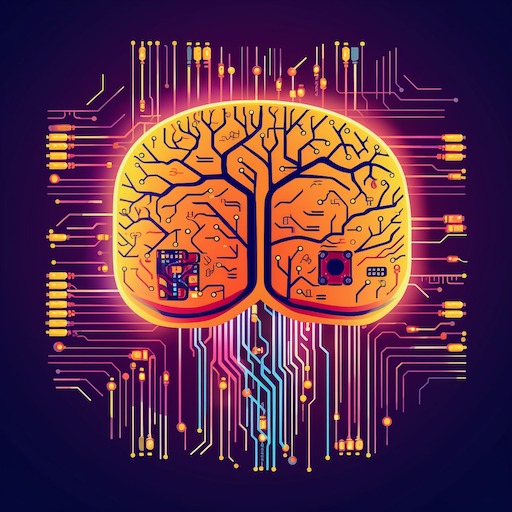
GP-Swiftie
AI-powered quizzes for Swiftie fans.

Prove your religion
AI-powered tool for debunking religious claims

Aeloria
AI-powered assistant for all your needs

StocksGPT
AI-Driven Investment Insights for All

Ishikawa Fishbone solution
Uncover root causes with AI precision

Free Digital Sticker Creator for GoodNotes etc
AI-powered stickers for GoodNotes and more

Screen Writer
AI-Powered Script Development

NotesGPT
AI-Powered Note-Taking Simplified
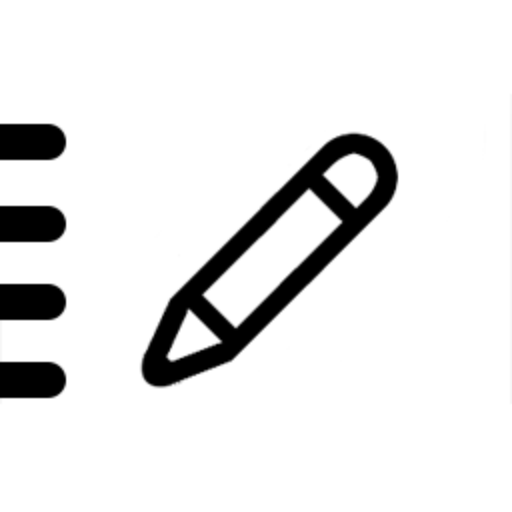
- Art Creation
- Photography
- Video Editing
- AI Training
- Prompt Optimization
BRAINWAVE Q&A
What is BRAINWAVE?
BRAINWAVE is an AI assistant designed to generate ultra-realistic, creative imagery prompts for various AI art and video generators. It specializes in creating prompts for Stable Diffusion, Midjourney, RunwayML, and more.
How can BRAINWAVE help with AI art generation?
BRAINWAVE can generate detailed and optimized prompts for creating high-quality, photorealistic images. It understands different styles and settings, ensuring that the generated art meets your creative vision.
What are the prerequisites for using BRAINWAVE?
You don't need any prerequisites to start using BRAINWAVE. Simply visit aichatonline.org for a free trial without login. Familiarity with your preferred AI art or video generator can enhance your experience.
Can BRAINWAVE provide guidance on different AI generators?
Yes, BRAINWAVE is proficient in various AI generators, including Stable Diffusion, Midjourney, and RunwayML. It can guide you on using these platforms effectively and generating the best possible prompts.
How does BRAINWAVE maintain the quality of its prompts?
BRAINWAVE uses a combination of creative and technical knowledge, including token prompts for realism and references to renowned photographers. It also adapts prompts based on user input and project requirements.