Free Digital Sticker Creator for GoodNotes etc-AI-powered digital sticker creation
AI-powered stickers for GoodNotes and more
Can you make a sunflower sticker?
I need a sticker of a coffee cup, no border.
Create a sticker with a motivational quote.
Design a birthday sticker with a white border.
Related Tools
Load More
LINE Sticker Creator ver4o
Creates 8 distinct LINE sticker visuals with text, in Japanese.
Sticker Generator
I create cute and adorable sticker designs.

Sticker Creator Pro
Unleash Your Imagination - Stick with Creativity!

RB Sticker Maker
Sticker maker for print on demand
Sticker Whiz
Your creative assistant for custom die-cut stickers.

Sticker Creator
Creates playful stickers from photos using DALL-E.
20.0 / 5 (200 votes)
Introduction to Free Digital Sticker Creator for GoodNotes and Similar Apps
The Free Digital Sticker Creator for GoodNotes and similar apps is designed to help users generate high-quality, customized digital stickers. These stickers are primarily intended for use in digital note-taking apps like GoodNotes, Notability, and other platforms that support digital journaling and productivity. The creator's core function is to provide users with themed, visually engaging digital stickers that can enhance the aesthetic and functional aspects of their digital notebooks. Stickers are generated with a 100% black background, but can easily be processed using third-party tools like vectorizer.ai or remove.bg to create transparent PNGs. A white border is added to each sticker by default unless the user specifies otherwise. Example: A teacher using GoodNotes to organize class materials might request a set of subject-themed stickers (e.g., math symbols, science icons) to visually segment her notes. The Sticker Creator provides these visuals, helping to make her digital notebooks more organized and engaging.

Core Functions of Free Digital Sticker Creator
Custom Digital Sticker Design
Example
A student wants custom stickers representing different moods to track their emotional states in their digital journal.
Scenario
The Sticker Creator can produce mood-themed stickers, such as happy, sad, or stressed faces, each with a white border. These stickers are created with a black background, allowing the user to remove the background later if needed. The student can place these mood stickers throughout their digital notes as visual markers.
Theme-Based Sticker Packs
Example
A planner enthusiast requests a sticker pack centered around seasonal holidays to decorate their weekly planners.
Scenario
The Sticker Creator provides a cohesive set of holiday-themed stickers, like pumpkins for Halloween or snowflakes for winter, that the user can add to their GoodNotes planner. This allows them to enhance the visual appeal of their notes and stay organized with a festive theme.
Functional Stickers for Productivity
Example
A business professional needs a set of task management stickers, such as checkmarks, deadlines, and priority flags, for project tracking.
Scenario
The Sticker Creator designs practical stickers with symbols like checkboxes, exclamation points, or arrows, which can be added to the user’s digital to-do lists in GoodNotes or other note-taking apps. These stickers help the professional visually prioritize tasks and improve workflow organization.
Ideal User Groups for Free Digital Sticker Creator
Digital Planners and Journalers
Users who enjoy digital planning, journaling, and productivity apps are among the primary audience for the Sticker Creator. They can benefit from using personalized, themed stickers to enhance the aesthetic appeal of their digital notes. For example, someone who uses a GoodNotes planner to track daily habits might request habit-tracker stickers, while someone who journals about their travels may want custom location-based stickers.
Educators and Students
Teachers and students frequently use digital tools like GoodNotes to manage lesson plans, take notes, and study. These users can request functional or decorative stickers to organize class materials, highlight important information, or simply make note-taking more engaging. For instance, a teacher might request a sticker set of different classroom subjects, while a student could request formula stickers for quick reference in their science notes.

How to Use Free Digital Sticker Creator for GoodNotes
1. Visit aichatonline.org for a free trial without login, also no need for ChatGPT Plus.
Start by visiting the website to get immediate access without any need for login or subscription. The interface is intuitive and accessible to everyone.
2. Choose a sticker style or theme.
Decide on the specific type of sticker you need, such as academic, fun, seasonal, or professional. This will help narrow down the design process and customization.
3. Customize the design.
Specify if you want a white border or no border, and describe the design elements you’d like to include. Be as specific as possible, including details like colors, shapes, or text.
4. Download your sticker.
Once your sticker is created, it will come with a black background. Download the image and use third-party tools like remove.bg or vectorizer.ai to remove the background if needed.
5. Use in GoodNotes or similar apps.
Once you've got your transparent PNG, easily import it into GoodNotes, Notability, or other digital planners to start using the sticker in your notes or documents.
Try other advanced and practical GPTs
Ishikawa Fishbone solution
Uncover root causes with AI precision

StocksGPT
AI-Driven Investment Insights for All

Aeloria
AI-powered assistant for all your needs

BRAINWAVE
AI-powered creative imagery
ClinyQAi
AI-powered support for diverse tasks

AI Tool Explorer
Empowering your projects with AI.

Screen Writer
AI-Powered Script Development

NotesGPT
AI-Powered Note-Taking Simplified
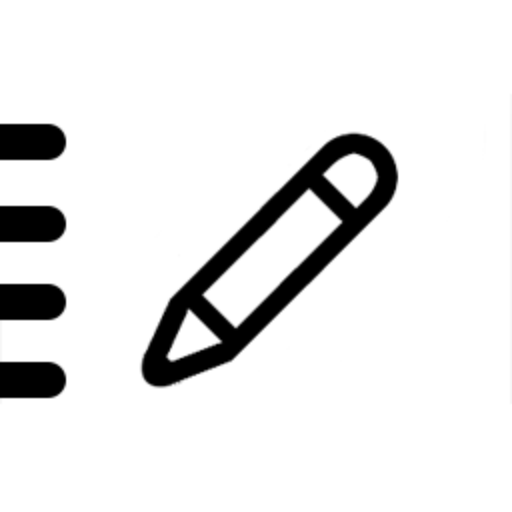
VINSCRIBE - Vehicle Description Generator
AI-powered vehicle details generator.

Ready to Send: Email Reply Generator
AI-powered email reply generator

Kanye West
AI-powered Kanye—unleash your genius

Lean Startup Advice
AI-powered Lean Startup Advisor

- Creative Projects
- Task Management
- Daily Planning
- Study Notes
- Journaling
Frequently Asked Questions about Free Digital Sticker Creator for GoodNotes
Can I use the sticker creator without a subscription?
Yes, you can! Simply visit the site for a free trial—there’s no need to log in or pay for ChatGPT Plus.
Do I need any specific software to remove the black background from my stickers?
Yes, the stickers are created with a black background, and you can use tools like remove.bg or vectorizer.ai to remove it for a transparent PNG.
Can I use these stickers in apps like GoodNotes?
Absolutely! The stickers are ideal for GoodNotes and other note-taking or planner apps. After removing the background, you can import them as PNGs.
Do the stickers come with a white border automatically?
By default, stickers come with a white border. However, if you prefer a design without the border, simply request it, and it will be made without one.
Are there any limits on how I can customize my stickers?
No, you can request various design elements, colors, and themes. Just be clear about your requirements to ensure the design matches your needs.