GPT Builder Guides-AI GPT customization tutorials.
AI-powered GPT customization made easy.
Give me the full list of guides with relevant links
What is the facebook public group link?
What is the youtube public group link?
How do I save my GPT with a missing GPT name?
How to create a knowledge base pdf file and add to your GPT
Related Tools
Load More
GPT Builder Builder
Your guide to creative GPT building.

Instruction Creator
Custom GPT instruction creation guide. Copyright (C) 2024, Sourceduty - All Rights Reserved.

Better GPT Builder
Guides users in creating GPTs with a structured approach. Experimental! See https://github.com/allisonmorrell/gptbuilder for background, full prompts and files, and to submit ideas and issues.

GPT Instruction Builder
Write your GPT instructions, context, persona, constraints. The more detailed the better.

GPT API Advisor
Helpful guide for GPT API integration and usage with GitHub integration

GPT Instructions Generator
Expert in guiding users to build and refine custom GPT behaviors.
20.0 / 5 (200 votes)
Introduction to GPT Builder Guides
GPT Builder Guides are designed to help users create, customize, and manage their own GPT (Generative Pre-trained Transformer) models. These guides offer step-by-step instructions, interactive tutorials, and practical tips to make the process of building and optimizing GPTs straightforward and accessible. Whether you're a beginner or have some experience with AI, these guides will provide the necessary tools and knowledge to create a GPT tailored to your specific needs. For example, a marketing professional might use GPT Builder Guides to create a chatbot for customer service, while a developer could design a GPT to automate code documentation.

Main Functions of GPT Builder Guides
Step-by-Step Tutorials
Example
A user follows an iorad tutorial to create a knowledge base PDF and integrate it with their GPT.
Scenario
A business owner wants to add a knowledge base to their GPT to improve customer support. They use the step-by-step tutorial to create and upload the PDF, enhancing the GPT's ability to provide detailed product information.
Customization Options
Example
A tutorial on changing the GPT's logo using DALL-E.
Scenario
A brand manager wants the GPT's appearance to match the company’s branding. They follow the customization tutorial to update the GPT's logo, ensuring consistent visual identity across all platforms.
Capability Enhancements
Example
Adding a conversation starter to your GPT.
Scenario
An educator uses the capability enhancement guide to add conversation starters to their educational GPT. This makes the GPT more engaging and interactive for students, facilitating better learning experiences.
Ideal Users of GPT Builder Guides
Marketing Professionals
Marketing professionals can leverage GPT Builder Guides to create chatbots for customer engagement, automate content generation, and personalize marketing campaigns. These tools help streamline communication, improve customer experience, and boost marketing efficiency.
Developers
Developers can use GPT Builder Guides to automate repetitive tasks, enhance their projects with AI-driven features, and explore innovative solutions. The guides provide detailed instructions on integrating GPTs into various applications, making it easier to develop sophisticated AI tools.

How to Use GPT Builder Guides
Step 1
Visit aichatonline.org for a free trial without login, also no need for ChatGPT Plus.
Step 2
Explore the tutorials available on iorad to learn how to customize your GPT. Start with creating a knowledge base file and adding it to your GPT.
Step 3
Familiarize yourself with common functionalities such as setting up a chatGPT UI theme, adding conversation starters, and updating GPT descriptions.
Step 4
Join the Facebook public group for New GPT-5 GPT Builder to connect with other users and share experiences.
Step 5
Utilize additional resources like YouTube tutorials on the Minas AI channel for advanced tips and tricks.
Try other advanced and practical GPTs
Thumbnail Generator
AI-powered thumbnails that boost engagement.
AI Website Creator
Create stunning websites with AI

TutorAI
AI-driven tutoring for personalized learning.

AI Content Generator
AI-powered content creation made easy
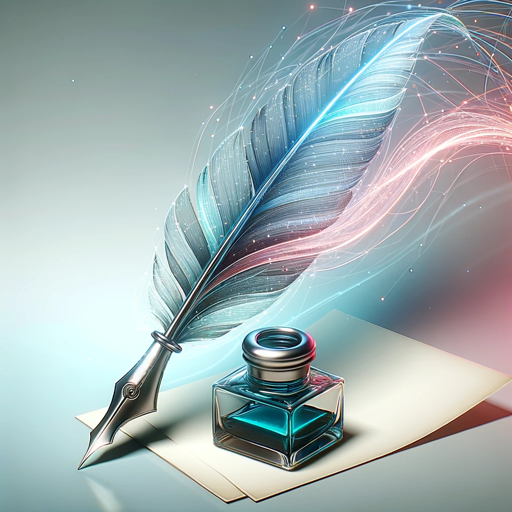
PM Mentor Bot
AI-powered mentor for product managers.

SEOGenius AI: Smart Content & SEO Optimizer
AI-Powered Content Optimization for SEO

Anything Goes Adventurer Game
Create your own adventure with AI.

GPT News
AI-powered news insights at your fingertips.

GPT Action Builder
Automate tasks effortlessly with AI

Dev Helper
AI-powered coding assistance for all developers

UltrasAI | Football Analyst & Writer
AI-Driven Football Match Analysis & Predictions

Goggle Search GPT
AI-driven insights, real-time answers.

- Academic Writing
- Content Creation
- Social Media
- Customer Support
- Technical Support
FAQs about GPT Builder Guides
What is GPT Builder Guides?
GPT Builder Guides is an interactive tool designed to help users create and customize their own GPT models using step-by-step tutorials and resources.
How can I start using GPT Builder Guides?
Visit aichatonline.org for a free trial without needing to log in or have a ChatGPT Plus subscription. Follow the tutorials to set up and customize your GPT.
What tutorials are available for GPT Builder Guides?
There are tutorials on how to create and add knowledge base files, set up themes, add conversation starters, update descriptions, and more. These can be found on iorad and YouTube.
Can I connect with other users of GPT Builder Guides?
Yes, you can join the Facebook public group for New GPT-5 GPT Builder to share experiences and connect with other users.
Are there advanced resources available for GPT Builder Guides?
Yes, the Minas AI YouTube channel provides advanced tips and tricks for using GPT Builder Guides.