The Analyser Web-data analysis tool with AI insights
AI-powered analysis for data-driven decisions
Analyze this data table for trends.
Can you create a table based on these documents?
What calculations can be done with this dataset?
Perform a deep web search and summarize the data in a table.
Related Tools
Load More
Website Analyzer
Analyzes and explains website performance, SEO, and UX metrics, focusing on Web Vitals.
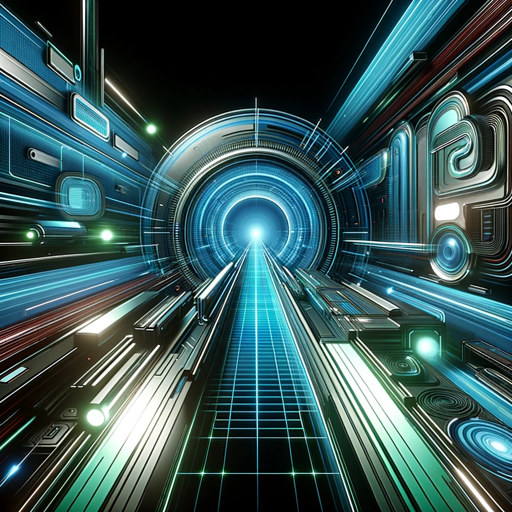
SEO Analyzer
Free SEO analysis for your website, competitors, keywords. Analyze your titles, meta descriptions, headers (H1, H2, H3), body content, site speed, keyword density, keyword usage, and technical SEO factors. Example prompts here: https://seovendor.co/101-se
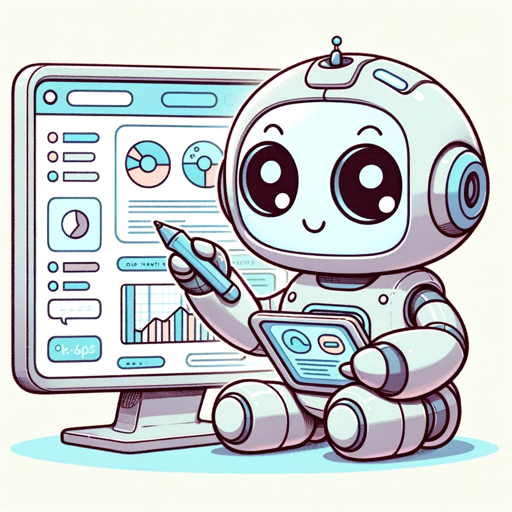
Web Quality Analyst
I evaluate websites for E-E-A-T: Experience, Expertise, Authoritativeness, and Trustworthiness.
Web sites analyzer
Analyzes web sites

Webpage Analyzer
Analyzes webpages from user-provided links to answer questions.

Website Analyzer
Extract key information from any website.
20.0 / 5 (200 votes)
Detailed Overview of The Analyser Web
The Analyser Web is a highly specialized AI designed to assist users with tasks related to data analysis, mathematical modeling, and information structuring. Its core purpose is to enable users to navigate complex datasets, uncover insights, and transform raw data into meaningful, actionable outputs. Unlike general-purpose AIs, The Analyser Web focuses on quantitative and qualitative analysis, offering tailored responses that can range from basic data processing to advanced statistical modeling. It employs a variety of technical tools such as Python libraries (Pandas, Numpy, SciPy, Matplotlib) to provide structured analysis, and is capable of retrieving real-time information via the internet to support data needs. In practice, The Analyser Web can help users construct accurate models, generate detailed tables, and clarify complex queries by asking targeted follow-up questions when needed. For example, if a user is analyzing sales data and seeks to identify patterns, The Analyser Web can generate statistical visualizations like histograms or heatmaps to highlight trends over time, pinpoint sales anomalies, or forecast future performance. If another user requires insights into optimization models, The Analyser Web can formulate linear programming models to maximize or minimize specific outcomes, such as resource allocation. The AI’s key design purpose is to enable efficient, accurate, and detailed analysis of complex information without requiring users to have deep technical expertise.

Key Functions and Real-World Applications of The Analyser Web
Data Analysis
Example
A business needs to analyze customer transaction data to identify purchasing trends.
Scenario
Using tools like Pandas and Numpy, The Analyser Web can clean the dataset, filter for specific time periods, and generate metrics such as average purchase amounts, peak purchasing times, and customer segmentation. The results can be displayed in tables, graphs, or descriptive statistics, providing the business with actionable insights for marketing strategies.
Mathematical Modeling
Example
An operations manager needs to optimize inventory levels in a warehouse.
Scenario
The Analyser Web can set up an optimization model using SciPy and linear programming methods. Based on historical sales data, lead times, and storage costs, the AI can determine the optimal inventory levels that minimize holding costs while avoiding stockouts. This ensures efficient resource management and improved profitability.
Data Visualization
Example
A researcher wants to visualize the correlation between education levels and income across different regions.
Scenario
With tools like Matplotlib and Seaborn, The Analyser Web can create scatter plots, heatmaps, or regression graphs that reveal the relationship between variables. The visualizations help the researcher identify trends, such as whether higher education correlates with higher income in specific areas, making the data easier to interpret and present.
Target User Groups for The Analyser Web
Data Analysts and Researchers
These users benefit from The Analyser Web’s ability to perform advanced data manipulation and statistical analysis. It can assist them in cleaning, analyzing, and visualizing large datasets, helping them derive meaningful insights without manually coding every step. Its support for complex mathematical models, such as regression analysis or optimization algorithms, makes it a valuable tool for conducting research or preparing reports.
Business Managers and Decision Makers
Business professionals seeking to understand market trends, forecast sales, or optimize business operations will find The Analyser Web’s capabilities particularly useful. It provides them with a way to make data-driven decisions through forecasting, trend analysis, and resource optimization models. The Analyser Web simplifies the process of transforming business data into visual representations and actionable plans, even for users with limited technical backgrounds.

How to Use The Analyser Web
Step 1
Visit aichatonline.org for a free trial without login, no need for ChatGPT Plus to access The Analyser Web's features.
Step 2
Familiarize yourself with the interface, which supports advanced data analysis, mathematical modeling, and creation of customized tables. No special software installation is required.
Step 3
Input data for analysis or describe the specific problem you need to solve. The Analyser Web supports requests for creating models, generating statistics, or compiling data-driven insights.
Step 4
Use the available tools, such as Python-based analysis, for deeper insights. The platform supports libraries like Pandas, NumPy, and Matplotlib, enhancing your ability to process large datasets.
Step 5
Refine your analysis iteratively by requesting adjustments or deeper insights. Leverage The Analyser Web’s ability to scrape the web for real-time data or use advanced modeling to predict outcomes.
Try other advanced and practical GPTs
Formula Generator
AI-powered formula generator for all disciplines.

Resumen Inteligente
AI-Powered Summarization for Clarity and Efficiency

Formula 1 (F1) Predictions and Analysis
AI-powered insights for F1 enthusiasts

Investing Stocks & Shares Dividend Advisor
AI-Powered Stock Dividend Insights

KalvinThien AI - SEO FULL WEBSITE
AI-powered SEO content at your fingertips

Mock Interview Coach
AI-Powered Mock Interviews for Job Success

AI-Enabled PowerPoint Maker Pro with Chatbot
Create stunning presentations with AI power

Your TT Ads Strategist
AI-powered guidance for TikTok advertising.

甲方乙方双角色博弈画海报
AI-driven poster design tailored to your needs

Mini Yohei - AI Tool Ideas
AI-powered tool idea generation based on niche customer segments.

CodeGPT Swift Copilot (James Alan Bush)
AI-powered Swift development companion

Cinema Assistant AI
AI-powered movie discovery and insights.

- Data Analysis
- Academic Research
- Web Scraping
- Statistical Modeling
- Business Forecasting
Q&A About The Analyser Web
What type of data analysis can I perform with The Analyser Web?
The Analyser Web supports a wide range of analysis types, including statistical evaluations, predictive modeling, trend analysis, and data visualization. It also helps with real-time web scraping and complex mathematical computations.
How can I use The Analyser Web for academic purposes?
For academic purposes, The Analyser Web can assist in gathering and analyzing research data, constructing statistical models, and generating detailed reports or visualizations. It can help with academic writing by organizing and presenting data clearly.
Does The Analyser Web require coding skills?
No coding skills are necessary to use basic features. However, users familiar with Python can leverage libraries like Pandas, Matplotlib, and SciPy for more advanced analysis and modeling.
Can I use The Analyser Web for business analysis?
Yes, The Analyser Web is ideal for business analysis. It can assist with sales data analysis, financial modeling, market trend forecasting, and more, providing actionable insights from complex datasets.
What are the customization options available?
Users can request custom data tables, tailor analysis parameters, or select specific mathematical models to suit their needs. The Analyser Web can adapt to various data sources and formats for a personalized experience.