Brainstorm Generator-AI-powered brainstorming tool
AI-Powered Ideas for Your Projects
Can you help me brainstorm for my project?
I need creative ideas for a presentation.
What are some innovative study methods?
How can I make my assignment stand out?
Related Tools
Load More
Idea Generator - BRAINSTORMER v2
stunspot's ideation generator! Ideas for days!

Brainstorm Buddy
Simply better ideas with interactive brainstorming assistance. Designed for a wide range of uses, like generating business names, strategies, or other professional and creative goals.

idea
Generates novel ideas that push conventional boundaries.

Idea Spark
An innovative brainstorming companion.

Brainstorm
A playful idea-tracking assistant. To begin, just start entering ideas.
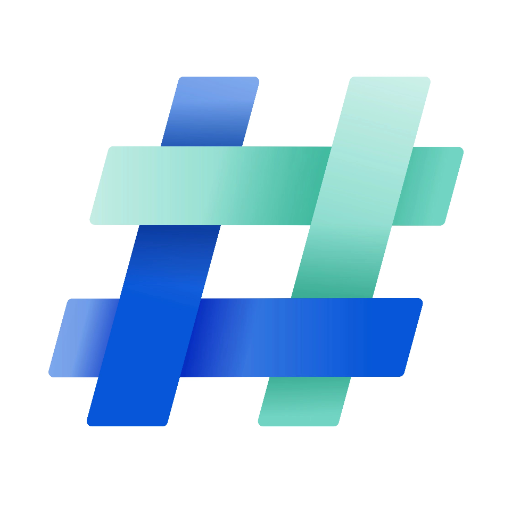
灵感专家 Brainstorming Expert
辅助用户进行灵感思考,提出问题给予发散性角度思考。Users need to conduct brainstorming activities to stimulate creative thinking and gain new perspectives on problems. The results of the brainstorming will serve as an important reference for subsequent decision-making.
20.0 / 5 (200 votes)
Overview of Brainstorm Generator
Brainstorm Generator is designed as an advanced tool to support students, educators, and lifelong learners in generating creative ideas, study strategies, and tailored suggestions for projects and assignments. Its primary function is to assist users by providing rich, customized outputs that go beyond superficial responses, fostering deeper understanding and creative problem-solving. For instance, a student preparing for a research project on climate change might use Brainstorm Generator to explore potential topics, receive guidance on structuring their research, and even develop unique approaches to presenting their findings. The tool is built to adapt to various user needs, providing either detailed explanations or quick tips depending on the context. Whether it’s generating unique ideas for a group project or offering study techniques for complex subjects, Brainstorm Generator aims to be a versatile assistant in any learning environment.

Core Functions of Brainstorm Generator
Idea Generation
Example
A student needing inspiration for a history project can use Brainstorm Generator to brainstorm potential topics such as 'The impact of the Industrial Revolution on urbanization' or 'Women’s roles in World War II'.
Scenario
A high school student is assigned a history project but is struggling to come up with a compelling topic. By using Brainstorm Generator, they receive a list of innovative ideas that not only align with their interests but also challenge them to think critically about historical events.
Study Tips and Strategies
Example
Brainstorm Generator can provide a student preparing for exams with a customized study plan, including tips on active recall, spaced repetition, and time management.
Scenario
A college student is overwhelmed with the amount of material they need to review before final exams. Brainstorm Generator helps them break down their study sessions into manageable chunks, incorporating techniques like the Pomodoro method and concept mapping to enhance retention.
Project and Assignment Guidance
Example
When working on a group project, students can use Brainstorm Generator to outline roles, set deadlines, and suggest creative formats for their presentation.
Scenario
A group of students tasked with creating a multimedia presentation on environmental sustainability uses Brainstorm Generator to plan their project. The tool helps them divide tasks effectively, set a timeline for each phase, and even suggests using interactive infographics to engage their audience.
Target Users for Brainstorm Generator
Students
Students at various educational levels, from high school to university, are the primary users of Brainstorm Generator. They benefit from the tool’s ability to help them brainstorm topics, organize their studies, and receive tailored guidance on assignments. Whether a student needs help starting a project or refining their thesis, Brainstorm Generator offers valuable support that aligns with their academic goals.
Educators and Lifelong Learners
Educators and individuals committed to continuous learning can also benefit from Brainstorm Generator. Teachers can use it to develop innovative lesson plans or explore new teaching strategies, while lifelong learners can leverage its resources to deepen their knowledge on subjects of interest. The tool supports a wide range of educational pursuits, making it a valuable resource for anyone dedicated to personal and professional growth.

Guidelines for Using Brainstorm Generator
Step 1
Visit aichatonline.org for a free trial without login, with no need for ChatGPT Plus.
Step 2
Identify the specific task or challenge you need help with, such as academic research, creative writing, or project planning. Having a clear objective will enhance the quality of the responses you receive.
Step 3
Enter a detailed query, providing as much context as possible. The more information you give, the more tailored and useful the generated ideas will be. You can specify the style, format, or any particular focus areas you want the responses to cover.
Step 4
Review the generated content, and if necessary, iterate by refining your query. You can ask follow-up questions or request additional variations to get the most relevant output.
Step 5
Apply the ideas or solutions generated to your work. Whether you're brainstorming for an essay, planning a project, or exploring new concepts, integrate the suggestions creatively into your process.
Try other advanced and practical GPTs
Methodology Generator
AI-powered research methodology advice
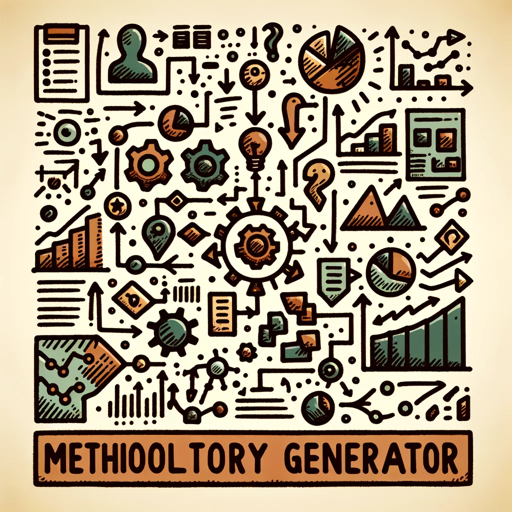
Web Search
AI-Powered Web Search for In-Depth Information

Essay Paraphraser
AI-driven text rephrasing made simple.
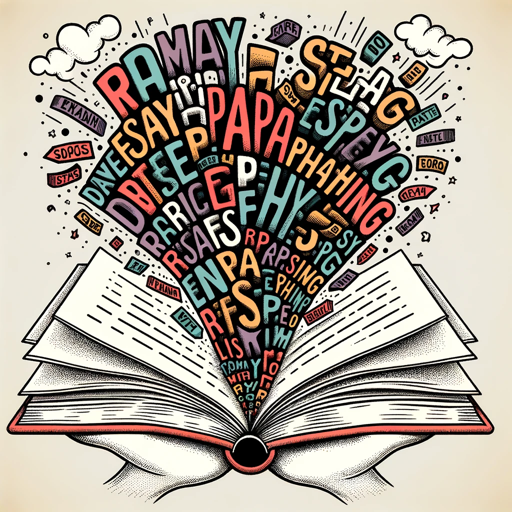
Literature Recommender
AI-powered personalized book discovery
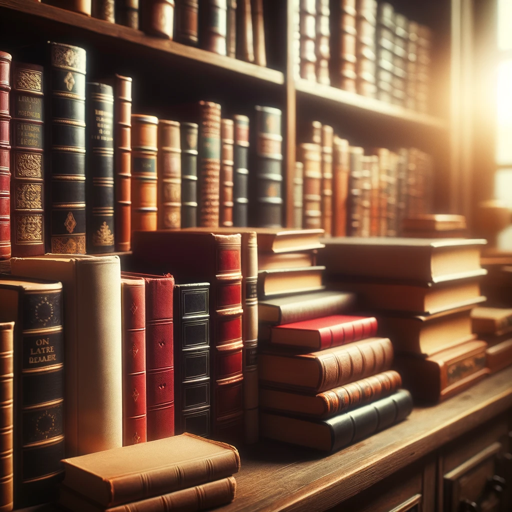
Video to Text
AI-powered video transcription made easy

URL2Blog
Transform any URL into a compelling blog using AI.

Advisory Board v. 1.1
Your Virtual Council of Experts

Red bubble SEO Generator
AI-powered SEO for Redbubble designs
Mock Interview Coach
AI-Powered Mock Interviews for Job Success

KalvinThien AI - SEO FULL WEBSITE
AI-powered SEO content at your fingertips

Investing Stocks & Shares Dividend Advisor
AI-Powered Stock Dividend Insights

Formula 1 (F1) Predictions and Analysis
AI-powered insights for F1 enthusiasts

- Creative Writing
- Academic Research
- Project Planning
- Content Ideas
- Study Tips
Detailed Q&A about Brainstorm Generator
What is Brainstorm Generator?
Brainstorm Generator is an AI-powered tool designed to assist with creative thinking, study tips, and project planning. It generates customized ideas and suggestions based on detailed queries, helping users in various learning environments.
How can Brainstorm Generator help in academic writing?
Brainstorm Generator can provide topic ideas, structure outlines, and suggest arguments or counterarguments for essays or research papers. It helps users develop their thoughts and organize content effectively.
Can Brainstorm Generator be used for creative projects?
Yes, it can assist in brainstorming for creative projects such as storytelling, artwork concepts, or marketing campaigns. By inputting specific themes or goals, you can receive tailored creative ideas.
Do I need to log in or have a subscription to use Brainstorm Generator?
No, you can use Brainstorm Generator without logging in or having a ChatGPT Plus subscription. Access is provided directly through the site for free.
How do I get the best results from Brainstorm Generator?
To get the best results, provide detailed and specific queries. Clearly outline your goals and any specific requirements or constraints, as this will help the tool generate more relevant and useful ideas.