Avatar Maker-AI-powered avatar creation
Create unique avatars using AI
Select an avatar style:
I'd like an avatar in style number
Can you create a superhero comic avatar?
Show me an abstract pattern avatar.
Related Tools
Load MoreTalking Avatar
I guide users in creating personalized avatars for videos. You can generate a video script presentation, A video product description script. Then have the process to have a talking avatar to create the video.

Avatar Maker by HeadshotPro
Create a cute avatar from your photo. We'll analyse your photo, describe it in words, and generate a new image from scratch.

Avatar
I create engaging personalized avatars for social media.
Create My Avatar
A bot that generates user avatars in Toon or Anime style.

AI Avatar Creator
Creates personalized AI avatars from user-uploaded images.

Social Avatar Creator
Create a personalized 3D illustration for you. Please provide the following details: Your Role, Your Profession, Your Preferred Social Media Platform e.g (A Tech Boy, Prompt Engineer, facebook)
20.0 / 5 (200 votes)
Introduction to Avatar Maker
Avatar Maker is a tool designed to create highly customized, front-facing avatars based on user input. Its primary function is to allow users to generate personalized avatars by describing their preferences in style, appearance, and design details. Avatar Maker offers a wide variety of artistic styles, ranging from photorealistic to abstract interpretations, ensuring users can select a design that suits their personality or branding needs. The service can be applied in various contexts, from professional online profiles to casual social media representation. For example, a user who wants a stylized 3D cartoon avatar for their YouTube channel can request Avatar Maker to create an avatar with specific features like bright colors and a friendly facial expression in a cartoonish format. The design purpose is to make it simple for anyone, regardless of artistic ability, to create high-quality visual representations of themselves or characters. In essence, Avatar Maker bridges the gap between professional-grade graphic design and user-friendly customization.

Main Functions of Avatar Maker
Custom Avatar Creation
Example
A user requests an anime-style avatar with spiky hair, green eyes, and a friendly expression, intended for their gaming profile.
Scenario
This feature allows users to describe their desired avatar in detail, selecting from 23 available styles such as anime, cyberpunk, caricature, or minimalism. The system generates an avatar focused on the head, shoulders, and torso based on these inputs. This is ideal for those seeking a unique, personalized representation without needing graphic design skills.
Wide Style Variety
Example
A professional looking for a minimalist, vector-style avatar for their LinkedIn profile requests Avatar Maker to create a clean, modern look.
Scenario
Users can choose from various artistic styles, such as vector, fantasy, retro, or steampunk, tailoring their avatar to fit different contexts. For example, someone may choose a stylized 3D cartoon for a playful social media presence or a flat silhouette for a more professional appearance. Each style has unique aesthetics, making it adaptable to various use cases.
Front-Facing, Head-and-Torso Focused Design
Example
A company requests uniform avatars for all employees in a flat silhouette style, to be used on their website’s 'About Us' section.
Scenario
Avatar Maker generates avatars that are front-facing and emphasize the head, shoulders, and torso, making them suitable for professional use, branding, or identity purposes. Companies or teams can create consistent, uniform avatars for all members, ensuring cohesion in their digital presence across platforms like websites or apps.
Ideal Users of Avatar Maker
Content Creators and Social Media Influencers
This group includes YouTubers, Twitch streamers, bloggers, and social media personalities who require unique avatars to build their brand or online persona. With Avatar Maker, they can create avatars that fit their brand's tone—whether playful, professional, or edgy—without needing design skills. The ability to request avatars in multiple styles (e.g., anime, superhero comic, caricature) makes the service versatile for various types of content and platforms.
Businesses and Professionals
Professionals such as marketers, freelancers, or small business owners can benefit from using Avatar Maker to create clean, professional avatars for their online profiles, email signatures, and websites. Businesses may use Avatar Maker to create cohesive avatars for teams, maintaining a consistent visual identity across digital touchpoints like LinkedIn, websites, or apps. The minimalism, vector, and flat silhouette styles are especially suited for these users.

How to Use Avatar Maker
Visit aichatonline.org for a free trial without login, no ChatGPT Plus required.
Start by visiting the website, where you can access the Avatar Maker without needing an account or payment for basic usage.
Describe your avatar in detail.
Provide a detailed description of the avatar you want to create, including facial features, style preferences, and specific attributes you'd like to see. This helps ensure the avatar meets your expectations.
Select an art style from the list of 23.
Choose a preferred style from options like ‘Realistic 3D,’ ‘Anime/Manga,’ ‘Pop Art,’ and more. Each style brings a different visual interpretation to the avatar.
Adjust parameters and preview.
After receiving a generated avatar, you can fine-tune the design. Make any necessary adjustments to facial features, coloring, or style if it's not exactly what you envisioned.
Download your avatar.
Once satisfied, download your custom avatar in a high-quality, front-facing format, with the specified white space at the top, ready to use across various platforms.
Try other advanced and practical GPTs
GCP
AI-driven tool for clinical trials.

Outbound Email GPT
AI-powered cold email creation.

Gauss AI Writing
AI-powered writing coach for all.

Paragraph Writer
AI-Powered Content at Your Fingertips
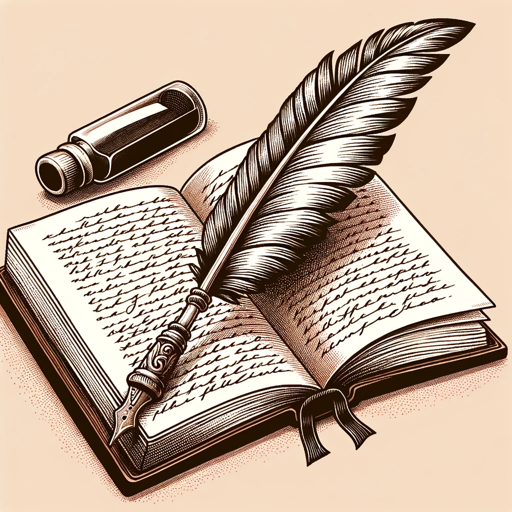
Tech Troubleshoot
AI-Powered Technical Assistance Simplified

Stock Photo .CSV Scribe
AI-powered stock photo optimization

GPT Shield
AI-powered Security for Your Bot

GPTech
AI-powered tools, customized by you.

Writing Companion
AI-powered writing companion for all needs.
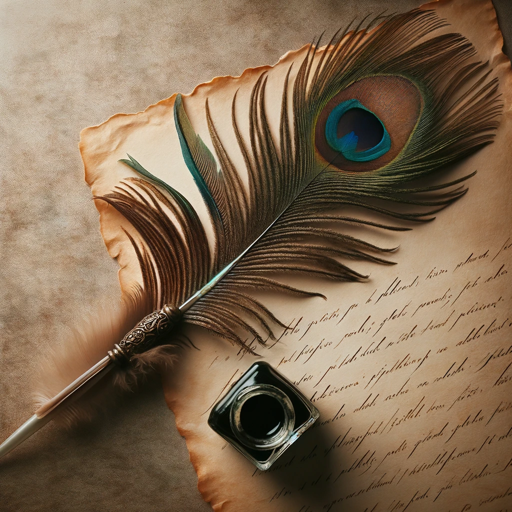
Image editor
AI-powered image editing made easy

Database Design
AI-powered database design made easy
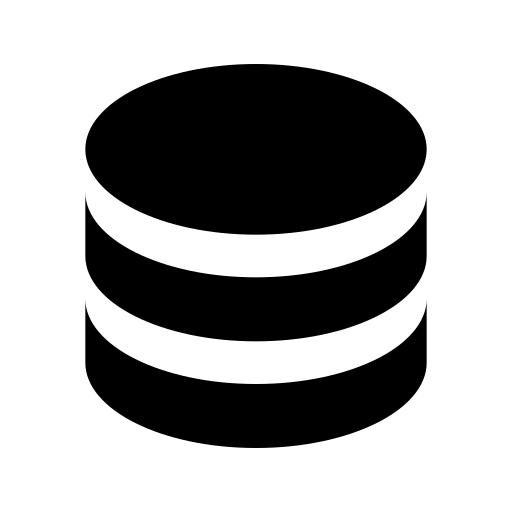
SEO Content Rewriter
AI-Powered Content Optimization Tool

- Social Media
- Creative Projects
- Branding
- Gaming
- Profile Pictures
Avatar Maker Q&A
What styles are available for creating avatars?
Avatar Maker offers 23 distinct styles, such as 'Anime/Manga,' 'Chibi,' 'Fantasy,' 'Pixel Art,' 'Superhero Comic,' and 'Steampunk,' allowing users to create avatars in various artistic and thematic interpretations.
Can I make adjustments to the avatar after it’s generated?
Yes, once the initial avatar is generated, you can make adjustments to details like facial features, coloring, and other attributes to better fit your vision before finalizing and downloading.
What are some common uses for avatars created with Avatar Maker?
Common uses include social media profiles, gaming avatars, professional branding, creative projects, and personalized icons for messaging or content creation.
Are there any technical requirements or prerequisites for using Avatar Maker?
No special software or hardware is required. Simply visit the website, provide a description, and choose a style. The tool is designed for ease of use on standard web browsers.
Is Avatar Maker free to use?
Yes, basic features of Avatar Maker are available for free, with no need for a subscription or login. However, some advanced customization options may be offered as premium features.