GPTech-customizable GPT agents
AI-powered tools, customized by you.
How does this work?
Help me build a better GPT
Related Tools
Load More
GPT Instruction Genius
[V4] Crafts detailed instructions from your ideas, to create GPTs that provide structured and consistent outputs. Tip: Write '/changelog' to see the latest changes!

GPT Store
I suggest GPTs based on your needs.

Technology GPT
Deep dive into the influential figures of technology and technology's impact on the world.

Tech Guru GPT
Mock interviews with real-time feedback.

GPT Finder
Findet neue GPTs zu deinen Wunschthemen

Tech Support GPT
Provides technical support for common software and hardware issues.
20.0 / 5 (200 votes)
Introduction to GPTech
GPTech is a specialized AI model based on the GPT-4 architecture, designed to assist users in creating their own customized GPT agents. The core function of GPTech is to guide users through the process of defining the purpose, style, and functionality of their custom GPT, ensuring that it meets their specific needs. For example, a user might want to create a GPT that helps manage a small business's customer service inquiries. GPTech would guide the user in setting up the GPT to understand the business's common queries, the tone of responses, and the specific workflows for handling various customer requests.

Main Functions of GPTech
Guided GPT Creation
Example
A user wants to create a GPT that can assist in answering legal questions for a small law firm.
Scenario
GPTech helps the user identify the type of questions that the GPT should handle, the tone it should use (e.g., formal and professional), and any specific rules it should follow, such as not providing explicit legal advice but rather directing users to the appropriate resources.
Custom Instruction Development
Example
A teacher wants to create an educational GPT that provides tailored feedback on student essays.
Scenario
GPTech assists in drafting specific instructions that guide the GPT on how to evaluate essays based on criteria like grammar, coherence, and argument strength, as well as how to give constructive feedback in an encouraging tone.
Naming and Branding Assistance
Example
A startup needs a catchy name for their new customer support GPT.
Scenario
GPTech offers several name suggestions and helps refine the chosen name to align with the brand’s identity, making sure it resonates with the target audience and is easy to remember.
Ideal Users of GPTech
Small Business Owners
Small business owners who need to automate certain aspects of their operations, such as customer service or basic HR tasks, can benefit greatly from GPTech. By creating a custom GPT, they can streamline processes, save time, and ensure that their business runs smoothly even with limited staff.
Educators and Trainers
Educators looking to create interactive and personalized learning experiences for their students can use GPTech to design GPTs that provide feedback, offer tutoring, or simulate real-world scenarios. This allows for a more engaging and tailored educational environment, supporting diverse learning needs.

How to Use GPTech
1
Visit aichatonline.org for a free trial without login, also no need for ChatGPT Plus.
2
Familiarize yourself with the interface and explore the various customization options available, including creating your own GPT agents tailored to specific tasks.
3
Determine the specific use case or problem you want to solve, such as content creation, customer support automation, or specialized tutoring.
4
Use the intuitive step-by-step process provided by GPTech to configure your GPT, from setting objectives to defining communication styles and rules.
5
Test and iterate on your GPT to refine its responses and ensure it performs optimally for your intended use case.
Try other advanced and practical GPTs
GPT Shield
AI-powered Security for Your Bot

Avatar Maker
Create unique avatars using AI

GCP
AI-driven tool for clinical trials.

Outbound Email GPT
AI-powered cold email creation.

Gauss AI Writing
AI-powered writing coach for all.

Paragraph Writer
AI-Powered Content at Your Fingertips
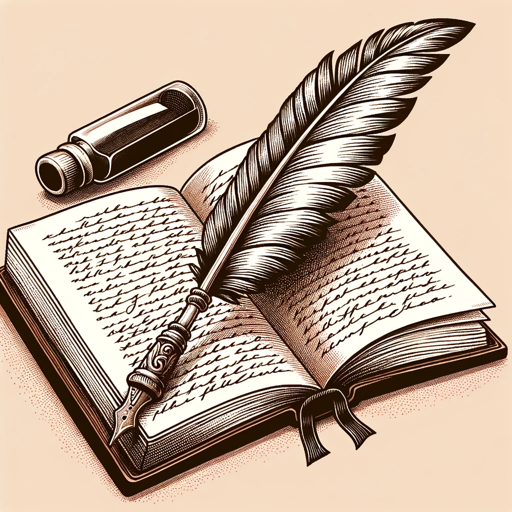
Writing Companion
AI-powered writing companion for all needs.
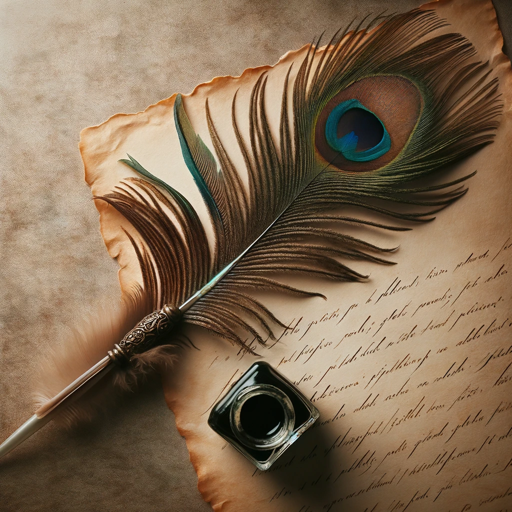
Image editor
AI-powered image editing made easy

Database Design
AI-powered database design made easy
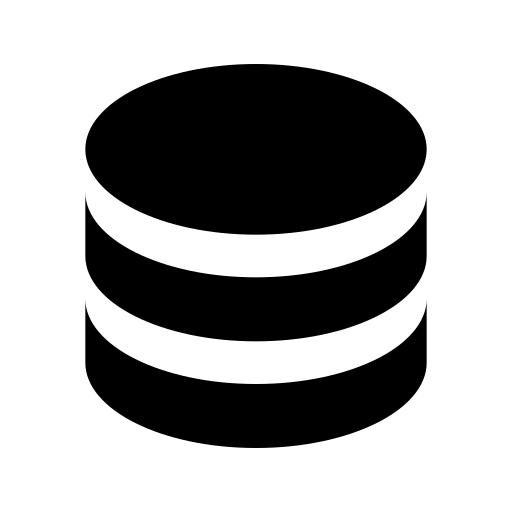
SEO Content Rewriter
AI-Powered Content Optimization Tool

Easy Video Search
AI-driven search for all your video needs.
SEO Copywriting Wizard
AI-powered content optimization made easy
- Content Creation
- Research Assistance
- Customer Support
- Task Automation
- Personal Tutoring
Common Questions About GPTech
What is GPTech and how does it work?
GPTech is a customizable AI tool that allows users to create specialized GPT agents for various tasks. It provides a user-friendly interface to define objectives, communication styles, and rules, making it easy to tailor the AI to specific needs.
Do I need to have technical skills to use GPTech?
No, GPTech is designed for users of all skill levels. The platform guides you through a simple, step-by-step process to create and customize GPT agents without requiring any coding knowledge.
What are some common use cases for GPTech?
GPTech can be used for content generation, academic writing, customer support, personal tutoring, and automating repetitive tasks. It’s versatile and can be adapted to suit a wide range of applications.
How do I optimize the performance of a GPT created with GPTech?
To optimize your GPT, focus on clearly defining its objectives and rules. Regularly test and tweak the settings based on feedback or observed performance to ensure it meets your needs.
Is GPTech free to use?
Yes, GPTech offers a free trial with full functionality, allowing you to explore its features and create GPT agents without any upfront cost. There’s no need to have a ChatGPT Plus subscription to use it.