Greeting Card Maker-personalized greeting card maker
AI-powered custom e-cards made easy
Design a minimalist birthday card for Alice
Create a wedding anniversary e-card for my sister
I need a playful e-card for our new hire, Gabriel
Make a stylish thank you e-card for my aunt, Leslie
Related Tools
Load More20.0 / 5 (200 votes)
Introduction to Greeting Card Maker
Greeting Card Maker is a sophisticated tool designed to help users create elegant and personalized e-cards for various occasions. The primary function is to incorporate user-provided details into the card design, ensuring each card has a personalized touch. Unlike traditional card makers that may use cartoon-style graphics, Greeting Card Maker focuses on professional and refined designs, utilizing muted color palettes and elegant aesthetics. For example, if a user needs a birthday card for a colleague, they can provide details such as the recipient's name, preferred colors, and any specific messages they want included. Greeting Card Maker then designs a card that reflects these preferences, resulting in a professional and thoughtful e-card suitable for workplace etiquette.

Main Functions of Greeting Card Maker
Personalized E-Card Design
Example
A user can request a birthday card with specific details like the recipient's name, favorite colors, and a custom message.
Scenario
A user needs to send a personalized birthday card to their mother. They provide details such as 'Happy Birthday, Mom!', her favorite colors (lavender and silver), and a heartfelt message. Greeting Card Maker incorporates these elements into a sophisticated design, creating a beautiful, personalized e-card.
Occasion-Specific Templates
Example
Templates for holidays, anniversaries, and special events.
Scenario
During the holiday season, a user wants to send festive greetings to their clients. They choose a holiday template, add a company logo, and a custom message wishing them a prosperous new year. Greeting Card Maker produces a professional e-card that strengthens client relationships.
Elegant Visual Elements
Example
Using muted color palettes and avoiding cartoon-style graphics.
Scenario
A user is creating an anniversary card for a significant other. They want the card to be sophisticated, so they choose a design with a muted color palette and elegant fonts. Greeting Card Maker ensures the card reflects the seriousness and romance of the occasion, avoiding any childish graphics.
Ideal Users of Greeting Card Maker
Professionals and Corporations
Professionals and companies can use Greeting Card Maker to send personalized and professional e-cards to clients, colleagues, and employees. The sophisticated designs and customization options help maintain a professional image while fostering personal connections.
Individuals Seeking Personalized Cards
Individuals who wish to send thoughtful, personalized cards for special occasions, such as birthdays, anniversaries, and holidays, can benefit from Greeting Card Maker. The service allows them to create unique cards that reflect their sentiments and the importance of the occasion.

How to Use Greeting Card Maker
1
Visit aichatonline.org for a free trial without login, also no need for ChatGPT Plus.
2
Choose the occasion for your greeting card from options like birthdays, anniversaries, holidays, or thank you cards.
3
Provide specific details you want to include in the card, such as the recipient's name, a personal message, and any preferred color schemes or themes.
4
Review the preview of your personalized card to ensure all details are correct and to make any necessary adjustments.
5
Download the high-quality version of your e-card from the top left side of the preview page and share it via email or social media.
Try other advanced and practical GPTs
What Should I Read?
Discover Your Next Favorite Book with AI
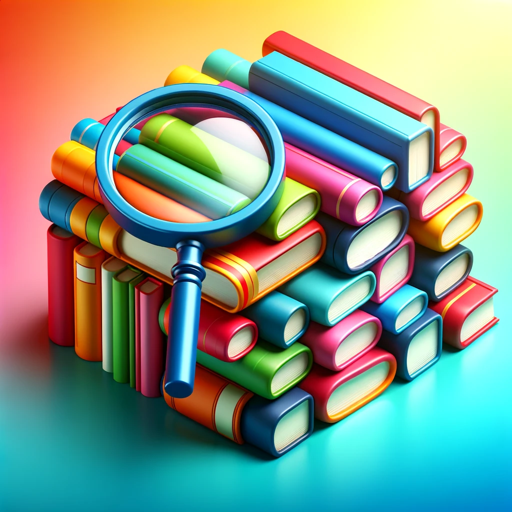
Reverse Engineering Expert
AI-powered Reverse Engineering Assistance

GPT Finder
Discover the perfect GPT for your needs with AI-powered search.

中文早安图
AI-Powered Chinese Good Morning Images

币圈分析师
AI-powered crypto market insights

英汉互译
AI-Powered English-Chinese Translation
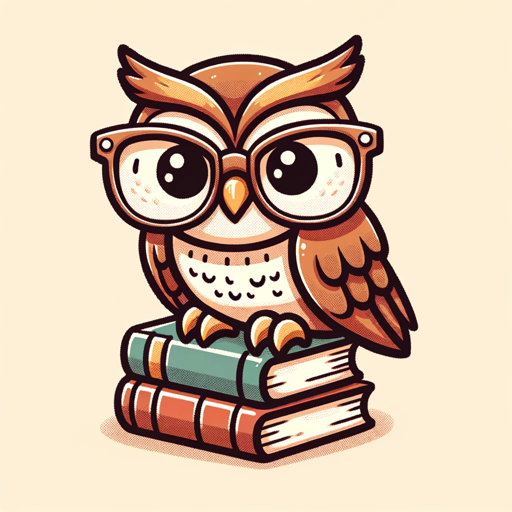
Cinema Savvy
AI-driven film insights and recommendations

What's Wrong with My Plant?
AI-powered plant diagnosis and care

Destination: Hired
AI-powered interview prep for job success

Video Creation - by Typeframes
AI-powered video creation made easy

Icon Set Generator
AI-Powered Icon Design Made Easy

Rune Reading
AI-powered insights through rune reading.

- Birthday
- Thank You
- Anniversary
- Holiday
- Sympathy
Greeting Card Maker Q&A
What types of occasions can I create greeting cards for?
Greeting Card Maker supports a variety of occasions including birthdays, anniversaries, holidays, thank you notes, congratulations, and sympathy cards.
Do I need an account to use Greeting Card Maker?
No, you do not need an account to use the basic features of Greeting Card Maker. You can start creating cards immediately by visiting aichatonline.org.
Can I customize the text and design of my greeting card?
Yes, you can customize both the text and the design of your greeting card. You can add personal messages, choose color schemes, and specify themes to make your card unique.
Is there a cost associated with using Greeting Card Maker?
Greeting Card Maker offers a free trial without requiring a login or subscription. For advanced features and more design options, there may be premium plans available.
How can I share the greeting card once it's created?
Once your greeting card is created, you can download it in high quality and share it via email, social media, or print it out for physical delivery.