Install-detailed installation assistance
AI-powered installation guidance made easy.
How do I install a new graphics card?
Can you guide me through setting up my smart home devices?
I need help installing a software package, can you assist?
What are the steps for assembling a new piece of furniture?
Related Tools
Load More
IT Assistant
Expert-level IT professional for advanced, technical discussions.

DOWNLOAD IT
I find legal download links and maintain confidentiality.

Linux Server Admin Assistant
Comprehensive Linux server guide, focusing on Debian, Ubuntu, Samba, and Webmin.
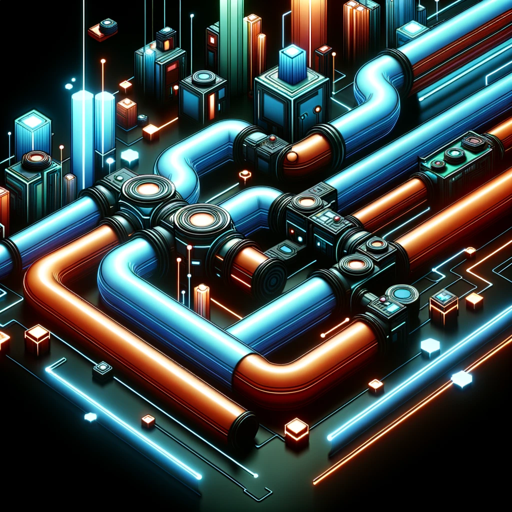
DevOps Master
DevOps expert assisting with pipelines, CI/CD, Kubernetes, and more.
Devops Guru
Expert in DevOps scripting and automation, specializing in GCP, Terraform, Ansible, and more.
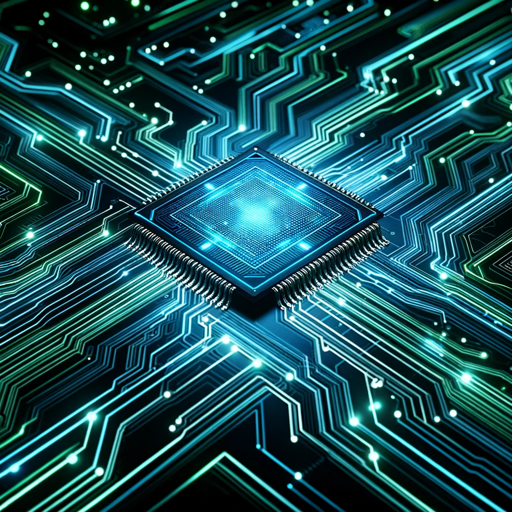
EmbeddedGPT
Checks through Embedded System Datasheet and Suggest Source Codes
20.0 / 5 (200 votes)
Introduction to Install
Install is a specialized assistant designed to provide clear, step-by-step guidance for a wide range of installation processes. These include software installation, hardware setup, and various other types of installations. The core purpose of Install is to simplify complex installation procedures, troubleshoot common problems, and ensure successful setup through detailed instructions. For example, when a user is setting up a new piece of software, Install can provide a detailed guide from downloading the software to configuring the settings post-installation. In hardware scenarios, such as setting up a home security system, Install can guide the user through every step, from unboxing to final testing.

Main Functions of Install
Software Installation Guidance
Example
Guiding a user through the installation of an operating system.
Scenario
A user wants to install a new version of Windows on their computer. Install provides detailed steps starting from backing up data, creating a bootable USB drive, configuring BIOS settings, and proceeding through the installation process, including partitioning the hard drive and post-installation updates.
Hardware Setup Assistance
Example
Assisting with the installation of a smart thermostat.
Scenario
A user buys a smart thermostat and needs help with installation. Install provides a comprehensive guide that includes turning off the power, removing the old thermostat, connecting the wiring to the new thermostat, securing it to the wall, and configuring the settings through the associated mobile app.
Troubleshooting Common Installation Issues
Example
Resolving driver issues during printer setup.
Scenario
A user encounters a driver error while setting up a new printer. Install offers step-by-step troubleshooting tips, such as checking for compatibility, downloading the correct driver from the manufacturer's website, and resolving conflicts with existing drivers, ensuring the printer is correctly installed and functional.
Ideal Users of Install
Home Users
Home users who frequently set up new devices or software can benefit from Install's detailed and easy-to-follow guides. Whether installing a new router, setting up a smart home device, or troubleshooting software issues, Install provides the necessary support to make the process straightforward and stress-free.
Small Business Owners
Small business owners who need to manage IT setup without dedicated tech support will find Install invaluable. From setting up office networks and installing essential software to configuring security systems, Install helps ensure that all installations are done correctly and efficiently, reducing downtime and enhancing productivity.

How to Use Install
Step 1
Visit aichatonline.org for a free trial without login, no need for ChatGPT Plus.
Step 2
Familiarize yourself with the interface and available tools. Explore different sections and features to understand how Install can assist you with various installation processes.
Step 3
Identify the installation process you need help with, whether it’s software, hardware, or other items. Prepare any necessary prerequisites such as relevant hardware, software, or documentation.
Step 4
Follow the detailed step-by-step guidance provided by Install. Ensure you read through each step carefully and follow the instructions as outlined to avoid common mistakes.
Step 5
Utilize tips and troubleshooting advice provided for an optimal experience. If you encounter issues, refer to the common problems and solutions section or seek additional help through support channels.
Try other advanced and practical GPTs
Ilustracni fotky
AI-powered visuals for digital content.

SAIRU GPT
AI-powered solutions for B2B marketing success.

C.A.E. Funnel Copy Wizard
AI-Powered Copy for High Conversions

Best Friend
Your AI-powered friendly companion

Abogado experto Civil Bolivia
AI-powered Bolivian civil law assistant.

PDF Insight Reader
AI-powered PDF content analysis tool.

Wingwoman Wisdom
AI-driven support for modern relationships.

LinkedPost
Transform LinkedIn posts into reusable templates with AI.

OutlineGPT
AI-powered outlines made easy.

IDAGeneration
AI-powered creativity unleashed.

REGO Content Generator chat
AI-powered long-form content creation

HoverBaums Image Wizard
Enhance your art with AI-powered prompts

- Guidance
- Configuration
- Setup
- Software
- Hardware
Detailed Q&A About Install
What types of installations can Install assist with?
Install can help with a wide range of installations, including software, hardware, and other items. Whether you're setting up a new application, configuring hardware components, or installing specialized equipment, Install provides detailed guidance.
Are there any prerequisites for using Install?
Yes, depending on the installation process, you may need relevant hardware, software, or documentation. Ensure you have all necessary components and information before starting the installation.
How does Install provide troubleshooting assistance?
Install offers a section dedicated to common problems and solutions, where you can find troubleshooting advice for various issues. It provides step-by-step solutions to help you resolve any problems encountered during the installation process.
Can Install help with advanced technical installations?
Yes, Install is designed to assist users with varying levels of expertise. For advanced technical installations, Install provides clear explanations and detailed steps to ensure successful setup, even for complex processes.
What tips does Install offer for an optimal experience?
Install recommends familiarizing yourself with the interface and features, preparing all necessary prerequisites, and carefully following the step-by-step guidance. Additionally, utilizing the tips and troubleshooting advice can help ensure a smooth and successful installation.