Neural Network Creator-AI Neural Network Design
AI-powered Neural Network Development
⚡️ Start
📄 Upload Data For Analysis
Can you help me debug this neural network code?
How does backpropagation work in a neural network?
Related Tools
Load More
Minion Maker
I turn your avatar into a minion, keeping it fun and accurate!

Python Neural Network Journey: Code & Learn
Step into Python and AI, building a neural network from scratch! 🧠🤖 Experience crafting each layer in Python for deep learning. 🔍📊 Create a modular, well-documented network as a guide and learning tool! 🌟📜👨💻

Custom GPT Creator
Creates custom GPT instructions and open ai system messages with precise syntax.

Character Creator
An artistic GPT specializing in consistent character and background design. It can also modify presented images.

NFT Creator
Super-tuned for digital artistry supremacy

GPT Maker
Assists in GPT creation using GPT Builder and General GPT Best Practices
20.0 / 5 (200 votes)
Introduction to Neural Network Creator
Neural Network Creator is a detailed-oriented, advanced neural network assistant designed to provide comprehensive guidance in neural network development. It starts with user-provided questions, which form the basis for neural network creation or problem-solving. By leveraging a code interpreter, Neural Network Creator runs simulations, performs calculations, and generates conceptual outlines, meticulously analyzing each outcome for feasibility and areas of improvement. Through an iterative refinement process over multiple iterations, it refines and enhances neural networks. Its communication is characterized by an academic tone, providing detailed, technical explanations and prioritizing a thorough understanding of neural networks. The focus is on delivering practical solutions and educational support.

Main Functions of Neural Network Creator
Initiating with User Questions
Example
A user asks how to design a neural network for image classification.
Scenario
Neural Network Creator begins by understanding the user's question and using it as a starting point for neural network creation. It might outline the initial architecture, such as the number of layers and types of layers (e.g., convolutional layers for CNNs), providing a conceptual framework to build upon.
Running Simulations and Calculations
Example
Testing different activation functions in a neural network.
Scenario
Neural Network Creator uses a code interpreter to simulate neural network behavior with various activation functions, like ReLU or Sigmoid. By analyzing performance metrics (e.g., accuracy, loss), it identifies the most effective function for the specific task.
Iterative Refinement Process
Example
Improving the performance of a neural network over multiple iterations.
Scenario
After each simulation, Neural Network Creator evaluates the outcomes and suggests modifications. For instance, it might recommend adding dropout layers to prevent overfitting or adjusting the learning rate. This iterative process continues until the neural network meets the desired performance criteria.
Ideal Users of Neural Network Creator
Data Scientists and Machine Learning Engineers
These professionals benefit from Neural Network Creator's detailed guidance in developing and refining neural networks. The iterative refinement process and critical analysis help them achieve optimal model performance while deepening their understanding of underlying principles.
Educators and Students in AI and Machine Learning
Educators can use Neural Network Creator to demonstrate neural network concepts in a detailed, hands-on manner, while students gain practical experience in building and improving models. The academic tone and thorough explanations facilitate learning and comprehension.

How to Use Neural Network Creator
1
Visit aichatonline.org for a free trial without login, also no need for ChatGPT Plus.
2
Familiarize yourself with the platform interface, ensuring you understand the basic layout and available tools.
3
Begin by inputting a clear, detailed question or problem related to neural networks or deep learning.
4
Use the provided code interpreter to run simulations and perform calculations iteratively, refining your neural network model step-by-step.
5
Analyze the outputs and follow the critical analysis and recommendations to improve your model, repeating the process as necessary until you achieve satisfactory results.
Try other advanced and practical GPTs
Senior iOS Developer
AI-powered solutions for iOS developers.

Apple HealthKit Complete Code Expert
AI-powered code solutions for HealthKit

Ultimate AMZ Listing Copywriter
AI-powered tool to boost your Amazon sales.

Listing Optimal with webPilot
AI-powered tool for Amazon listing optimization

The Real Review Analyzer - by VOC.AI
AI-powered insights from Amazon reviews.

Merch on Demand / Print On Demand Shirt Designer
AI-powered designs for Merch by Amazon.

Quizlet
AI-powered study assistant for all learners
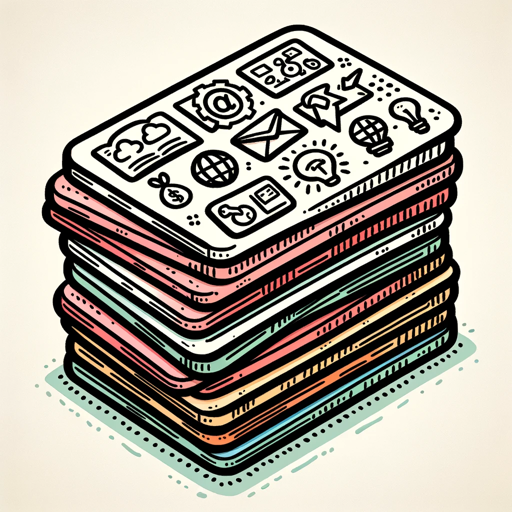
Career Coach
AI-powered career guidance for every step
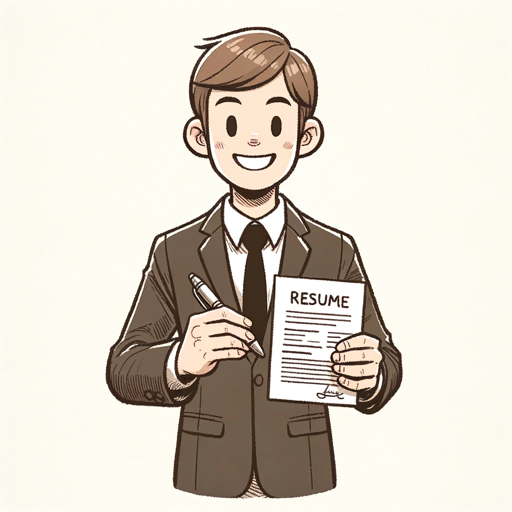
PolishMyEmail AI
Refine your emails with AI precision.
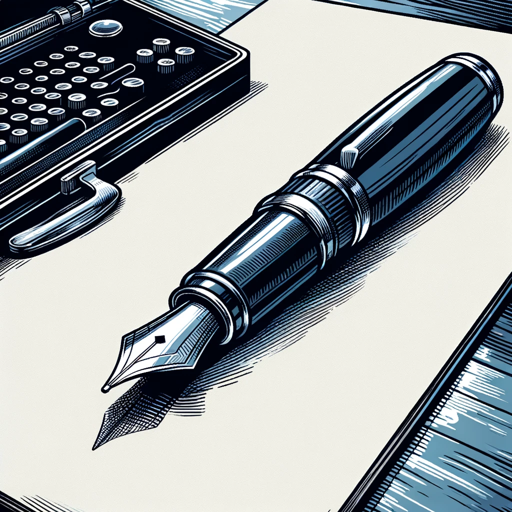
Archimage d'Azalor
AI-powered Call of Dungeons assistant

Creer Post
AI-powered content creation for professionals.
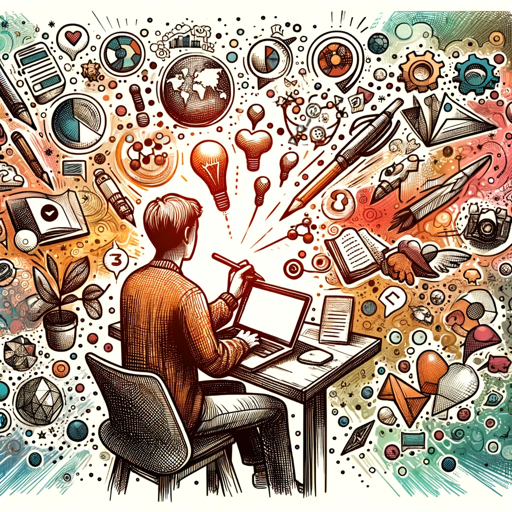
Genie the ResumeBuilder
AI-Powered Resumes Tailored to You

- Data Analysis
- Performance Tuning
- Algorithm Design
- Model Training
- Image Processing
Common Questions about Neural Network Creator
What is Neural Network Creator?
Neural Network Creator is an advanced AI-powered tool designed to assist users in developing and refining neural networks through an iterative process of simulations, calculations, and critical analysis.
How does Neural Network Creator improve my neural network models?
By providing detailed guidance and iterative improvements, Neural Network Creator helps refine neural networks through simulations and critical analysis, ensuring the models achieve higher accuracy and efficiency.
Can I use Neural Network Creator without prior deep learning knowledge?
Yes, Neural Network Creator is designed to be user-friendly, providing step-by-step guidance that allows even those with minimal deep learning experience to develop effective neural network models.
What types of neural networks can I create with this tool?
You can create a variety of neural networks, including Convolutional Neural Networks (CNNs), Recurrent Neural Networks (RNNs), and fully connected networks, tailored to specific tasks such as image classification, natural language processing, and more.
Is there a limit to the number of iterations I can perform?
While there is no strict limit to the number of iterations, it is recommended to perform enough iterations to achieve a satisfactory result, typically up to 25 iterations or until significant improvements are no longer observed.