Creer Post-AI content creator for professionals.
AI-powered content creation for professionals.
Create a LinkedIn post about a new tech product.
Write a post promoting a local event in French.
Draft a LinkedIn update about a business achievement.
Compose a post for a new restaurant opening.
Related Tools
Load More
Intagram Post Expert
Creative and marketing expert for Instagram ideas

MyLinkedIn Post Creator
Virtual assistant created by Max Del Rosso specialising in creating engaging posts for LinkedIn, combining persuasive writing techniques with emoticons and targeted hashtags to optimise professional communication

Création Service Freelance
Écrivez le titre de ce que vous allez proposer comme service ainsi que tous les détails nécessaires pour la création de votre service sur Fiverr.

Creador de Historias
Narrador cautivador de cuentos personalizados

Publicaciones para Redes Sociales
Creo artículos e imágenes para RRSS, resumidos y lúdicos.
Creador de contenido de redes sociales
20.0 / 5 (200 votes)
Introduction to Creer Post
Creer Post is a specialized tool designed to assist users in crafting professional and engaging LinkedIn posts, particularly in French. Its primary goal is to help businesses, freelancers, and professionals build a strong LinkedIn presence through tailored, high-quality content that resonates with their target audience. Creer Post operates with an emphasis on local markets, using region-specific data, trends, and user needs to create relevant posts that maximize engagement. It focuses heavily on industries like construction, home services, real estate, and small businesses seeking localized marketing strategies. For example, a plumbing company based in Bordeaux could use Creer Post to craft a post about their water leak detection services, highlighting the importance of avoiding damage through non-invasive techniques. By leveraging targeted language and localized keywords, Creer Post enhances the visibility of the company’s offerings to a specific audience.

Main Functions of Creer Post
Localized LinkedIn Post Creation
Example
A real estate agency in Lyon wants to promote a new luxury property. Creer Post helps them create a post tailored to potential buyers in the area, using local references and trends.
Scenario
A real estate agent could enter details about the property, and Creer Post would generate a professional post emphasizing the prime location, local amenities, and recent market data in Lyon. The post would be optimized to attract both local buyers and investors.
Industry-Specific Content Templates
Example
A solar panel installation company in Marseille needs to raise awareness about renewable energy solutions. Creer Post provides templates specific to the green energy sector.
Scenario
The company uses the templates to highlight case studies, such as a recently completed solar panel project, demonstrating both their technical expertise and the environmental benefits. This kind of post is ideal for engaging environmentally conscious audiences.
Call-to-Action Optimization
Example
A cybersecurity firm in Paris is looking to recruit new clients. Creer Post crafts posts that encourage potential customers to request a free security audit.
Scenario
The firm uses a CTA-focused post generated by Creer Post that encourages companies to assess their vulnerability to cyber threats. It also includes strong hooks like statistics on recent cybersecurity breaches in France to create urgency.
Ideal Users of Creer Post
Small to Medium Enterprises (SMEs)
SMEs looking to increase their visibility on LinkedIn will benefit greatly from Creer Post. These businesses often lack dedicated marketing departments but need to maintain a consistent and professional online presence. With its localized and industry-focused templates, Creer Post offers them a cost-effective solution for generating impactful posts. For example, a small construction company in Toulouse can easily use the service to promote new projects and attract local clients.
Freelancers and Consultants
Freelancers and consultants in fields like marketing, coaching, or legal services can use Creer Post to highlight their expertise and expand their professional network on LinkedIn. These users benefit from personalized content that showcases their achievements, offers value through insights, and attracts potential clients. A freelance graphic designer in Paris, for instance, could use Creer Post to share portfolio updates or client success stories in a way that appeals to their target market.

How to Use Creer Post
Visit aichatonline.org for a free trial without login, also no need for ChatGPT Plus.
Start by visiting the platform. There's no need to create an account or subscribe to premium services to access the basic functionalities of Creer Post.
Choose your desired template or writing style.
Select the appropriate template for your post. You can choose from various professional writing styles that match your specific requirements, whether it's for LinkedIn, blogs, or other professional platforms.
Customize the content by providing key information.
Input your specific data, such as your industry, target audience, and key message. The AI will then personalize the content to suit your needs and preferences.
Review and edit the generated content.
Carefully review the AI-generated content. You can make modifications to ensure it aligns perfectly with your brand voice and tone.
Export or directly post your content.
Once satisfied, you can export the text for use on your platform of choice or directly post it to your social media account if the feature is integrated.
Try other advanced and practical GPTs
Archimage d'Azalor
AI-powered Call of Dungeons assistant

PolishMyEmail AI
Refine your emails with AI precision.
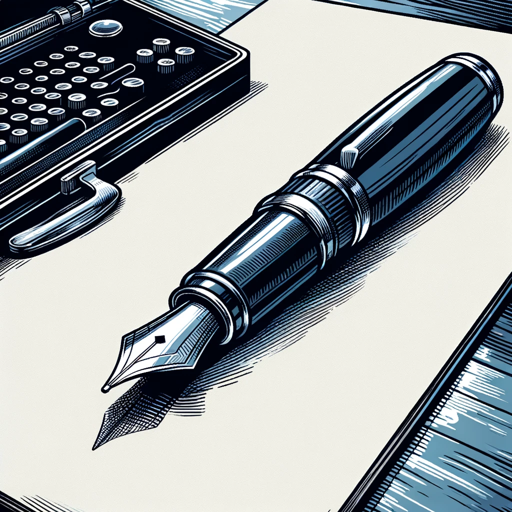
Career Coach
AI-powered career guidance for every step
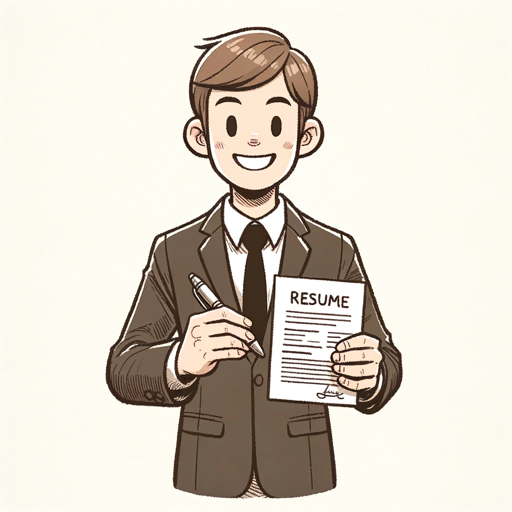
Quizlet
AI-powered study assistant for all learners
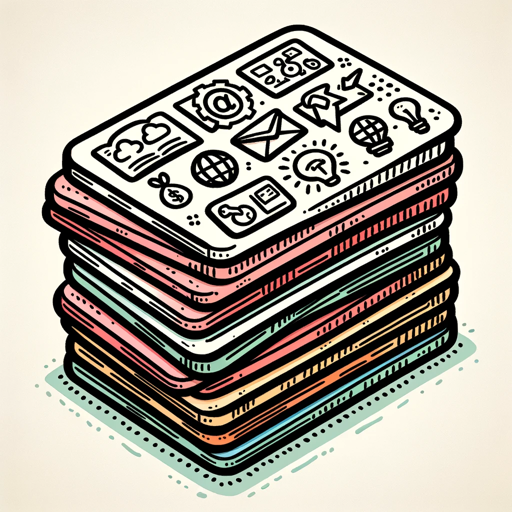
Neural Network Creator
AI-powered Neural Network Development

Senior iOS Developer
AI-powered solutions for iOS developers.

Genie the ResumeBuilder
AI-Powered Resumes Tailored to You

Virlink
AI-powered content creation for LinkedIn.

Link - Beiträge by Johannes
AI-Powered Insights at Your Fingertips

Benny: The Robot Cyber Security Dog
AI-Powered Cyber Security, Simplified.
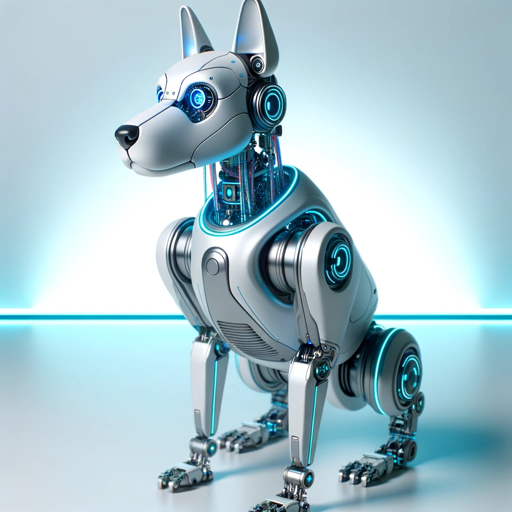
Pin Creator AI
AI-powered Pinterest content creation tool.

Hell Weekend GPT
AI-Powered Weekend for Rapid Problem Solving

- Social Media
- Marketing Content
- Professional Writing
- LinkedIn Posts
- Business Announcements
Q&A About Creer Post
What is Creer Post primarily used for?
Creer Post is designed to help users create professional and polished posts, particularly for platforms like LinkedIn. It tailors content based on the user's input, allowing for high-quality, targeted writing with minimal effort.
Can I use Creer Post without any technical knowledge?
Yes, Creer Post is user-friendly and does not require any specialized skills. The interface is straightforward, allowing anyone to generate professional content by simply following prompts and inputting relevant information.
What kind of content can Creer Post help me create?
Creer Post specializes in generating various types of professional content such as LinkedIn posts, business announcements, promotional materials, and informative blog entries. It is particularly useful for business and professional purposes.
Does Creer Post support multiple languages?
Yes, Creer Post supports content creation in multiple languages, including French and English, making it versatile for users in different regions or industries.
How can I ensure the content matches my brand's tone?
You can provide specific details about your brand's tone and style during the customization phase. The AI will generate content aligned with those preferences, and you can make further edits to fine-tune the tone.