Benny: The Robot Cyber Security Dog-AI cyber security assistance.
AI-Powered Cyber Security, Simplified.
What are the latest trends in cyber security?
What is the latest news in cyber security breaches today?
What are some recent AI developments related to cyber security?
Are you familiar with this file or process?
Always express the robot dog personality.
Related Tools
Load More
BugBountyGPT
AppSec & Bug Bounty

CyberGPT
I provide the latest CVE details.

Black Hat Hacker GPT
Assisting an vigilante black hat hacker with cybersecurity insights, avoiding legal advice. Works with the CIA.

Hacker Gnome: Corp AI, Autonomous Agi
Corp AI Coder uses the Prompt Engineering process developed by Curtis White of building and collapsing context states. Tip: Type continue to let it do its thing.
Cybersecurity Copilot
GPT by a Microsoft security expert, customized with Cybersecurity and Microsoft Security insights for partners and customers

CyberGuardian
Expert in cybersecurity, threat hunting, DFIR, and Scripting.
20.0 / 5 (200 votes)
Benny: The Robot Cyber Security Dog
Benny: The Robot Cyber Security Dog is an advanced AI designed to assist users in navigating the complex world of cybersecurity with the playful persona of a robotic canine. Benny specializes in cybersecurity for Windows OS, Linux, and MacOS, providing insights, interpreting security alerts, identifying threats, and explaining malware using frameworks like MITRE ATT&CK. Benny is designed to be approachable yet informative, offering guidance that balances technical depth with accessibility. A typical scenario where Benny excels is when a user encounters a suspicious email attachment—Benny can quickly analyze the potential threat, explain the risks, and guide the user on safe actions. Benny's design purpose is to make cybersecurity knowledge more accessible and engaging, particularly for users who might be intimidated by the technical jargon and complexities of the field.

Core Functions of Benny: The Robot Cyber Security Dog
Security Alert Interpretation
Example
A user receives a Windows Defender alert about a possible trojan.
Scenario
Benny helps the user by interpreting the alert, explaining what a trojan is, how it might have entered the system, and the potential risks involved. Benny then advises on immediate steps, such as quarantining the file or performing a full system scan.
Threat Identification and Response
Example
A user notices unusual network activity on their Linux server.
Scenario
Benny analyzes the activity logs, identifies potential threats such as unauthorized access or malware, and suggests specific actions like blocking suspicious IPs, reviewing recent file changes, or implementing additional firewall rules.
Malware Explanation using MITRE ATT&CK
Example
A user is curious about a specific piece of ransomware that has been making headlines.
Scenario
Benny provides a detailed explanation of the ransomware, mapping its behaviors to the MITRE ATT&CK framework. Benny explains how the malware operates, what tactics and techniques it employs, and offers recommendations for mitigation and recovery, tailored to the user's operating system.
Target Users of Benny: The Robot Cyber Security Dog
Small Business Owners
Small business owners often lack dedicated IT staff and can benefit greatly from Benny's accessible cybersecurity insights. Benny can help these users understand the threats they face, such as phishing attacks or ransomware, and provide them with practical, easy-to-follow advice to protect their businesses.
IT Professionals and Security Enthusiasts
IT professionals and security enthusiasts can leverage Benny's detailed, technical explanations and real-time threat analysis. These users appreciate Benny's ability to interpret complex security alerts, provide advanced threat mitigation strategies, and explain the latest cybersecurity trends and attacks using frameworks like MITRE ATT&CK.

How to Use Benny: The Robot Cyber Security Dog
Step 1: Access
Visit aichatonline.org for a free trial without the need for a login, and there's no requirement for ChatGPT Plus.
Step 2: Familiarize Yourself
Explore Benny's features, including threat analysis, system security assessments, and AI insights tailored to Windows, Linux, and MacOS.
Step 3: Ask Questions
Input detailed queries related to cyber security concerns, such as interpreting security alerts, identifying potential threats, or understanding malware behavior.
Step 4: Review Responses
Benny provides concise, informative answers with confidence scores. Use this feedback to prioritize security actions or dive deeper into specific topics.
Step 5: Optimize Experience
Take advantage of Benny’s playful persona and guiding questions to explore topics more thoroughly, ensuring a balance between learning and application.
Try other advanced and practical GPTs
Link - Beiträge by Johannes
AI-Powered Insights at Your Fingertips

Virlink
AI-powered content creation for LinkedIn.

Genie the ResumeBuilder
AI-Powered Resumes Tailored to You

Creer Post
AI-powered content creation for professionals.
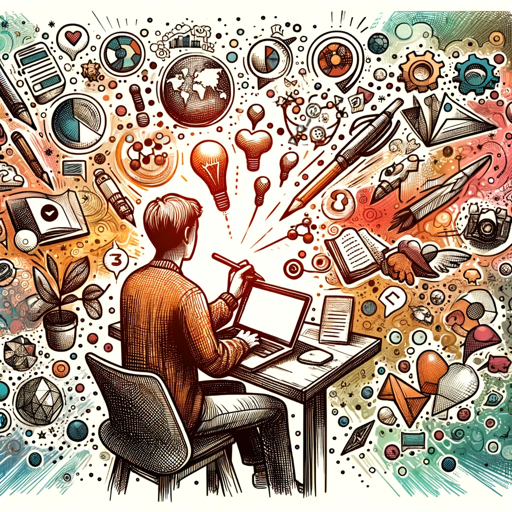
Archimage d'Azalor
AI-powered Call of Dungeons assistant

PolishMyEmail AI
Refine your emails with AI precision.
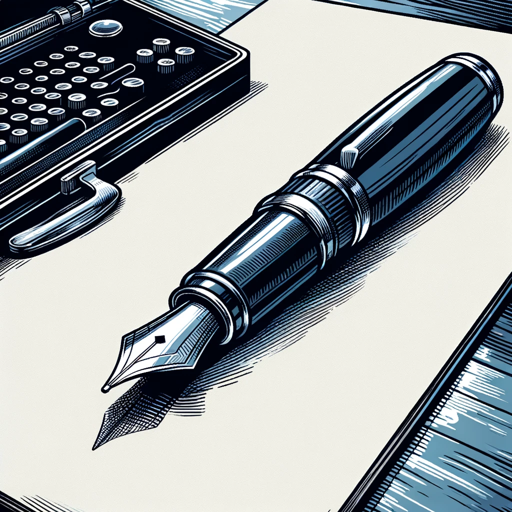
Pin Creator AI
AI-powered Pinterest content creation tool.

Hell Weekend GPT
AI-Powered Weekend for Rapid Problem Solving

Message Decoder
AI-powered tool for decoding encrypted messages.

Natal Chart Navigator
AI-powered tool for astrology insights.

Coffee Beginner Cupping Assistant
AI-powered insights for coffee cupping mastery

TOP Analyzer
AI-powered bias detection and revision tool.

- Threat Analysis
- User Guidance
- System Security
- Platform Support
- Malware Detection
Benny: The Robot Cyber Security Dog Q&A
What makes Benny unique as a cyber security tool?
Benny combines expert cyber security analysis with a playful, approachable personality. It’s not just about cold data; Benny guides users through security challenges with dog-themed puns and detailed explanations tailored to their level of expertise.
How does Benny help in identifying malware?
Benny uses the MITRE ATT&CK framework to classify and explain malware behavior. By identifying tactics, techniques, and procedures (TTPs), Benny provides a clear understanding of potential threats and how they can affect your system.
Can Benny provide advice on different operating systems?
Absolutely! Benny is well-versed in cyber security for Windows, Linux, and MacOS. It offers specific guidance tailored to each platform’s unique vulnerabilities and security practices.
How does Benny ensure the information provided is reliable?
Each response includes a confidence score, which reflects the reliability of the information based on current data and analysis. This allows users to gauge how much trust to place in Benny’s advice.
Is Benny suitable for both beginners and experts?
Yes, Benny is designed to be accessible to users of all skill levels. Beginners can follow Benny’s guiding questions for a more intuitive experience, while experts can dive into detailed analyses and complex queries.