Virlink-AI tool for viral content
AI-powered content creation for LinkedIn.
Come posso rendere il mio post più coinvolgente?
Suggerimenti per un post su una nuova tecnologia?
Come posso concludere il mio post per stimolare discussioni?
Idee per un post che rifletta la mia esperienza professionale?
Related Tools
Load More
Link in Bio Creator 😎 Personal Page in 2 min
Create your ready-to-use link in bio. Instantly. Without leaving the chat. Show the world what you’re made of!

Access Link
Access any links on the web and get the information you need.

SEO InLink Optimizer
GPT created by Max Del Rosso for SEO optimization, specialized in identifying internal linking opportunities. Through the review of existing content, it suggests targeted changes to integrate effective anchor texts, contributing to improving SERP rankings

Standard - Linkbuilding - IKKE html
Standard - Linkbuilding - IKKE html

Link Analyst
Analyzes website pages to suggest where to link a specific URL.

Linky Links McLinkFace
Links is my middle name
20.0 / 5 (200 votes)
Introduction to Virlink
Virlink is a specialized service designed to create engaging and emotionally resonant LinkedIn posts in Italian, with a primary focus on empathy, connection, and discussion generation. It is based on a system that blends storytelling with strategic social media content, crafted to evoke thoughtful responses from professional audiences. Virlink avoids sensationalism and keeps the tone authentic and relatable. The design purpose centers on enhancing engagement through well-crafted posts that combine professional insights with human emotions, encouraging interaction and discourse. For instance, a post about leadership could draw on popular culture references to create a connection, using characters like Monkey D. Luffy from One Piece to explain leadership skills, motivating users to reflect on their own experiences and share their thoughts.

Core Functions of Virlink
Creating Engaging LinkedIn Posts
Example
A post discussing Chiara Ferragni's controversial Coca Cola sponsorship during a politically sensitive time sparked a lively debate. The post used storytelling to analyze public reactions and posed a question to the audience, inviting their perspectives on the issue.
Scenario
This function is applied when a user needs to generate thoughtful, conversation-driven posts. It’s perfect for brands, influencers, or professionals aiming to stimulate meaningful engagement around current events or industry topics.
Encouraging Audience Interaction
Example
A post about overcoming entrepreneurial challenges, referencing Jensen Huang of NVIDIA, led to a discussion on the emotional highs and lows of starting a business. The content inspired entrepreneurs to share their experiences in the comments, fostering a sense of community.
Scenario
This feature is used in situations where brands or professionals seek to build stronger connections with their audience by sharing relatable experiences and asking thought-provoking questions.
Leveraging Storytelling for Emotional Impact
Example
In a post about leadership lessons inspired by One Piece, the narrative focused on how teamwork and delegation are essential in both fictional and real-world leadership roles. The post sparked a conversation about leadership styles, with many sharing their insights.
Scenario
Storytelling is used when businesses or professionals want to connect with their audience on a deeper level, using familiar references from popular culture or shared human experiences to create an emotional impact.
Target Users of Virlink
Entrepreneurs and Business Leaders
These users can benefit from Virlink by sharing their personal business experiences or industry knowledge in a way that fosters community engagement. By posting about challenges, successes, or industry insights, they can build credibility and strengthen their professional network.
Content Creators and Social Media Managers
This group includes individuals responsible for maintaining a brand's online presence. They benefit from Virlink’s ability to craft posts that not only promote products or services but also create a narrative that resonates emotionally with their audience, encouraging likes, comments, and shares.

How to Use Virlink
Visit aichatonline.org for a free trial without login, also no need for ChatGPT Plus.
Begin by navigating to the official site and take advantage of a free trial without the need to sign up or subscribe to any premium service like ChatGPT Plus.
Set your objective
Before using Virlink, define what you need help with—whether it's creating viral LinkedIn posts, drafting business content, or another application.
Provide context or upload relevant information
Upload any documents or provide detailed information regarding the tone, style, or subject matter you want Virlink to focus on.
Engage with AI-driven suggestions
Once you submit your request, the tool will analyze your inputs and generate outputs such as engaging posts or refined business content based on best practices.
Review, refine, and post
After receiving your content, review it carefully for final touches, personalize where necessary, and post directly to platforms like LinkedIn.
Try other advanced and practical GPTs
Genie the ResumeBuilder
AI-Powered Resumes Tailored to You

Creer Post
AI-powered content creation for professionals.
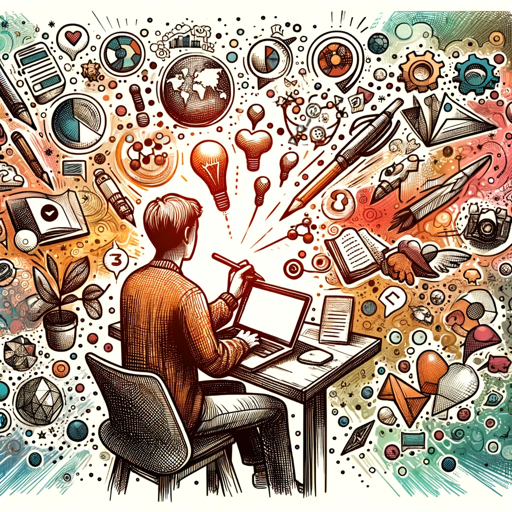
Archimage d'Azalor
AI-powered Call of Dungeons assistant

PolishMyEmail AI
Refine your emails with AI precision.
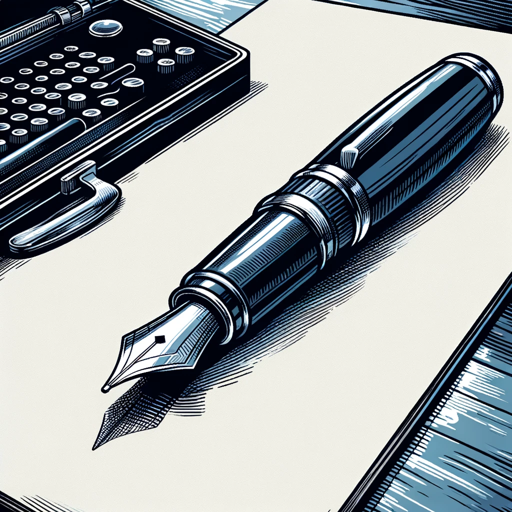
Career Coach
AI-powered career guidance for every step
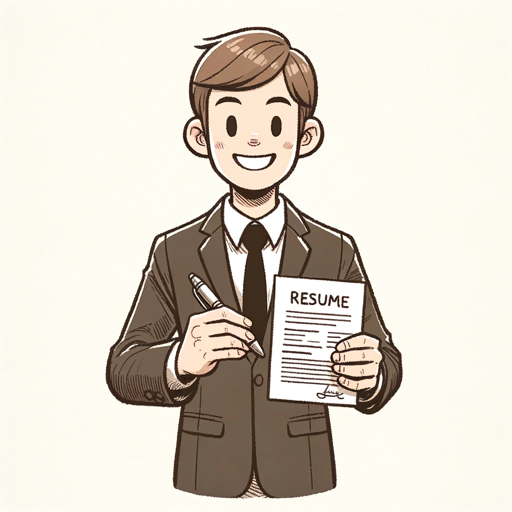
Quizlet
AI-powered study assistant for all learners
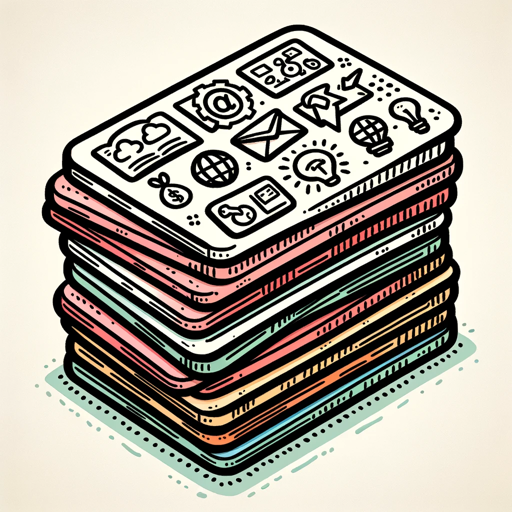
Link - Beiträge by Johannes
AI-Powered Insights at Your Fingertips

Benny: The Robot Cyber Security Dog
AI-Powered Cyber Security, Simplified.
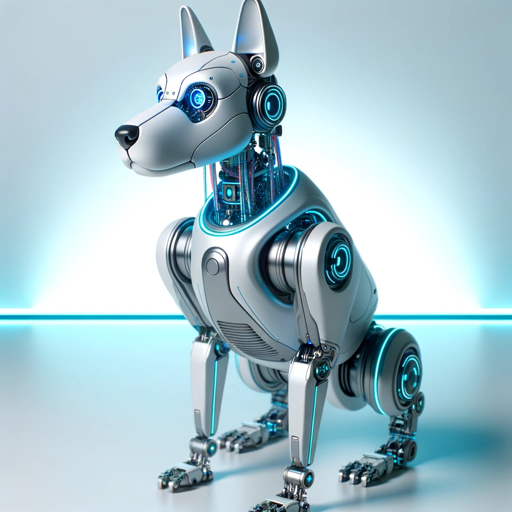
Pin Creator AI
AI-powered Pinterest content creation tool.

Hell Weekend GPT
AI-Powered Weekend for Rapid Problem Solving

Message Decoder
AI-powered tool for decoding encrypted messages.

Natal Chart Navigator
AI-powered tool for astrology insights.

- Social Media
- Content Strategy
- Personal Branding
- Business Writing
- Engagement Growth
Q&A About Virlink
What is Virlink?
Virlink is a tool that helps users craft engaging LinkedIn posts and other forms of business-related content. It's designed to create high-impact posts using storytelling techniques that evoke emotions and drive engagement.
Is Virlink suitable for all types of businesses?
Yes, Virlink is versatile enough to be used by a range of professionals, from small businesses to corporate professionals, entrepreneurs, and consultants, who aim to optimize their LinkedIn presence or enhance written communication.
How is Virlink different from regular writing assistants?
Unlike typical writing tools, Virlink focuses on producing content specifically optimized for LinkedIn's engagement metrics. It integrates storytelling and a human-like tone, designed to evoke empathy, which is crucial for creating viral content.
Can I customize the tone of my posts?
Absolutely. Virlink allows users to provide specific tone preferences, from professional to empathetic or even a blend of casual and authoritative, ensuring that the content matches your brand voice.
Does Virlink work only for LinkedIn posts?
While Virlink excels in generating LinkedIn content, it can also be adapted for other professional writing needs like blog posts, reports, and email communications.