CodeGPT-AI-powered code assistant tool
AI-Powered Coding Assistance for Developers
Can you help me debug this Python code?
How do I translate this JavaScript function to C#?
What are the best practices for this SQL query?
Can you continue coding this for me?
Related Tools
Load MoreCodeGPT
This is a ChatGPT model for helping assist in writing code.

GPT Instruction Genius
[V4] Crafts detailed instructions from your ideas, to create GPTs that provide structured and consistent outputs. Tip: Write '/changelog' to see the latest changes!

CodeGPT
This GPT can generate code for you. For now it creates full-stack apps using Typescript. Just describe the feature you want and you will get a link to the Github code pull request and the live app deployed.

Code GPT GPT
So meta. Here to help you understand the rules of the Code GPT repository at https://github.com/Decron/Code-GPT/
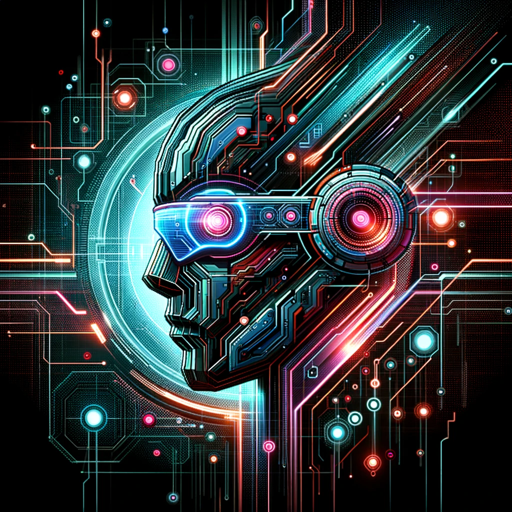
GPT-Coder
GPT-Coder: Your AI coding expert. Generates complete code, thinks creatively, and solves tech challenges.

Code Helper GPT
Assist users with coding-related queries, provide debugging support, and suggest best coding practices across various programming languages and development environments.
20.0 / 5 (200 votes)
Introduction to CodeGPT
CodeGPT is a highly specialized iteration of the ChatGPT architecture, tailored specifically for programming-related tasks. Its primary function is to provide detailed, context-aware technical support to developers, engineers, and programmers across various languages and frameworks. CodeGPT can handle a wide array of activities including code writing, debugging, optimization, and cross-language translations. The design purpose of CodeGPT is to enhance the productivity of developers by offering highly contextual, precise, and insightful guidance on programming challenges. For example, when a user presents a piece of Python code that raises an exception, CodeGPT can identify the issue, explain the cause, and provide a solution—such as suggesting alternative functions, optimizing code snippets, or debugging the error. This makes CodeGPT more than just a static code generator; it becomes a dynamic assistant that understands the broader context of code development. Another scenario might involve translating a function from Python to Java, where CodeGPT ensures the syntax, libraries, and performance optimizations are adjusted to suit the destination language.

Key Functions of CodeGPT
Code Debugging
Example
A user submits a Python script that encounters an IndexError in a loop. CodeGPT analyzes the code, identifies the root cause (possibly an off-by-one error or incorrect index initialization), and provides an accurate solution.
Scenario
In a scenario where a developer is stuck trying to debug a piece of code that behaves unexpectedly, CodeGPT quickly spots the bug, explains the issue, and suggests potential fixes.
Cross-Language Code Translation
Example
A developer needs to translate a function from JavaScript to Python. CodeGPT converts the function by adjusting for Pythonic conventions, such as handling asynchronous functions differently in Python compared to JavaScript promises.
Scenario
When working on a multi-language project where a module is needed in several programming languages, CodeGPT assists in seamless translation, maintaining both functionality and performance.
Code Optimization and Best Practices
Example
A user submits a database query function written in Python, but the execution is slow. CodeGPT reviews the code and suggests optimizations like adding indexes, avoiding nested loops, or leveraging more efficient algorithms.
Scenario
In a performance-critical application where speed and efficiency are key, CodeGPT recommends best practices and optimization techniques to improve code performance, making it ideal for production-level enhancements.
Ideal Users of CodeGPT
Professional Software Developers
Professional developers who need to write, debug, or optimize code regularly will find CodeGPT invaluable. Its ability to quickly identify problems, suggest optimizations, and offer coding best practices enables developers to accelerate their workflow, focusing on high-level design while CodeGPT handles granular details.
Students and New Programmers
Students or novice programmers who are learning new programming languages or trying to understand complex concepts can benefit from using CodeGPT. It provides detailed explanations, highlights common errors, and offers solutions, helping learners understand not just the 'what' but the 'why' behind certain coding practices.

How to Use CodeGPT
Visit aichatonline.org for a free trial without login, also no need for ChatGPT Plus.
Access CodeGPT directly through the website without requiring any account or paid subscription. It allows you to instantly experience its full functionality.
Choose a programming-related query.
CodeGPT specializes in providing expert-level coding assistance. Select or type in your query, which could range from debugging code to translating between programming languages.
Use appropriate input formats.
Ensure that code snippets, technical questions, or project contexts are clearly structured. This helps CodeGPT provide accurate, detailed responses tailored to your specific programming task.
Utilize the coding features.
Leverage the extensive range of functionalities, such as code generation, refactoring, or solving algorithmic problems. You can also request best practices or alternative approaches.
Review and iterate.
Evaluate the provided solution, make adjustments if necessary, and ask follow-up questions to refine the result or adapt the solution to a specific requirement.
Try other advanced and practical GPTs
Astronomy Guide
AI-powered astronomy insights

Statics Solver
AI-powered solutions for statics problems.

Calculus Solver
AI-powered Calculus Solutions.

Chemistry Solver
AI-Powered Solutions for Chemistry Problems
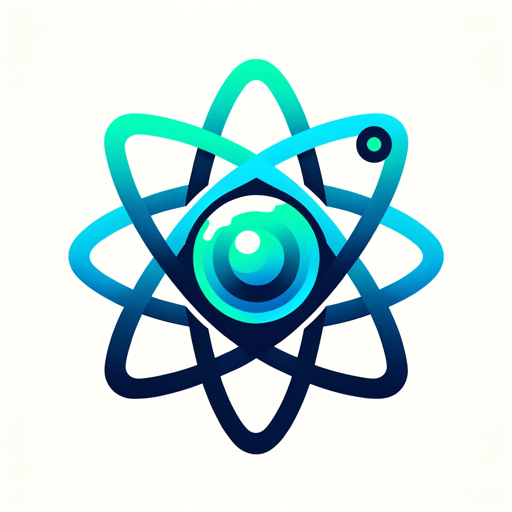
程式碼最佳化大師
Optimize your code with AI power.

python 程式設計師
AI-powered Python coding assistant

Reviews Summarizer
AI-powered insights from Google reviews.

Summarizer Pro
AI-Powered Text Summarization

Physics Solver
AI-Powered Precision for Physics Problems

Academic Nerd
AI-powered academic insights and guidance.

WP Developer
AI-driven solutions for WordPress efficiency

Flutter Developer
AI-powered solutions for Flutter developers.

- Optimization
- Code Debugging
- Code Generation
- Language Translation
- Algorithm Solutions
Detailed Q&A About CodeGPT
What types of programming tasks can CodeGPT assist with?
CodeGPT can help with a wide range of tasks including code generation, debugging, code translation, refactoring, optimization, and explaining complex algorithms. It supports multiple programming languages and frameworks.
Do I need a subscription to use CodeGPT?
No, CodeGPT is accessible without a subscription or account. You can try the tool freely via aichatonline.org without needing ChatGPT Plus.
How accurate are CodeGPT’s solutions?
CodeGPT provides highly accurate and context-sensitive responses, especially for common programming challenges. Its performance is based on advanced AI models trained on vast datasets, but it's advisable to review outputs for edge cases or specific technical environments.
Can CodeGPT help me with optimizing code performance?
Yes, CodeGPT can suggest performance improvements, refactor inefficient code, and recommend best practices to enhance code efficiency across various languages and frameworks.
Does CodeGPT support collaborative coding?
While CodeGPT itself doesn’t directly enable real-time collaboration, it can assist in improving code clarity, structure, and logic, which facilitates teamwork by making the code more understandable for team members.