Contract Navigator-AI-powered contract assessment
AI-Powered Contract Insight and Analysis
Review the attached (contract/sale/lease agreement) and highlight key issues and risks?
What are the key dates in the attached (contract/sale/lease agreement). Provide a table showing all date milestones, including identification of any dependencies.
What are the terms related to Termination, Default, IP and Liabilities in the attached (contract/sale/lease agreement).
Identify key potential negotiation points in the attached (contract/sale/lease agreement).
Identify all costs and required fee payments from the attached (contract/sale/lease agreement). Provide a table showing a description of the cost/fee, when the fee is to be paid, any dependencies or conditions associated.
Related Tools
Load More
Codebase Navigator
Your Langchain codebase assistant.

Assistants API Navigator
Comprehensive guide on OpenAI Assistants API

Hierarchy Navigator
If you crave a systematic approach to learning, I'm your Knowledge Architect. I'll navigate you through comprehensive knowledge hierarchies, step by step, in any subject you choose. Share this systematic learning method with your friends to elevate their

! Marine Navigator !
Adaptive maritime guide for navigation and sea knowledge.
Metropolis Paul's Navigator
AI Assistant with PD Persona/PMD expertise, offers strategic AI engineering, product management, and unified communication analytics advice at Metropolis.

Market Navigator AI
Find competitors and similar prospect companies by description or website
20.0 / 5 (200 votes)
Introduction to Contract Navigator
Contract Navigator is a specialized tool designed to assist users in assessing and understanding commercial contracts quickly and efficiently. The primary purpose of Contract Navigator is to enable users to identify hidden costs, risks, and issues within contracts without the need for costly legal or consultant fees. By providing a structured approach to contract analysis, Contract Navigator helps users prioritize and compare commercial opportunities, ultimately aiding in decision-making and negotiation processes. For example, a small business owner might use Contract Navigator to evaluate a supplier contract, identifying unfavorable terms and potential risks before committing, thereby saving time and reducing the need for expensive legal consultations.

Main Functions of Contract Navigator
Identification of Hidden Costs, Risks, and Issues
Example
A startup founder can use Contract Navigator to review a lease agreement for a new office space. The tool will highlight any hidden fees, potential risks related to early termination, and any ambiguous clauses that could lead to future disputes.
Scenario
A tech startup is expanding and needs to lease a new office. Using Contract Navigator, the founder identifies a clause that could lead to significant penalties if the lease is terminated early due to rapid company growth and relocation.
Prioritization and Comparison of Commercial Opportunities
Example
An investor comparing multiple joint venture agreements can use Contract Navigator to prioritize the opportunities based on identified risks and potential returns.
Scenario
An investor is considering partnering with several firms on different joint ventures. By inputting the terms of each agreement into Contract Navigator, the investor can quickly see which ventures offer the best risk-to-reward ratio, helping to make an informed decision.
Foundation for Negotiations
Example
A freelance contractor negotiating a service agreement can use insights from Contract Navigator to propose more favorable terms.
Scenario
A freelance graphic designer receives a contract from a major client. Using Contract Navigator, they identify a clause that limits their ability to take on other work. Armed with this information, they negotiate the removal of this restrictive clause, allowing greater flexibility in their work schedule.
Ideal Users of Contract Navigator
Small Business Owners
Small business owners benefit from Contract Navigator by gaining the ability to review and understand complex contracts without incurring high legal fees. This is particularly valuable when dealing with supplier agreements, lease contracts, and client service agreements. The tool helps them make informed decisions, avoid potential pitfalls, and negotiate better terms, ultimately contributing to their business's financial health and operational stability.
Investors and Venture Capitalists
Investors and venture capitalists use Contract Navigator to efficiently evaluate the risks and potential returns of various investment opportunities. By quickly identifying unfavorable terms and comparing multiple deals, they can make more informed investment decisions. This reduces the risk of entering into detrimental agreements and maximizes their potential returns on investment.
Freelancers and Independent Contractors
Freelancers and independent contractors benefit from Contract Navigator by having a clear understanding of service agreements and contracts offered by clients. The tool helps them identify restrictive clauses, payment terms, and potential liabilities, enabling them to negotiate better terms and protect their professional interests.

How to Use Contract Navigator
1
Visit aichatonline.org for a free trial without login, no need for ChatGPT Plus.
2
Familiarize yourself with the interface and available features, ensuring you understand the basic navigation and tool options.
3
Identify the specific contract or commercial opportunity you need to assess. Gather all necessary documents and information related to the contract.
4
Input the relevant contract details into the system, using the provided templates and guides to ensure accuracy and completeness.
5
Review the analysis provided by Contract Navigator, focusing on identified risks, hidden costs, and key opportunities to inform your decision-making process.
Try other advanced and practical GPTs
False Cognate GPT
AI-powered tool for false cognate discovery.

Catholic Saints, Speak to a Saint - Religion Talks
AI-powered insights from Catholic Saints.

PokeTCG Deck Master Pro
AI-driven strategies for Pokémon TCG decks.

Robot Framework
AI-powered test automation made easy

Cypress.io Framework Expert v2024
AI-powered guidance for Cypress testing
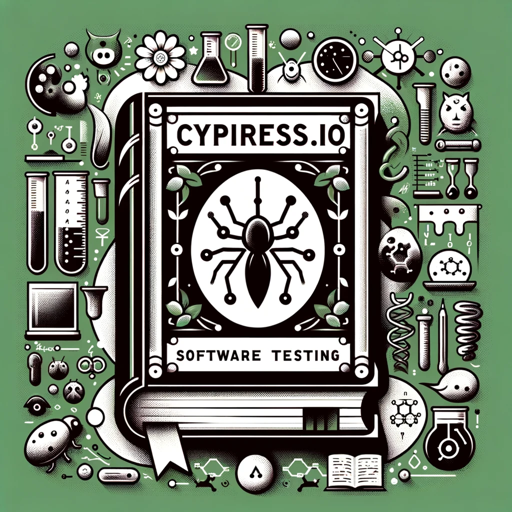
Framework Wizard
AI-powered request structuring made easy

Brilliant Human Writer: AI Detection Bipass
AI-powered content creation without detection.

Human Essence
Unleash the Power of AI Writing

Realistic Human Portraits
AI-powered tool for raw, authentic human portraits

Artificially Intelligent Human
AI-Powered Solutions for All Your Queries

Quick Shell Oneliners
AI-Powered Shell Command Solutions

CrowdStrike Quick Search GPT
AI-Powered Insights for Cybersecurity

- Risk Assessment
- Contract Review
- Deal Prioritization
- Opportunity Analysis
- Cost Identification
Frequently Asked Questions about Contract Navigator
What is Contract Navigator?
Contract Navigator is an AI-powered tool designed to help users quickly assess and identify critical elements of a contract, enabling efficient negotiation and decision-making without the need for costly legal or consulting fees.
Who can benefit from using Contract Navigator?
Contract Navigator is ideal for professionals, investors, entrepreneurs, and small business owners who need to evaluate commercial opportunities, prioritize deals, and identify potential risks and hidden costs in contracts.
How does Contract Navigator identify hidden costs and risks?
The tool uses advanced AI algorithms to analyze contract details, cross-referencing industry standards and common pitfalls to highlight potential hidden costs, risks, and issues that may not be immediately apparent.
Can Contract Navigator replace legal advice?
No, Contract Navigator is not a substitute for formal legal advice. It provides a preliminary analysis to help users identify key issues and opportunities, but professional legal or consulting representation is still recommended for complex negotiations and contract execution.
What types of contracts can Contract Navigator analyze?
Contract Navigator can analyze a wide range of contracts, including commercial agreements, partnership contracts, service agreements, and more. Its flexible design accommodates various contract types and industries.