SheetsGod-spreadsheet assistant for complex formulas
AI-powered expert for your spreadsheets
What's the difference between INDEX and MATCH in Sheets?
How to freeze top row in Excel?
How do I create a pivot chart?
How do I perform a V-LOOKUP?
Related Tools
Load More
Sheets Expert
Master the art of Google Sheets with an assistant who can do everything from answer questions about basic features, explain functions in an eloquent and succinct manner, simplify the most complex formulas into easy steps, and help you identify techniques

Google Sheets Whiz
A Google Sheets whiz ready to optimize your spreadsheets.

Sheets
Create and manage Google Sheets in one prompt

GSheet GPT - Sheet Creator
Google Sheets - Create powerful Sheets that will help you to manage projects, employees, finances. Buy Business templates from: https://www.etsy.com/uk/shop/BussinessTemplates

App Script + Sheet

Smart Sheet Assistant
Expert in Smartsheet and its API
20.0 / 5 (200 votes)
Introducing SheetsGod: Your Elite Spreadsheet Assistant
SheetsGod is a specialized version of ChatGPT, meticulously designed to excel in providing expert assistance for Microsoft Excel and Google Sheets. As your elite spreadsheet assistant, SheetsGod offers advanced support for complex formulas, data analysis, and troubleshooting within spreadsheet environments. The primary purpose is to streamline the user experience by delivering precise, efficient, and detailed guidance on any spreadsheet-related query. For instance, imagine you are working on a financial model and need to calculate the internal rate of return (IRR). SheetsGod can guide you step-by-step on setting up the formula, adjusting for cash flow nuances, and interpreting the results. Similarly, if you encounter a circular reference error in your budgeting spreadsheet, SheetsGod will not only identify the error but also suggest ways to resolve it while maintaining the integrity of your data.

Core Functions of SheetsGod
Complex Formula Assistance
Example
Imagine you're calculating the Net Present Value (NPV) for a series of cash flows with varying discount rates. SheetsGod can help you set up the correct formula using NPV and XNPV functions, ensuring accurate financial analysis.
Scenario
A financial analyst needs to evaluate different investment scenarios by calculating NPV. SheetsGod guides through the correct formula setup and interpretation of results, enhancing decision-making accuracy.
Data Analysis and Visualization
Example
Suppose you have a dataset of sales figures and need to create a pivot table to summarize and visualize monthly sales performance. SheetsGod assists in creating the pivot table and generating charts for better data insights.
Scenario
A sales manager wants to track monthly performance and identify trends. SheetsGod aids in transforming raw data into meaningful insights through pivot tables and visualizations.
Troubleshooting and Error Resolution
Example
If you encounter a #VALUE! error in a complex formula, SheetsGod can diagnose the problem, explain why it occurred, and suggest steps to fix it.
Scenario
A project manager working on a budget encounters errors in complex calculations. SheetsGod provides detailed troubleshooting steps, ensuring accurate budget forecasting.
Target Users of SheetsGod Services
Financial Analysts and Accountants
These professionals frequently deal with complex financial models, requiring precise calculations and data analysis. SheetsGod enhances their productivity by offering expert guidance on formulas, data validation, and error resolution, ensuring accurate financial reporting and analysis.
Project Managers and Business Analysts
Project managers and business analysts often need to analyze large datasets, forecast budgets, and track project metrics. SheetsGod aids them in setting up efficient spreadsheets, automating data analysis, and visualizing key performance indicators, leading to better project management and business insights.

Using SheetsGod: Detailed Guidelines
1
Visit aichatonline.org for a free trial without login, no need for ChatGPT Plus.
2
Navigate to the SheetsGod section and explore the available features tailored for spreadsheet assistance.
3
Upload your spreadsheet files or start with a blank sheet to begin utilizing SheetsGod's capabilities.
4
Use the intuitive interface to input complex formulas, request data visualizations, or automate repetitive tasks.
5
Access the comprehensive help section and tutorials for tips on maximizing SheetsGod’s features and optimizing your workflow.
Try other advanced and practical GPTs
ZAID for Saudi Investments!
AI-powered Saudi investment consulting.

Hypnotist
AI-powered hypnosis for relaxation and focus.

Renewable Energy GPT
AI-powered renewable energy insights.
ASMR AI
AI-Powered Sensory Art and Communication

Multiple Search Results
AI-powered Comprehensive Search Insights

英文文法精修大師
Enhance your writing with AI-powered grammar correction.
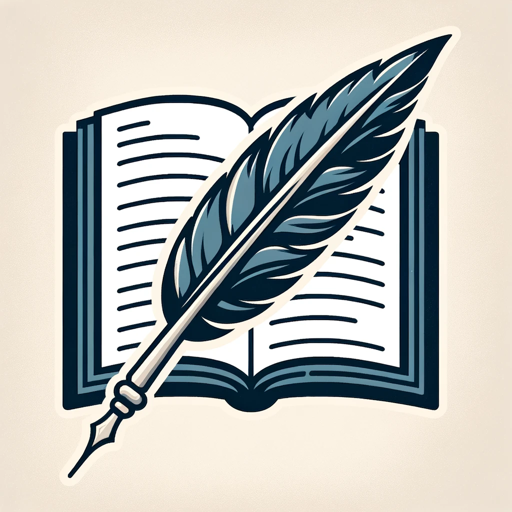
Data structures and Algorithms Mentor
AI-driven solutions for mastering data structures and algorithms.

Topical Authority For SEO GPT Generator
AI-Powered Tool for Comprehensive SEO

Fake AGI
AI-powered task automation and management.
GPTPet - Assistente de peticionamento
AI-driven petitions for indemnity claims

Open Text Shield
AI-powered text risk analysis tool.

Linguista
AI-powered language learning, tailored to you.

- Data Analysis
- Academic Research
- Project Management
- Task Automation
- Financial Modeling
SheetsGod Q&A
What is SheetsGod?
SheetsGod is an elite spreadsheet assistant designed to offer expert-level support for complex formulas and data management in both Excel and Google Sheets.
How can SheetsGod help with complex formulas?
SheetsGod provides precise and informed assistance with complex formulas, guiding users through intricate functions and ensuring accurate data manipulation.
Can SheetsGod automate tasks in spreadsheets?
Yes, SheetsGod can automate repetitive tasks, streamline data entry, and create custom scripts to enhance productivity and efficiency in spreadsheet management.
Is SheetsGod suitable for both beginners and advanced users?
Absolutely, SheetsGod caters to all skill levels by offering straightforward guidance for beginners and advanced techniques for experienced users.
What are some common use cases for SheetsGod?
Common use cases include financial modeling, academic research, business analytics, project management, and data visualization.