Open Text Shield-text analysis for risk detection.
AI-powered text risk analysis tool.
Can you check this message for scam "Your PayPal account is overdrawn. Deposit money to avoid suspension: Click here to fix the issue: https://bit.ly/7373737333DC"? 📩
Is this email [EMAIL CONTENT HERE] safe to open? 💌
Does this text [INSERT TEXT] seem legitimate? 👀
Analyze this message [INSERT TEXT] or phishing attempts 🐟
What is Open Text Shield ?
How to use this GPT?
Related Tools
Load More20.0 / 5 (200 votes)
Detailed Introduction to Open Text Shield
Open Text Shield (OTS) is designed as an AI-powered platform specializing in the analysis and assessment of digital text messages, with a focus on detecting phishing attempts, spam, and other forms of malicious content. OTS uses a dual-analysis system: one model is a pre-trained external model for technical evaluations, and the other is an internal GPT-based analysis for contextual understanding. This combination allows for a highly accurate and dynamic analysis of text communications, such as email or SMS, while ensuring results are both engaging and user-friendly. OTS excels in interpreting the safety, legitimacy, and intent behind messages. For example, if a user receives an email with a suspicious link, OTS can analyze the text and URL, flagging phishing attempts based on pattern recognition and historical phishing data, and then summarize the results in a simple, intuitive format.

Core Functions of Open Text Shield
Phishing Detection
Example
Analyzing a suspicious email link for potential phishing, and identifying if the URL matches known phishing domains.
Scenario
A user receives an email claiming to be from their bank, asking them to click a link to 'verify their account.' OTS detects that the link is associated with a phishing campaign by comparing it to a database of known phishing URLs and warning the user.
Spam Filtering
Example
Recognizing common spam keywords or patterns in unsolicited marketing messages.
Scenario
A user is flooded with promotional SMS messages offering unrealistic discounts. OTS scans these texts for spam indicators such as excessive promotional claims, suspicious URLs, or repeated keywords like 'limited time offer.' The system flags the message as likely spam and suggests the user block the number.
Legitimacy Assessment
Example
Evaluating the credibility of business emails to determine if the sender’s identity is authentic or potentially fraudulent.
Scenario
A business owner receives an email from an unknown vendor offering a large supply deal. OTS analyzes the language used, the sender’s domain, and other contextual clues to assess whether the offer is legitimate or potentially a scam. The system would check domain reputation and look for signs of fraud, such as inconsistent contact information or mismatched company names.
Ideal Users of Open Text Shield
General Consumers
People who receive unsolicited emails, SMS, or messages through other platforms that they find suspicious would benefit greatly from OTS. These users may not be technically savvy but want a simple way to verify the safety of a message or link. OTS provides a clear, user-friendly tool for detecting phishing or spam in their communications.
Businesses and Organizations
Companies or organizations that frequently deal with customer data or sensitive information are at high risk for phishing or fraud attempts. OTS helps IT departments or business owners by automating the detection of malicious messages before they reach employees or clients. This provides an added layer of security for companies, protecting their operations from email fraud or corporate espionage.

How to Use Open Text Shield
1
Visit aichatonline.org for a free trial without login, no need for ChatGPT Plus.
2
Upload or paste the text you'd like analyzed. This can be a message, email, or any document you want to check for phishing, spam, or credibility issues.
3
Run the text through dual analysis—Open Text Shield’s pre-trained model and GPT-based insights work together to detect possible risks.
4
Review the results presented in an easy-to-read format, with summaries, tables, and probability scores highlighting any potential concerns.
5
Leverage additional tips and insights provided to improve your content’s credibility or to avoid phishing traps, ensuring your communication remains safe and effective.
Try other advanced and practical GPTs
GPTPet - Assistente de peticionamento
AI-driven petitions for indemnity claims

Fake AGI
AI-powered task automation and management.
Topical Authority For SEO GPT Generator
AI-Powered Tool for Comprehensive SEO

Data structures and Algorithms Mentor
AI-driven solutions for mastering data structures and algorithms.

SheetsGod
AI-powered expert for your spreadsheets

ZAID for Saudi Investments!
AI-powered Saudi investment consulting.

Linguista
AI-powered language learning, tailored to you.

Design Thinking GPT
AI-powered design thinking solutions.

Arcanum Cyber Security Bot
AI-powered cybersecurity insights for testers

Restore and Upscale Photos
AI-powered photo restoration and upscaling tool.

Book Search
AI-Powered Book Discovery
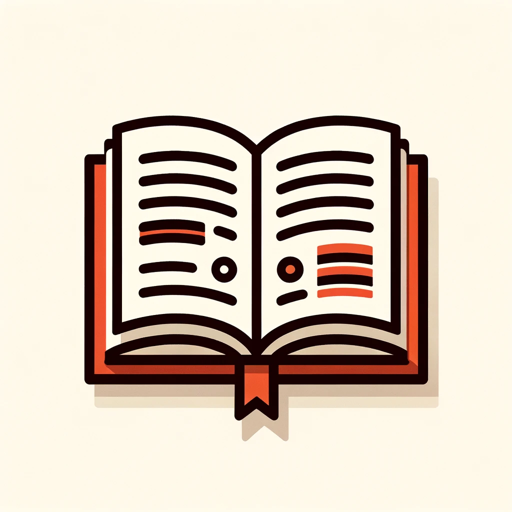
MJ Photo Prompter
AI-powered Midjourney prompt creation

- Document Review
- Text Analysis
- Email Screening
- Spam Detection
- Phishing Alerts
Common Questions About Open Text Shield
What kind of texts can Open Text Shield analyze?
Open Text Shield can analyze emails, SMS, marketing copy, business communications, and even social media posts. It is designed to detect spam, phishing attempts, or other suspicious content in both personal and professional communications.
How accurate is Open Text Shield’s analysis?
Open Text Shield uses a dual-layered analysis system, combining a pre-trained model with GPT-based evaluation, ensuring a high degree of accuracy in detecting phishing, spam, and other issues. Additionally, it cross-references with a confirmed list of phishing URLs for enhanced precision.
Can I use Open Text Shield for large documents?
Yes, Open Text Shield can analyze both short and long texts. Whether it's a brief email or a lengthy report, the tool will scan the entire content for potential risks, providing detailed feedback on any issues it detects.
Is Open Text Shield free to use?
Yes, you can use Open Text Shield for free by visiting aichatonline.org. No subscription or login is required, making it accessible to anyone in need of text analysis.
What happens if a URL in my text is flagged?
If Open Text Shield flags a URL as suspicious, it is either cross-referenced with a known phishing database or deemed risky by the AI’s analysis. You'll receive a warning about the potential risk, along with suggestions on how to proceed.