Restore and Upscale Photos-AI photo restoration upscaling
AI-powered photo restoration and upscaling tool.
Restore only
Upscale and restore 3x
Upscale and restore 2x
Upscale and restore 4x
Related Tools
Load More
Photo Restoration, Photo Enhancer
Restore old pictures, restore old photos, restore face photos, and enhance the quality of any picture.

Image Upscaler & Enhancer
Improves the image quality of old and blurred photos in seconds 🖼️✨ Ideal for face restoration. This GPT uses the latest AI technology to help you achieve high-resolution upscaling 100% free!

Advanced Image Upscale, Restoration & Enhancement
Expert in automatic photo editing for optimal image enhancement.
UpScaler
DALL-E user? Resize/de-noise images or uploads! Print & show-off your masterpiece or display in 4K! Supports 0.5x-4x to poster size. Abbreviations support. Enter your image prompt or, "m" for a menu to begin.

Image Upscaler 👉🏼 x2 ▶️ x3 ▶️ x4 ▶️ x10
This GPT will upscale fast with just one prompt. Increase the size and improve quality and resolution of any photo, image or vector illustration by a factor of x2, x3, x4 or x10.

Image Upscaler
Upscales images to double size with clarity and sharpness for .png .jpg images. This free AI image upscaler GPT turns ChatGPT into an Ai image upscaler and ai image enhancer.
20.0 / 5 (200 votes)
Introduction to Restore and Upscale Photos
Restore and Upscale Photos is an advanced AI-based service designed to enhance and revitalize old or low-resolution photographs. Using state-of-the-art image processing techniques, this service can upscale images to higher resolutions while maintaining or even improving their quality. The primary goal is to preserve the authenticity and original feel of the images while enhancing their clarity and vibrancy. This is achieved through a combination of upscaling, denoising, color enhancement, and gentle sharpening. For example, an old family photo from the 1970s can be digitally enhanced to look sharper and more vibrant, making it suitable for larger prints or digital displays without losing its nostalgic essence.

Main Functions of Restore and Upscale Photos
Upscaling
Example
A user has a low-resolution image of a historical document that they want to make legible for a presentation.
Scenario
Using the upscaling function, the service can increase the resolution of the document by 2x, 3x, or 4x, making the text and details much clearer without introducing significant artifacts.
Denoising
Example
A user has a photograph taken in a low-light environment, resulting in a lot of digital noise.
Scenario
The denoising function can reduce the noise, making the image smoother and clearer. This is particularly useful for night-time or indoor photos where lighting conditions are not optimal.
Color Enhancement
Example
A user wants to enhance the colors of an old faded photograph to make it look more vibrant.
Scenario
The color enhancement function adjusts the saturation and brightness, bringing out the colors and making the image more visually appealing. This is useful for restoring old, discolored photos.
Sharpening
Example
A user has a slightly blurry image and wants to improve its clarity.
Scenario
The sharpening function gently enhances the edges and details in the image, making it look crisper. This is useful for images that are slightly out of focus or have been affected by motion blur.
Ideal Users of Restore and Upscale Photos Services
Photographers and Hobbyists
Photographers and hobbyists often have a collection of old or low-resolution photos that they want to enhance. This service allows them to upscale and restore these images for printing, framing, or digital displays, ensuring that their work looks its best regardless of the original quality.
Historians and Archivists
Historians and archivists deal with historical documents and photographs that are often in poor condition. This service helps them restore and enhance these materials, making them more accessible and legible for research and presentation purposes.
Families and Individuals
Families and individuals with old family photos can use this service to bring new life to their memories. Restoring and upscaling old photos can make them suitable for sharing with relatives, creating photo books, or displaying at family gatherings.

How to Use Restore and Upscale Photos
Visit aichatonline.org for a free trial without login, also no need for ChatGPT Plus.
Start by accessing the platform to experience the tool without any sign-up or subscription requirements.
Upload your photo
Use the upload feature to select the photo you wish to restore and upscale.
Choose your options
Decide whether you want to restore and upscale your photo, or just restore it. Select the desired upscale factor (2x, 3x, or 4x).
Initiate the process
Click on the 'Process' button to begin the restoration and upscaling. The AI will intelligently adjust the settings based on the photo's characteristics.
Download your enhanced photo
Once the process is complete, download the restored and upscaled photo, and optionally, compare it with the original using the provided tools.
Try other advanced and practical GPTs
Arcanum Cyber Security Bot
AI-powered cybersecurity insights for testers

Design Thinking GPT
AI-powered design thinking solutions.

Linguista
AI-powered language learning, tailored to you.

Open Text Shield
AI-powered text risk analysis tool.

GPTPet - Assistente de peticionamento
AI-driven petitions for indemnity claims

Fake AGI
AI-powered task automation and management.
Book Search
AI-Powered Book Discovery
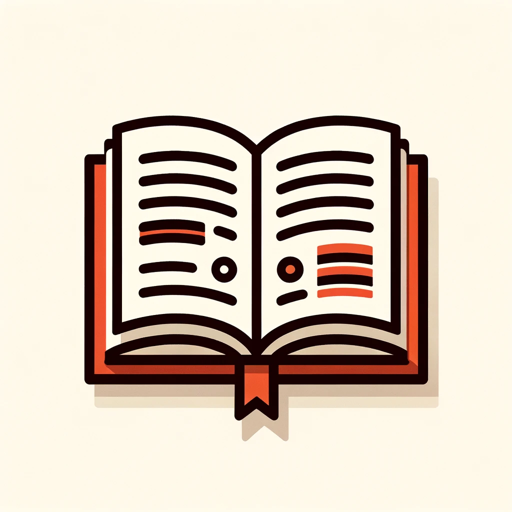
MJ Photo Prompter
AI-powered Midjourney prompt creation

Cosmos Explorer
AI-powered blockchain insights for Cosmos

Tutor Me
Interactive AI Tutoring for Students

Supernegotiate
AI-driven insights for smarter negotiations.
🎨 Magazine Cover Bot lv3.4
AI-powered custom magazine cover maker.

- Photo Restoration
- Image Upscaling
- AI Enhancement
- Digital Repair
- Old Photos
Frequently Asked Questions about Restore and Upscale Photos
What types of photos can be restored and upscaled?
The tool can handle various types of photos, including old, damaged, or low-resolution images. It intelligently adjusts to enhance and restore different photo characteristics.
Is there a limit to the file size I can upload?
Typically, the tool supports most standard image file sizes. However, extremely large files may take longer to process. It is recommended to keep files under 20MB for optimal performance.
How long does the restoration and upscaling process take?
The time required depends on the photo's size and the chosen upscale factor. Most photos are processed within a few seconds to a couple of minutes.
Can I compare the restored photo with the original?
Yes, after the process is complete, you can compare the before and after versions of your photo side by side to see the improvements.
What file formats are supported?
The tool supports common image formats such as JPEG, PNG, BMP, and TIFF, allowing you to upload and download photos in these formats.