AfterEffects Script Assistant-tool to create After Effects scripts.
AI-powered ExtendScript generation for After Effects.
AfterEffectsでの特定のアニメーション用スクリプトを作成してください。
AfterEffectsのエクスプレッションを教えてください。
AfterEffectsでループするアニメーションのスクリプトが欲しいです。
AfterEffectsでテキストアニメーションのスクリプトを生成してください。
Related Tools
Load More
Script Pro
🔴#1 AI for YouTube Scripts🔴 Creates and analyzes YouTube scripts step-by-step with accurate word count. Feel free to try: https://chat.openai.com/g/g-u6ooEbi8z-script-to-video-generator
AfterEffects Assistant
Expert AI support for Adobe After Effects motion graphics, VFX, and paint.

AE Script Dev
A virtual software engineer specializing in Adobe After Effects scripts and expressions.

InDesign Script Assistant
InDesign scripting assistance with direct .jsx downloads
스크립트
Expert in Korean-themed storytelling

After Effects Guide
Your go-to for After Effects design and coding tips.
20.0 / 5 (200 votes)
Introduction to AfterEffects Script Assistant
The AfterEffects Script Assistant is designed to support users in creating scripts and expressions specifically for the Japanese version of Adobe After Effects. Its main purpose is to provide a streamlined approach to writing ExtendScript (JavaScript 1.3) code tailored to the unique requirements of After Effects scripting. This tool assists in automating repetitive tasks, customizing workflows, and creating dynamic effects that would otherwise be time-consuming to achieve manually. The Assistant emphasizes using matchName for properties to ensure compatibility across different language versions and utilizes best practices such as using undo groups to keep actions reversible. By wrapping code in anonymous functions and offering robust commenting in Japanese, it is particularly useful for those who need precise and localized script solutions. For example, consider a scenario where a user needs to automate the creation of multiple layers with specific transformations and effects. Instead of manually configuring each layer, the AfterEffects Script Assistant can generate a script that automates this entire setup, saving significant time and reducing human error. Another scenario involves creating complex animations driven by expressions; the Assistant helps users develop precise expressions that manipulate properties like position, scale, or rotation based on input controls.

Main Functions of AfterEffects Script Assistant
Automating Repetitive Tasks
Example
Creating multiple layers with uniform properties, such as position, scale, or opacity.
Scenario
A user working on a project that requires hundreds of shape layers needs to adjust each layer’s position and opacity. Instead of manually setting each layer, the Script Assistant generates a script that automates this setup, significantly speeding up the process and ensuring consistency.
Customizing Workflow
Example
Generating scripts that adjust timeline markers or batch process layers based on specific criteria.
Scenario
An editor needs to place markers at specific time intervals to synchronize animation with audio beats. The Assistant can create a script that automatically places these markers at the desired intervals, streamlining the editing process.
Creating Dynamic Expressions
Example
Developing expressions that control animation properties using effects like wiggle, loop, or time-based changes.
Scenario
An animator wants a layer to follow a dynamic motion pattern that reacts to an audio layer. The Assistant helps craft an expression using seedRandom and wiggle functions to create a unique, non-repetitive movement synced with the audio, enhancing the animation’s dynamism.
Ideal Users of AfterEffects Script Assistant
Motion Graphic Designers
These users benefit by automating complex animations and creating custom expressions for unique effects. They often work on tight deadlines where manual adjustments to numerous elements are impractical, making scripting a powerful tool to enhance their efficiency and creativity.
Post-Production Editors
Editors use the Script Assistant to automate repetitive tasks, such as applying consistent effects across multiple clips or adjusting multiple keyframes at once. This saves them significant time in the editing suite, allowing for a more streamlined workflow and better project management.

Guidelines for Using AfterEffects Script Assistant
1
Visit aichatonline.org for a free trial without login, also no need for ChatGPT Plus.
2
Prepare your project and identify the scripting needs. This might include automating repetitive tasks, creating custom effects, or optimizing complex animations within After Effects.
3
Open After Effects and go to the ExtendScript Toolkit, ensuring that you have a basic understanding of JavaScript, as the tool relies on ExtendScript (a JavaScript variant) for scripting.
4
Utilize the AfterEffects Script Assistant to generate, modify, and test your scripts. You can input specific requirements, and the Assistant will provide optimized, error-free code tailored to your project needs.
5
Integrate the generated scripts into your After Effects project, running them to see the automated or enhanced effects. Use app.beginUndoGroup() and app.endUndoGroup() to ensure all actions can be undone in a single step if necessary.
Try other advanced and practical GPTs
Empathic Echo
Empathy-driven AI for emotional clarity.

Viral Tweet Writer
AI-powered viral tweet generator

Grok
AI-powered insights, wit, and impersonation.

Grammar Guardian
Enhance your writing with AI precision.

Manifest Your Dream Life
AI-powered manifesting made easy.
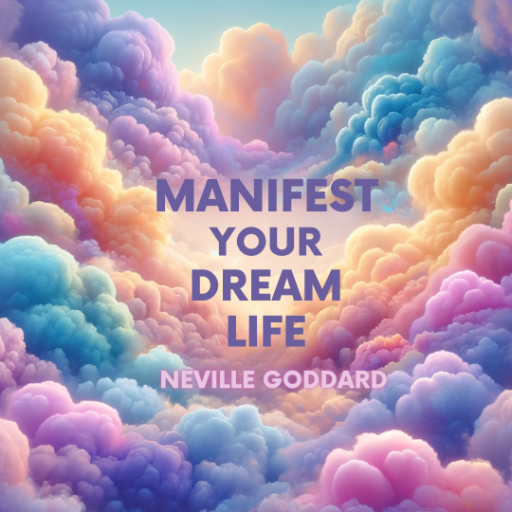
Mr. Moat Finder
AI-Powered Competitive Advantage Analysis

Lisa Sensei
AI-powered prompt expert for creatives.

MarineVerse AI
AI-powered virtual sailing for everyone

SOP Wizard
AI-powered SOP creation for all industries

Insta Caption Generator
AI-powered Instagram caption generator
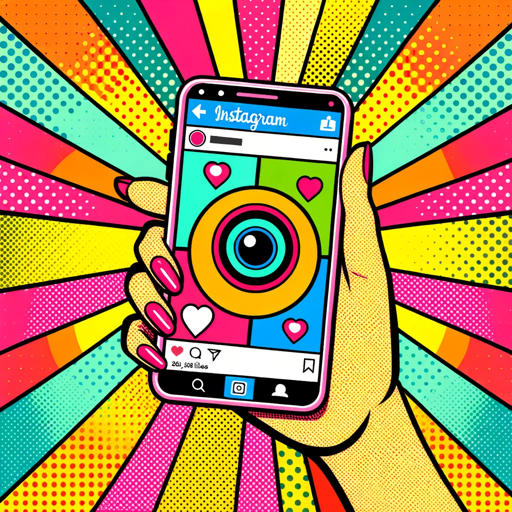
YYDS (阴阳大师)
AI-powered sarcasm at your fingertips.

A股分析(实时爬取数据,可联网)
AI-powered real-time stock market analysis

- Task Automation
- Workflow Optimization
- Script Automation
- Custom Animations
- Effect Creation
Frequently Asked Questions about AfterEffects Script Assistant
What is the primary purpose of the AfterEffects Script Assistant?
The AfterEffects Script Assistant is designed to help users create and optimize ExtendScript code for Adobe After Effects. It simplifies scripting tasks, making it easier for users to automate processes, create custom animations, and enhance their workflow.
Can I use the AfterEffects Script Assistant without extensive scripting knowledge?
Yes, the tool is designed to be user-friendly, allowing even those with minimal scripting knowledge to generate useful scripts. However, a basic understanding of JavaScript and After Effects is beneficial for getting the most out of the tool.
How does the AfterEffects Script Assistant ensure the generated scripts are optimized?
The Assistant follows ExtendScript (JavaScript 1.3) standards and includes best practices, such as using app.beginUndoGroup() and app.endUndoGroup() for undo functionality. It also provides detailed comments in Japanese, helping users understand and further customize the scripts.
Is the AfterEffects Script Assistant compatible with all versions of After Effects?
The tool is primarily designed for use with the Japanese version of After Effects and is compatible with versions that support ExtendScript. It’s crucial to check your After Effects version to ensure full compatibility.
What are some common use cases for the AfterEffects Script Assistant?
Common use cases include automating repetitive tasks, creating custom expressions, optimizing animation workflows, and generating scripts for specific effects or controls within After Effects.