PDF Maker-AI-powered document creation.
AI-Powered Document Creation Tool
Draft a concise executive summary.
Create a detailed technical report.
Revise a narrative for stronger character development.
Format an academic article with citations.
Related Tools
Load More
PDF AI
PDF AI – Quickly summarize, analyze, and read your PDFs. Use PDF AI as your go-to PDF summarizer. Upload and engage with your PDFs effortlessly with PDF AI.

PDF/DocX Creator
A GPT that can create PDFs and DocX documents, worksheets, resumes, etc. for you to directly download. See example outputs on https://www.gpt2office.com/

PDF Killer
Satisfying All Your PDF Needs. Completely free, easy to use, and free from hallucination errors. Summarize, search, translate papers, legal docs, novels, etc. Free PDF tools: convert, split, merge, compress, watermark. For PDFs above 25MB, ask for tools.

PDF Summary Pro

PDF Creator
Expert at transforming text into well-formatted, readable, and writable PDFs.

PDF: Create PDF File
I create neat PDFs of our conversations. v0.2.0
20.0 / 5 (200 votes)
Introduction to PDF Maker
PDF Maker is a versatile writing assistant designed to create and format a wide range of documents, from business reports to creative stories. The primary purpose of PDF Maker is to provide users with high-quality, professionally formatted documents tailored to their specific needs. It adapts its writing style to suit the document type, ensuring precision and appropriateness in tone. PDF Maker can produce both concise summaries and in-depth analyses, handle revisions, and accommodate different format requests. For instance, a business professional might use PDF Maker to generate detailed quarterly reports with charts and graphs, while a writer could use it to draft, edit, and format a novel manuscript.

Main Functions of PDF Maker
Document Creation
Example
Creating business reports, academic papers, and creative writing pieces.
Scenario
A marketing manager needs a detailed campaign performance report. PDF Maker compiles data, adds charts, and formats the document professionally for presentation.
Formatting and Editing
Example
Formatting documents to meet specific style guides and editing for grammar and clarity.
Scenario
A student requires their thesis to be formatted according to APA style. PDF Maker ensures all citations, headings, and references adhere to APA guidelines and checks the document for grammatical errors.
Custom Templates
Example
Providing customizable templates for various document types.
Scenario
A small business owner needs a consistent format for invoices and proposals. PDF Maker offers templates that can be tailored to include the company's branding and specific details.
Ideal Users of PDF Maker Services
Business Professionals
Business professionals, including managers, executives, and entrepreneurs, benefit from PDF Maker's ability to produce polished reports, proposals, and presentations quickly and efficiently. They can save time on formatting and ensure their documents are professional and error-free.
Students and Academics
Students and academics can use PDF Maker to draft, edit, and format their essays, research papers, and theses. The service ensures adherence to academic standards and style guides, helping users produce high-quality, academically rigorous documents.

Guidelines for Using PDF Maker
Step 1
Visit aichatonline.org for a free trial without login, also no need for ChatGPT Plus.
Step 2
Explore the various templates and document formats available, choosing the one that best suits your needs.
Step 3
Input your content or specify your requirements clearly. You can ask for business reports, creative stories, academic papers, and more.
Step 4
Review the generated document and make any necessary revisions directly within the platform for an optimal result.
Step 5
Download the final PDF to your device. For best practices, ensure all data is accurate and formatted correctly before finalizing.
Try other advanced and practical GPTs
Summarize PDF
AI-powered summaries for academic success

Open Guide
AI-powered, non-judgmental advice for threesomes.

Open Science Transparency Check
AI-powered transparency check for research papers

CodingGPT
AI-powered coding assistance tool
Dev Mentor
AI-powered mentorship for coding success.

Dev Dev
AI-driven solutions for better code.

Analyze PDF
AI-powered research paper summarizer.

PDF Note Maker
AI-powered PDF summarization tool.
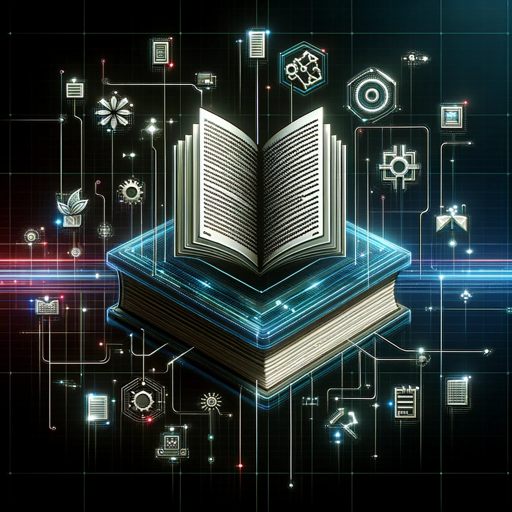
Mind Map Maker (from pdf to mind map) latest
Transform PDFs into Mind Maps with AI

ChatPDF by Monica
AI-powered PDF content analysis

Read Aloud
AI-Powered Read Aloud from Images

Read Article PDF
AI-powered PDF comprehension tool.

- Academic Writing
- Business Reports
- Legal Documents
- Technical Manuals
- Creative Stories
Detailed Q&A About PDF Maker
What types of documents can PDF Maker create?
PDF Maker can create a wide range of documents including business reports, academic papers, creative stories, technical manuals, and more. It adapts its writing style to suit the specific document type, ensuring precision and appropriateness in tone.
Do I need a subscription to use PDF Maker?
No, you can visit aichatonline.org for a free trial without needing to login or have a ChatGPT Plus subscription. This allows you to explore and use the basic features of PDF Maker.
How can I ensure the content generated by PDF Maker meets my needs?
Clearly specify your requirements and provide as much detail as possible about the document type, structure, and content. This helps PDF Maker to generate a document that closely aligns with your expectations.
Can I edit the documents after they are created by PDF Maker?
Yes, you can review and make any necessary revisions directly within the platform before downloading the final PDF. This ensures that the document meets your standards and requirements.
What are some common use cases for PDF Maker?
Common use cases include generating business reports, academic essays, creative writing projects, technical manuals, and any other documents that require professional formatting and precise content.