Mind Map Maker (from pdf to mind map) latest-PDF to mind map tool
Transform PDFs into Mind Maps with AI
Summarize this research paper:
Create a mind map for these key points:
What are the main findings of this article?
Integrate this summary with Scholar AI:
Related Tools
Load More20.0 / 5 (200 votes)
Introduction to Mind Map Maker (from PDF to Mind Map) Latest
Mind Map Maker (from PDF to Mind Map) Latest is an advanced AI-powered tool designed to assist users in transforming PDF documents into comprehensive, visually organized mind maps. This GPT leverages advanced natural language processing capabilities to extract key information, summarize content, and create detailed mind maps. These mind maps help in understanding and visualizing the relationships between different concepts and data points. The design purpose of this tool is to enhance academic research, improve information retention, and streamline the summarization process, making it easier for users to digest complex information. For example, a researcher can use this tool to convert a lengthy academic paper into a mind map that highlights main theories, methodologies, results, and conclusions, thereby facilitating a quicker and more effective review.

Main Functions of Mind Map Maker (from PDF to Mind Map) Latest
PDF Content Extraction
Example
Extracting text, figures, and tables from academic papers.
Scenario
A graduate student working on a literature review can use this function to extract relevant sections from multiple research papers, consolidating information for easier comparison and analysis.
Content Summarization
Example
Summarizing lengthy documents into concise points.
Scenario
A business analyst can use this function to summarize industry reports, extracting key trends and insights without having to read the entire document.
Mind Map Generation
Example
Creating a visual representation of summarized content.
Scenario
An educator can use this function to convert textbook chapters into mind maps for lesson planning, making it easier to present complex information to students in a structured manner.
Ideal Users of Mind Map Maker (from PDF to Mind Map) Latest
Researchers and Academics
Researchers and academics can benefit from this tool by efficiently summarizing and visualizing research papers and articles, aiding in literature reviews and data analysis. The tool helps in identifying key concepts and their interrelations, making it easier to prepare for discussions, presentations, and publications.
Students
Students at various levels can use this tool to simplify and organize study materials, making it easier to understand and retain information. By converting lecture notes, textbooks, and academic papers into mind maps, students can create effective study aids that enhance learning and exam preparation.

Guidelines for Using Mind Map Maker (from pdf to mind map) latest
Visit aichatonline.org for a free trial without login, also no need for ChatGPT Plus.
Start by accessing the website to explore the tool without any initial commitment or need for advanced subscriptions.
Upload your PDF document.
Use the upload feature to add the PDF you want to convert into a mind map. Ensure your document is well-formatted for best results.
Select the key extraction settings.
Choose settings that help in identifying main points, headings, and important data from your PDF. This might include highlighting or annotation settings.
Generate the mind map.
Click on the generate button to convert your PDF into a structured mind map. Review the map to ensure all critical points are accurately captured.
Customize and save your mind map.
Use available tools to adjust the mind map for better clarity or to add personal notes. Save or export your mind map in the preferred format.
Try other advanced and practical GPTs
PDF Note Maker
AI-powered PDF summarization tool.
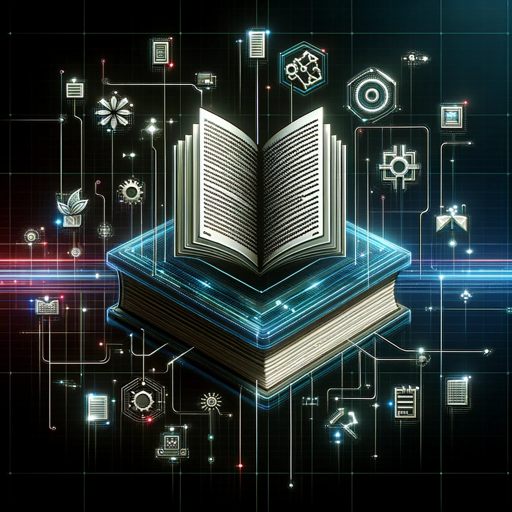
Analyze PDF
AI-powered research paper summarizer.

PDF Maker
AI-Powered Document Creation Tool

Summarize PDF
AI-powered summaries for academic success

Open Guide
AI-powered, non-judgmental advice for threesomes.

Open Science Transparency Check
AI-powered transparency check for research papers

ChatPDF by Monica
AI-powered PDF content analysis

Read Aloud
AI-Powered Read Aloud from Images

Read Article PDF
AI-powered PDF comprehension tool.

Lecture Summariser (can read text from images)
AI-Powered Academic Lecture Summarization

Picture Reader
AI-Powered Image Insights

Image Reader
AI-powered text extraction made easy.

- Academic Research
- Project Planning
- Brainstorming
- Presentations
- Summarization
Detailed Q&A about Mind Map Maker (from pdf to mind map) latest
What types of documents are best suited for conversion?
PDFs that are well-structured with clear headings, subheadings, and bullet points provide the best results as they are easier for the tool to interpret and organize into a mind map.
Can I edit the mind maps after they are generated?
Yes, you can customize the mind maps using various tools provided, including adding, removing, or modifying nodes to better suit your needs.
What are common use cases for this tool?
Common use cases include academic research, project planning, brainstorming sessions, and summarizing complex documents for easy understanding and presentation.
Is there a limit to the size of the PDF that can be uploaded?
While there might be a size limit depending on the version or subscription, the tool generally handles standard academic and professional documents well. For very large files, consider splitting them into smaller sections.
How secure is my data when using this tool?
The tool ensures data security by using encryption protocols to protect your documents during upload and processing. Additionally, your files are not stored long-term and are deleted after processing.