Lecture Summariser (can read text from images)-Lecture Summariser Tool
AI-Powered Academic Lecture Summarization
Summarize this lecture at level 3 detail.
Make a detailed summary of this PDF at level 5.
Provide an overview of this presentation at level 1.
Convert this lecture to a summary at level 4 detail.
Related Tools
Load More
Link Reader
Read any links: webpage, youtube, PDF, PPT, image, Word doc etc; OCR image; Search & browse web.

Video Summarizer
💯 Free YouTube Video Summarizer: Saves a lot of screen time by summarizing YouTube videos of multiple languages with timestamps. (YT Summarizer)

Note Summarizer
Focus on academic notes summarizing, and creating concise, clear notes from provided materials.

Summary Visualizer 可视化总结
I summarize texts and create Mermaid MindMap 我总结文本并创建Mermaid 脑图,但我的能力不仅如此!

总结大师
详细全面的总结和分析文档

Textbook Summarizer
Condenses academic textbooks into comprehensive summaries, highlighting key concepts and terms.
20.0 / 5 (200 votes)
Detailed Introduction to Lecture Summariser (can read text from images)
Lecture Summariser (can read text from images) is an advanced AI tool designed to transform academic lecture materials, typically presented in PowerPoint (PPT) or PDF formats, into detailed, subtitled summaries. It leverages Optical Character Recognition (OCR) and OpenAI's Data Analyser technologies to extract and interpret text from both the slides and any embedded images. This enables it to create comprehensive summaries that accurately reflect the content and context of the original lectures. Users can specify the level of detail for the summaries, ranging from a brief overview to an in-depth analysis. For instance, a user can request a level 3 summary to obtain a balanced view that includes essential points without excessive detail. This flexibility makes the tool versatile for various academic needs.

Main Functions of Lecture Summariser (can read text from images)
Detailed Summarisation
Example
Converting a 30-slide biology lecture on cellular processes into a 5-page detailed summary.
Scenario
A student preparing for exams uses the summariser to condense lecture notes into a more manageable format, focusing on key concepts and processes.
Image Text Extraction
Example
Extracting and summarising text from images in a history lecture PDF that contains maps and annotated images.
Scenario
A historian uses the summariser to ensure that all textual information from maps and diagrams is included in the lecture notes, providing a comprehensive study resource.
Customisable Summary Detail
Example
Generating a level 5 summary for a complex physics lecture on quantum mechanics, resulting in a detailed 10-page document.
Scenario
A researcher needing an in-depth understanding of lecture content requests a highly detailed summary to capture all nuances and data points discussed.
Ideal Users of Lecture Summariser (can read text from images)
Students
Students at various academic levels can benefit from using Lecture Summariser to condense and review lecture materials efficiently. This tool helps them focus on key points and enhances their understanding and retention of the subject matter.
Academics and Researchers
Academics and researchers can use the summariser to quickly review and distill information from lectures and presentations, aiding in literature reviews and the preparation of research proposals and papers.

How to Use Lecture Summariser (can read text from images)
Step 1
Visit aichatonline.org for a free trial without login, also no need for ChatGPT Plus.
Step 2
Upload your academic lecture files in PPT or PDF format.
Step 3
Select the desired detail level for your summaries, from 1 (brief) to 5 (very detailed).
Step 4
Initiate the summarization process and wait for the tool to analyze the content, including text from images.
Step 5
Review the generated summaries, which will be presented as detailed subtitled lists for each slide/page.
Try other advanced and practical GPTs
Read Article PDF
AI-powered PDF comprehension tool.

Read Aloud
AI-Powered Read Aloud from Images

ChatPDF by Monica
AI-powered PDF content analysis

Mind Map Maker (from pdf to mind map) latest
Transform PDFs into Mind Maps with AI

PDF Note Maker
AI-powered PDF summarization tool.
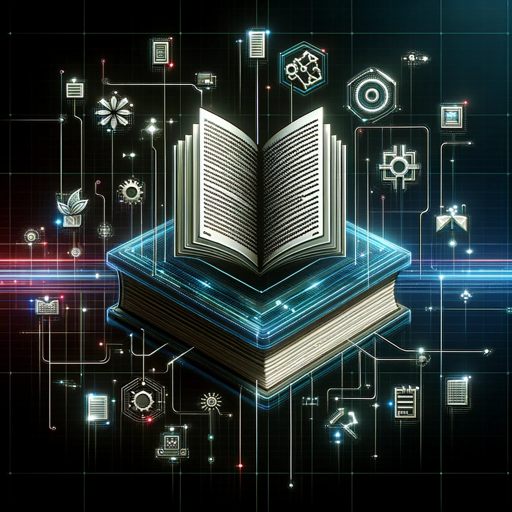
Analyze PDF
AI-powered research paper summarizer.

Picture Reader
AI-Powered Image Insights

Image Reader
AI-powered text extraction made easy.

Profile Picture Creator
AI-powered professional profile pictures

edit picture
AI-powered Image Enhancement

Professional Profile Picture Maker
AI-powered professional profile photos.

Picture Editor
AI-powered precision for perfect images

- Exam Prep
- Study Aid
- Content Review
- Lecture Notes
- Research Summary
Detailed Q&A about Lecture Summariser (can read text from images)
What formats does Lecture Summariser support?
Lecture Summariser supports PPT and PDF formats, allowing for comprehensive analysis and summarization of academic lectures.
Can the tool extract text from images?
Yes, the tool uses Optical Character Recognition (OCR) to extract and incorporate text from images into the summaries.
How detailed can the summaries be?
You can choose the level of detail for your summaries, ranging from 1 (brief overview) to 5 (very detailed), to match your specific needs.
What are common use cases for this tool?
Common use cases include preparing study materials, creating lecture notes, aiding in academic writing, and summarizing research presentations.
Are there any prerequisites for using the tool?
The primary prerequisite is having your lecture content in PPT or PDF format. No special software or login is required to use the free trial.