Assists with Googl e Maps-geographical and cultural insights
AI-powered exploration and insights tool
How do I use the Google Maps API?
Show me a satellite image of New York.
Explain geocoding in simple terms.
Suggest a project using Google Maps.
Related Tools
Load More
Google Apps Script Expert
Google Apps Script expert providing code help and automation advice.

Web Dev Guru
Assists in various areas of software engineering, from design and architecture to specific programming paradigms and methodologies. Its goal is to offer concise, actionable advice, primarily focused on JavaScript and TypeScript implementations, aligning w

Map AI GPT: MixerBox ChatMap
Powered by Google Maps API, MixerBox ChatMap is the world's 1st AI GPT for Maps!

App Sheet Pro Assistent
Your co-pilot for AppSheet, engaging in dialogue to solve tasks.

G Tag Manager Assistant
(unofficial) Expert in Google Tag Manager, providing troubleshooting, advice, and structured support.

Customer Journey Map Assistant
Create post-sales Customer Journey Maps for various industries with expertise from NimbleCSM
20.0 / 5 (200 votes)
Introduction to Assists with Google Maps
Assists with Google Maps is a specialized assistant designed to enhance the user's experience with geographic exploration and information retrieval. It combines various tools and technologies, such as the Google Maps API, DALL-E for visual content creation, real-time search capabilities, and Python for script execution, to provide a comprehensive and detailed exploration experience. The purpose of Assists with Google Maps is to provide users with accurate geographic data, historical and cultural insights, and visually appealing content, enabling a deeper understanding of different locations around the world. For example, a user planning a trip to Paris can receive detailed information about the city's history, cultural landmarks, and current events, supplemented with satellite images and visual representations of key attractions.

Main Functions of Assists with Google Maps
Geographic Data Retrieval
Example
Providing coordinates, maps, and satellite images of specific locations.
Scenario
A researcher needs precise geographic data for a remote area in the Amazon rainforest. Assists with Google Maps provides the coordinates, topographic maps, and recent satellite images to aid the researcher's study.
Historical and Cultural Insights
Example
Offering detailed descriptions of a location's history and cultural significance.
Scenario
A history enthusiast wants to learn about ancient ruins in Greece. The assistant provides a comprehensive history of the site, its cultural importance, and key events associated with it, enhancing the enthusiast's understanding and appreciation.
Real-time Information and Visual Content Creation
Example
Utilizing DALL-E to create visual content based on user descriptions and generating up-to-date information via real-time search.
Scenario
A travel blogger needs current images and information about a festival happening in Tokyo. The assistant generates vibrant images of the festival and provides the latest details about the event's schedule and activities.
Ideal Users of Assists with Google Maps
Travelers
Individuals planning trips can benefit from detailed geographic data, cultural insights, and real-time information about their destinations. For example, a traveler preparing for a visit to Italy can use the assistant to explore historical landmarks, local customs, and get the latest travel advisories.
Students and Researchers
Students and researchers seeking accurate geographic information and historical context for their studies can utilize the assistant's comprehensive data retrieval and detailed descriptions. For instance, a student writing a paper on the geography of Southeast Asia can access maps, historical accounts, and cultural information to enrich their research.

How to Use Assists with Google Maps
1
Visit aichatonline.org for a free trial without login, also no need for ChatGPT Plus.
2
Type your query or location-related question in the chat interface. For example, you can ask about geographical details, cultural insights, or historical facts about a specific place.
3
For real-time information like weather updates or current events, specify that you want the latest data. The tool may use external browsing capabilities to fetch the most recent information.
4
To explore specific functionalities like route planning, nearby attractions, or geographic coordinates, clearly mention your requirements to get detailed and accurate responses.
5
Utilize the tool for various purposes like academic research, travel planning, or general exploration. For an optimal experience, provide specific and detailed queries.
Try other advanced and practical GPTs
文献综述之王
AI-powered literature review tool.

Grammar Guardian
AI-powered tool for perfect writing
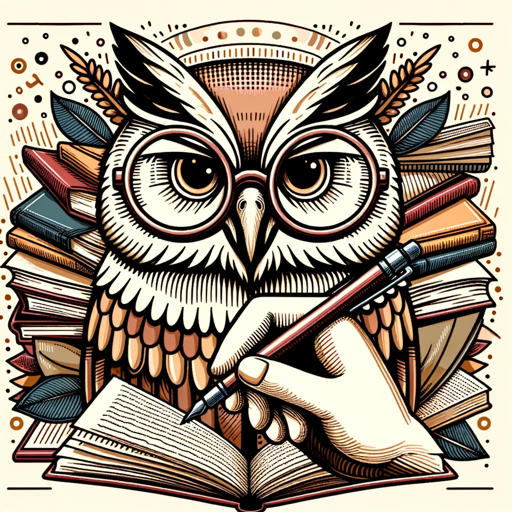
Fix Grammar
AI-powered grammar correction made easy

Categorie produit prestashop
AI-powered tool for PrestaShop category descriptions.

2how MJ Feeling Frames
AI-Powered Visual Prompt Generator

Image to Book by Tangent Templates
AI-powered tool for crafting unique low-content books.

JTBD Master Chat: Job Maps
AI-powered job mapping made simple.

Realtor
AI-Powered Solutions for Real Estate

写作
AI-Powered Writing Excellence

ORam_Open Rate Maximiser
AI-powered insights for better email subject lines

Mid Journey
AI-powered image creation

TAM/SAM/SOM Calculator for your Startup
AI-powered market size estimation for startups.

- Academic Research
- Cultural Insights
- Travel Planning
- Real-Time Updates
- Geographical Information
Frequently Asked Questions about Assists with Google Maps
What types of questions can I ask?
You can ask about geographical information, cultural insights, historical facts, travel planning tips, and real-time updates like weather or events. The tool can provide detailed and comprehensive answers.
Can I use this tool for academic research?
Yes, it is ideal for academic research, offering detailed information about various locations, including historical and cultural contexts. It can also assist with finding relevant sources and data.
Does it provide real-time information?
Yes, the tool can fetch real-time information, such as weather updates and current events, by using external browsing capabilities to access the latest data.
Is there a cost associated with using the tool?
The tool offers a free trial without the need for login or subscription to ChatGPT Plus. This allows users to explore its features and capabilities without any initial cost.
How can I use it for travel planning?
You can use the tool to explore destinations, find nearby attractions, get route suggestions, and receive cultural and historical insights. It provides comprehensive data to enhance your travel planning experience.