PDF Translator-PDF document translation tool
AI-powered PDF translation made simple.
PDF 문서 번역이 필요하신가요?
영어 PDF를 한국어로 바꿉니다.
PDF 문서를 얼마나 바꿀 수 있을까요?
어떤 PDF 문서를 번역하실거에요?
Related Tools
Load More
PDF Translator
I translate PDF documents into different languages. 🟢

PDF Summarizer and Translator
This GPT can make a detailed summary of your PDF document, and it can also translate sections of your document into other languages. It can help you find information related to your document, and compare and contrast different documents.

PDF Translate
Translates and returns PDFs or DOCXs, preserving original layout and formatting.

PDF Translator
I translate PDF documents into different languages, maintaining the original tone.

Document Translator
Translates any document you want, preserving format and images.
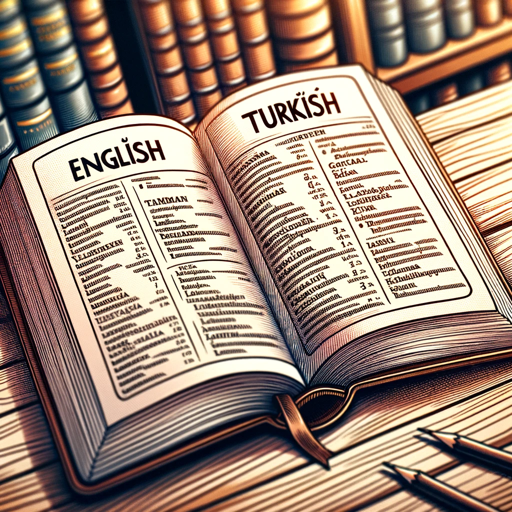
PDF Translate
Friendly and versatile Turkish translator for PDFs.
20.0 / 5 (200 votes)
Introduction to PDF Translator
PDF Translator is a specialized AI tool designed to translate English PDF documents into Korean, maintaining a high level of accuracy, professionalism, and fidelity to the original document’s format. Its core function revolves around delivering seamless, accurate translations of text from English to Korean while preserving the layout, structure, and tone of official documents. It avoids processing sensitive content or any documents with a tone of powerlessness. PDF Translator is ideal for professional use, where clear, accurate, and contextually appropriate translations are essential. For instance, a business report written in English can be translated into Korean with the same precision and formal tone as the original. Similarly, technical documents, research papers, or legal contracts benefit from translations that retain their structure and clarity, ensuring nothing is lost in interpretation.

Key Functions of PDF Translator
Document Translation
Example
A company receives a detailed English market research report and needs it translated into Korean for internal review.
Scenario
In this scenario, the PDF Translator converts the entire document, maintaining its sections, charts, and headings, while ensuring the translated content is accurate and professional, allowing the Korean-speaking team to easily understand the report.
Format Preservation
Example
A legal firm needs an English contract translated into Korean but requires the original formatting, including legal clauses, to remain intact.
Scenario
PDF Translator handles this by accurately translating the text while ensuring that the document’s legal structure and terminology remain organized, preserving key elements like bullet points, numbering, and legal phrases.
Official and Professional Tone Maintenance
Example
An academic institution requires the translation of an English-language research paper, ensuring that the academic rigor and tone are reflected in the Korean translation.
Scenario
In this case, PDF Translator ensures that the professional tone of the research paper is preserved, making sure that specific academic terms, citations, and formal language are translated with accuracy, so the document remains suitable for publication or presentation in Korean.
Ideal User Groups for PDF Translator
Business Professionals
Business professionals, such as executives, analysts, and consultants, often need to translate reports, presentations, contracts, or internal documents between English and Korean. PDF Translator helps them save time and ensures that the translated documents retain the professionalism and format required in corporate settings, facilitating smoother communication between English and Korean-speaking teams.
Academics and Researchers
Researchers, educators, and students working in bilingual academic environments benefit greatly from PDF Translator. Whether translating research papers, conference materials, or textbooks, this tool ensures that the scholarly integrity, technical accuracy, and formal tone are maintained, making the translation suitable for professional or educational use.

How to Use PDF Translator
Visit aichatonline.org
Access a free trial of PDF Translator with no login required, and no need for ChatGPT Plus.
Upload your PDF file
Select the PDF document you wish to translate and ensure it contains clear text, not scanned images, for accurate translation.
Choose your translation language
Set the target language to Korean or any other language supported, and confirm the selection.
Download the translated file
Once the translation is processed, you can download the new PDF with the text converted into the selected language.
Review and adjust if needed
Check the translated document for context accuracy, especially for specialized terms. If necessary, adjust the document in your text editor.
Try other advanced and practical GPTs
Resume Tailor: Enhance Interview Odds🔥
AI-powered resume customization for interviews.
Academic Paper Finder
AI-powered academic paper discovery tool

Android Studio Copilot
AI-powered coding support for Android developers

Programming and Debug Assistant
AI-powered assistant for coding and design

MathGPT
AI-driven tool for mastering math

POD Assistant for Artists
AI-Powered Optimization for Your POD Listings

Trendsetter Marketeer
AI-Powered Social Media Strategy

The Slidebean Pitch Deck Expert
AI-powered pitch deck creation

Writer GPT
AI-powered writing assistance for every need.

Frances Espanol Bot
AI-powered Colombian Spanish and French translation

RB Sticker Maker
AI-powered whimsical sticker creation

Slack Bridge
Empower Conversations with AI Insights

- Academic Writing
- Legal Documents
- Technical Manuals
- Financial Reports
- Business Contracts
PDF Translator Q&A
What types of PDFs can PDF Translator process?
PDF Translator works best with PDFs containing selectable text. Scanned documents may require OCR (optical character recognition) for proper translation.
Is there a limit to the file size for PDF translation?
Yes, file size limitations may apply depending on the platform used. Generally, PDFs under 100MB work smoothly.
Can PDF Translator handle complex formatting?
While PDF Translator maintains basic formatting such as headings and paragraphs, it may struggle with highly complex layouts or embedded media.
Is PDF Translator secure to use for sensitive documents?
Yes, the tool prioritizes user privacy. No documents are stored after processing, ensuring the confidentiality of your content.
Can I translate multiple PDFs at once?
Currently, PDF Translator processes one document at a time. For multiple translations, you'll need to upload and translate each PDF individually.