SOP Wizard-SOP creation and customization
AI-powered SOP creation for all industries
Create an SOP for a small tech startup.
Modify an SOP for a restaurant's kitchen procedures.
Draft a new SOP for a retail store's customer service.
Revise an existing SOP for a manufacturing plant's safety protocols.
Related Tools
Load More
SOP Writer Pro
Writes and formats Standard Operating Procedures with diagrams.

Ignition SCADA Wizard
v2.7 - Tailored for Ignition by Inductive Automation, this tool provides comprehensive support for design excellence, feature enhancement, system optimization, SQL query building, and Jython 2.7 code structuring in line with best practices

SOP Builder (Standard Operating Procedures)
Expert in creating clear and efficient SOPs.

Flowchart Wizard
This GPT acts as an expert flowchart creator that will help you graphically represent any process you describe to it.

White Paper Wizard
Helps create, structure, and draft white papers.

EXCEL TABELE WIZARD (SPG) 📊
Excel table creator using SPG technology (Super Prompt Genius) with tailored formatting
20.0 / 5 (200 votes)
Introduction to SOP Wizard
SOP Wizard is a specialized tool designed to assist businesses and professionals in creating, managing, and refining Standard Operating Procedures (SOPs) across diverse industries. The tool is engineered to streamline the SOP development process, ensuring compliance with industry-specific standards while offering flexibility for customization. SOP Wizard aims to provide a structured yet adaptable approach to SOP creation, enabling users to focus on improving operational efficiency and meeting regulatory requirements. By incorporating best practices, guidelines, and personalized support, SOP Wizard can be used in multiple scenarios, from helping a manufacturing company document production protocols to assisting healthcare providers in standardizing patient care processes. For example, a logistics company could use SOP Wizard to draft detailed SOPs for warehouse management, covering tasks like inventory control, shipping procedures, and quality checks.

Main Functions of SOP Wizard
SOP Creation
Example
A pharmaceutical company needs to establish a new set of SOPs to ensure compliance with Good Manufacturing Practices (GMP). SOP Wizard provides step-by-step templates, ensuring that all regulatory aspects are covered while allowing customization for specific lab processes.
Scenario
In a scenario where new manufacturing processes are introduced, a company can use SOP Wizard to quickly create updated SOPs that reflect these changes while maintaining compliance with regulatory standards.
SOP Customization and Modification
Example
A retail chain modifies its return policy during a sale period and needs to adjust the SOPs related to customer service procedures. SOP Wizard allows easy modifications of existing SOPs and offers guidance on integrating new business rules.
Scenario
If a retail company runs seasonal promotions, it can customize its existing SOPs for returns and exchanges to reflect temporary changes in policy without having to start from scratch.
SOP Knowledge Base (Pedia)
Example
A construction company is unfamiliar with best practices for workplace safety and needs to incorporate relevant standards. SOP Wizard’s industry-specific pedia provides access to guidelines, safety standards, and compliance checklists that can be adapted into the company’s SOPs.
Scenario
In the construction industry, safety procedures vary by project type. With SOP Wizard, a firm can quickly access a comprehensive library of safety guidelines and tailor them to specific project requirements.
Ideal Users of SOP Wizard
Small to Medium-Sized Enterprises (SMEs)
SMEs often lack the dedicated resources to develop thorough SOPs, especially in regulated industries like healthcare, manufacturing, or logistics. SOP Wizard provides templates, industry standards, and the ability to customize SOPs without needing an extensive in-house legal or compliance team. This tool allows SMEs to ensure their operations meet regulatory requirements while maintaining flexibility.
Compliance Officers and Regulatory Teams
These professionals benefit from SOP Wizard’s ability to simplify the creation and modification of SOPs, particularly in heavily regulated industries such as pharmaceuticals, food production, and aviation. The tool ensures that their SOPs are compliant with national and international standards, making it easier to pass audits, inspections, and certifications.

How to Use SOP Wizard
Visit aichatonline.org for a free trial without login
Start by visiting the official site to access SOP Wizard. No need to sign up or use ChatGPT Plus; you can directly explore the tool.
Identify Your Industry and Objectives
Determine the industry or business area you need to create an SOP for. SOP Wizard customizes its content based on your specific industry needs, ensuring relevant SOP templates and guidelines.
Input Relevant Details
Provide necessary details about your SOP, such as the company name, key operations, and specific procedures. The more specific you are, the more tailored the SOP output will be.
Customize Generated Content
Review and refine the generated SOPs. You can modify, add, or remove sections to align with your organization's protocols.
Save and Implement
Once satisfied, save your finalized SOP and distribute it to your team or stakeholders. Use it as a guideline to maintain consistency in your operations.
Try other advanced and practical GPTs
MarineVerse AI
AI-powered virtual sailing for everyone

Lisa Sensei
AI-powered prompt expert for creatives.

AfterEffects Script Assistant
AI-powered ExtendScript generation for After Effects.

Empathic Echo
Empathy-driven AI for emotional clarity.

Viral Tweet Writer
AI-powered viral tweet generator

Grok
AI-powered insights, wit, and impersonation.

Insta Caption Generator
AI-powered Instagram caption generator
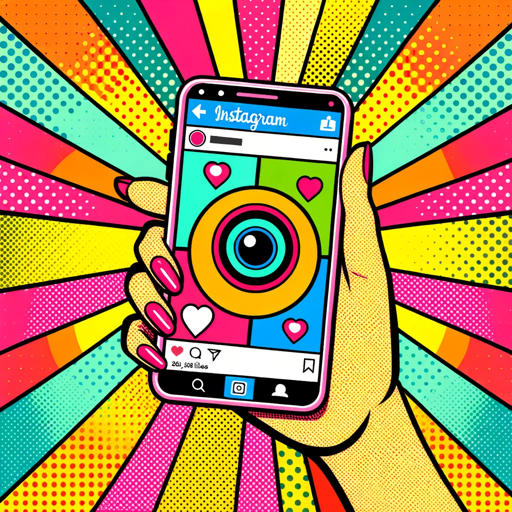
YYDS (阴阳大师)
AI-powered sarcasm at your fingertips.

A股分析(实时爬取数据,可联网)
AI-powered real-time stock market analysis

MS SSRS Guide
AI-powered guide for mastering SSRS.

Wedding Planner GPT
AI-Powered Wedding Planning Made Easy

斜め上の発想をするChatGPT
Unleash AI-powered lateral thinking.
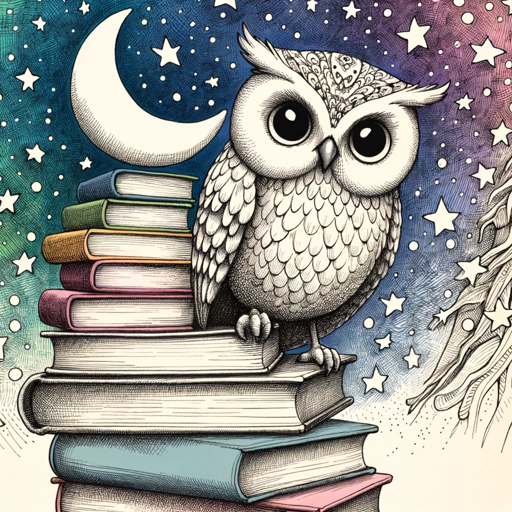
- Process Mapping
- Operational Efficiency
- Compliance Audit
- Policy Creation
- Training Guide
Common Questions About SOP Wizard
What industries can SOP Wizard support?
SOP Wizard caters to a wide range of industries, including healthcare, manufacturing, finance, IT, education, and more. It tailors SOPs according to the specific requirements and best practices of each industry.
Can SOP Wizard be used for creating custom SOPs?
Yes, SOP Wizard allows users to create highly customized SOPs. You can input specific details about your operations, modify templates, and ensure that the final document meets your exact needs.
Does SOP Wizard require any prior knowledge or training?
No prior training is necessary. SOP Wizard is designed to be user-friendly, guiding you step by step through the process of creating comprehensive SOPs, even if you have no prior experience.
How can I ensure that my SOPs remain up-to-date?
SOP Wizard allows for easy updates and revisions. You can revisit your SOPs, make necessary changes, and ensure that your procedures remain relevant to any new regulations or company policies.
Is SOP Wizard suitable for small businesses?
Absolutely. SOP Wizard is ideal for businesses of all sizes, including small businesses that need clear, concise, and effective SOPs without investing in extensive resources.