Java4Example GPT-Java code learning platform
Learn Java interactively with AI assistance.
/menu
Can you show me all Java course modules?
Can you compile and run a Java Hello World?
Could we draw a rainbow in Java?
Related Tools
Load More
Java
Your personal Java / Spring assistant and project generator with a focus on responsive and scalable code. Write clean code and become a much faster developer.

GPT Instruction Genius
[V4] Crafts detailed instructions from your ideas, to create GPTs that provide structured and consistent outputs. Tip: Write '/changelog' to see the latest changes!

Java Guru
I'm a Java expert and trainer here to help you learn and solve Java problems.
Processing 4 GPT
This GPT will help you create apps and utilities in Processing 4.
Java
A helpful Java Tutor to tech you basic Java and CS concepts and prepare you for the interview

JavaGPT
Your AI Java programming guide and mentor.
20.0 / 5 (200 votes)
Introduction to Java4Example GPT
Java4Example GPT is an interactive learning platform designed to provide practical Java programming lessons with a focus on real-world examples and code execution. The system is tailored to support users in learning Java, from fundamental concepts to advanced techniques, through a structured course format. Each lesson is meticulously crafted based on a predefined template, ensuring consistency in content delivery. Users can execute Java code via an external compilation service, which allows them to see the real-time output of their code. For example, a user can write and run a simple 'Hello World' program to understand the basic structure of a Java application. The platform also offers detailed lessons, examples, and exercises, catering to different levels of Java proficiency.

Main Functions of Java4Example GPT
Interactive Java Lessons
Example
A user interested in learning object-oriented programming (OOP) can access lessons covering core concepts like encapsulation, inheritance, and polymorphism. The lesson structure follows a clear template that introduces the concept, provides detailed explanations, and concludes with practical examples.
Scenario
A beginner Java developer uses Java4Example GPT to learn OOP by studying the provided lessons on encapsulation and inheritance. They follow along with the examples, which help them understand how to implement these concepts in their own projects.
Code Execution and Compilation
Example
A user writes a small Java program to calculate the factorial of a number using a recursive method. They can submit their code to the platform, which compiles and runs it using an external service. The output, which displays the correct factorial value, helps the user verify the accuracy of their code.
Scenario
A student preparing for a coding interview practices algorithm problems on the platform. They write a solution in Java, run it through the platform's compiler, and receive immediate feedback on the output, allowing them to refine their solution before the interview.
Practical Examples and Exercises
Example
In a lesson on Java GUI development, users are provided with an example that demonstrates how to create a simple graphical interface using Swing. The example code includes a small application that displays a window with buttons and text fields, allowing users to interact with it and see how GUI elements are implemented in Java.
Scenario
A developer working on a desktop application references the Java4Example GPT platform to learn how to build user interfaces. They study the provided examples and adapt the code to create custom UI components for their application, enhancing its functionality and user experience.
Ideal Users of Java4Example GPT
Beginner Java Programmers
Individuals new to programming or Java specifically benefit greatly from Java4Example GPT. The platform provides a structured learning path that starts with basic concepts and gradually progresses to more advanced topics. The hands-on approach, with practical examples and the ability to run code, helps beginners grasp the fundamentals and build a solid foundation in Java programming.
Intermediate to Advanced Developers
Developers with some experience in Java who are looking to deepen their understanding or learn new concepts can use Java4Example GPT to explore advanced topics like multithreading, database management, and GUI development. The platform's extensive lesson library and practical examples serve as a valuable resource for continued learning and professional growth.

How to Use Java4Example GPT
Step 1
Visit aichatonline.org for a free trial without login, also no need for ChatGPT Plus.
Step 2
Explore the Java course modules through the command `/java` or by specifying module details like `/module [x]` to view content.
Step 3
Dive into specific lessons by using commands such as `/module [x] /chapter [y] /lesson [z]`. This helps you access well-structured lessons tailored for various Java topics.
Step 4
Experiment with Java code using the built-in compiler. Execute your code with clear instructions, following ethical usage guidelines.
Step 5
Utilize the `/example` command to access practical examples that illustrate Java concepts, helping you understand theoretical aspects in a practical context.
Try other advanced and practical GPTs
FlirtChat
AI-powered playful banter, perfected.
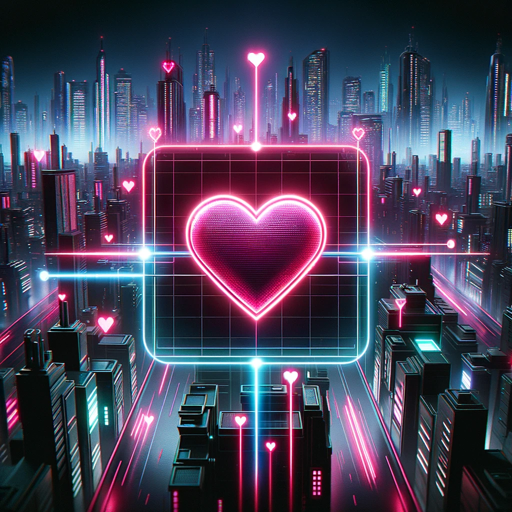
SDXL Muse
AI-Powered Image Description and Prompt Generator

Linux Shell Guru
AI-Powered Linux Shell Scripting Support

Un GPT Dont Vous Êtes Le Héro
Shape your adventure with AI-powered storytelling

fourierGPT
Master Coding & Math with AI

Teacher's Aide Ezra - Paper Grading Assistant
AI-driven paper grading made easy.

R. Daneel Olivaw
AI-powered guidance for complex decisions

Welding and NDT
AI-powered insights for Welding and NDT

Quantitative Trading Strategist
AI-Powered Trading Strategy Advisor

精神分析漫步学派实习分析师-小G
AI-powered Lacanian psychoanalytic tool.
A-Level Chemistry Helper
AI-Powered Learning for A-Level Chemistry Success
分析竞品公司
AI-driven insights for smarter business decisions.

- Web Development
- Database Management
- Software Engineering
- Code Learning
- Java Practice
Q&A about Java4Example GPT
What is Java4Example GPT?
Java4Example GPT is an interactive platform designed to teach Java programming through structured lessons, practical examples, and an integrated code compiler. It covers a wide range of topics from beginner to advanced levels.
How can I access Java lessons?
You can access Java lessons by navigating through modules and chapters using commands like `/module [x]` and `/chapter [y]`. Specific lessons can be viewed using `/lesson [z]`, providing in-depth content tailored to different Java topics.
What are the prerequisites for using Java4Example GPT?
No specific prerequisites are needed to start. Basic computer skills and an interest in learning Java are sufficient. The platform guides users from the basics, including setting up their environment, to more advanced topics.
How do I compile Java code on Java4Example GPT?
You can compile Java code directly on the platform by writing your code and executing it. The integrated compiler processes the code, adhering to a daily limit of 5 credits for compilation.
Is Java4Example GPT suitable for advanced learners?
Yes, Java4Example GPT caters to both beginners and advanced learners. It offers modules that cover complex topics like multithreading, database management, and microservices, making it ideal for deepening Java knowledge.