JavaGPT-Java programming assistant
AI-powered Java programming support
How do I use Java to create an Android app?
Can you explain Java exception handling?
What's the best way to optimize Java code?
Related Tools
Load More
GPT Game Dev
Senior Unity Game Dev assisting people who want to make games!

GPT Instruction Genius
[V4] Crafts detailed instructions from your ideas, to create GPTs that provide structured and consistent outputs. Tip: Write '/changelog' to see the latest changes!

Java Guru
I'm a Java expert and trainer here to help you learn and solve Java problems.

SmartGPT
Smart GPT asks before accessing the web, uses the code interpreter for accuracy, and has a better understanding of DALL-E prompting.
Java
A helpful Java Tutor to tech you basic Java and CS concepts and prepare you for the interview

Code GPT GPT
So meta. Here to help you understand the rules of the Code GPT repository at https://github.com/Decron/Code-GPT/
20.0 / 5 (200 votes)
Introduction to JavaGPT
JavaGPT is a specialized AI chatbot designed to assist users with Java programming. It caters to a wide range of skill levels, from beginners to seasoned professionals, and covers topics such as basic syntax, application development, Android programming, and Java frameworks. JavaGPT offers precise and comprehensive guidance to enhance users' programming skills. For example, a beginner might use JavaGPT to understand the fundamentals of Java syntax and basic coding practices, while an advanced user could seek advice on optimizing complex algorithms or integrating third-party libraries into their projects.

Main Functions of JavaGPT
Code Explanation and Debugging
Example
A user provides a snippet of code with an error. JavaGPT analyzes the code, identifies the error, and explains the cause and solution.
Scenario
A user writes a Java program to sort an array but encounters an ArrayIndexOutOfBoundsException. JavaGPT reviews the code, points out the faulty loop condition, and suggests the correct loop bounds.
Code Optimization and Best Practices
Example
A user submits a working code but seeks performance improvements. JavaGPT offers refactoring suggestions and highlights best practices.
Scenario
A user has a function that processes a large dataset but runs slowly. JavaGPT suggests using more efficient data structures, such as HashMap instead of ArrayList, to reduce the time complexity from O(n^2) to O(n).
Learning and Tutorials
Example
A beginner asks for a tutorial on Java classes and objects. JavaGPT provides an in-depth explanation with examples and exercises.
Scenario
A user new to Java wants to learn about object-oriented programming. JavaGPT explains concepts like inheritance, polymorphism, and encapsulation, providing code examples and small projects to practice these concepts.
Ideal Users of JavaGPT
Beginners
Individuals new to Java programming who need a solid foundation. They benefit from JavaGPT's detailed explanations of basic concepts, syntax, and coding conventions, helping them build confidence and competence.
Experienced Developers
Seasoned programmers looking to deepen their Java expertise, optimize their code, or tackle advanced programming challenges. They benefit from JavaGPT's in-depth knowledge of Java frameworks, performance optimization techniques, and best practices for complex projects.

How to Use JavaGPT
Step 1
Visit aichatonline.org for a free trial without login, also no need for ChatGPT Plus.
Step 2
Familiarize yourself with the JavaGPT interface and features by exploring the available tutorials and documentation.
Step 3
Input your Java programming queries or issues directly into the chat interface for instant assistance and detailed explanations.
Step 4
Utilize JavaGPT's code generation and debugging capabilities to optimize your code and troubleshoot problems efficiently.
Step 5
Explore advanced functionalities, such as integrating JavaGPT with your development environment for seamless coding assistance.
Try other advanced and practical GPTs
Writer
AI-powered tool for aspiring authors.
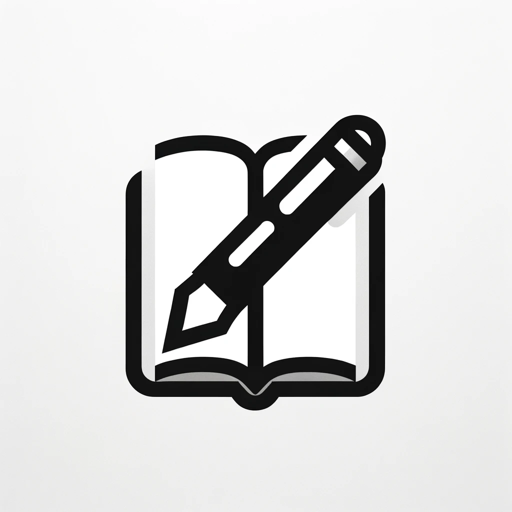
Type
AI-Powered Writing, Perfected.

Travel
AI-Powered Travel Planning Made Easy

Ideas
AI-Powered Creativity and Productivity Partner

Summarize
AI-Powered Summarization Made Simple

Yes GPT
AI-powered positivity to inspire action

SQL GPT
AI-powered SQL solutions for everyone

JavascriptGPT
AI-powered solution for JavaScript developers

TravelGPT
AI-powered travel insights at your fingertips

ProgramGPT
AI-powered tool for smarter coding solutions.

MoneyGPT
AI-powered tool for smarter financial decisions.

InstagramGPT
Enhance Your Instagram with AI-Powered Insights

- Optimization
- Debugging
- Learning
- Integration
- Generation
JavaGPT Q&A
What is JavaGPT?
JavaGPT is an AI-powered assistant designed to help users with Java programming, offering support from basic syntax to advanced coding practices.
How can JavaGPT help with debugging?
JavaGPT can analyze your code, identify potential issues, and suggest corrections, making the debugging process more efficient and less time-consuming.
Is JavaGPT suitable for beginners?
Yes, JavaGPT is designed to be user-friendly for all skill levels, providing clear explanations and step-by-step guidance for beginners in Java programming.
Can JavaGPT generate Java code?
Yes, JavaGPT can generate code snippets based on user inputs, helping to speed up the coding process and ensure adherence to best practices.
What are the common use cases for JavaGPT?
Common use cases include learning Java, debugging code, generating code snippets, optimizing existing code, and understanding complex Java concepts.