VTT Map Generator-AI-driven map creation tool
AI-powered VTT maps for immersive gameplay
What can this GPT do?
Create a randomized image for a game map.
Provide a good description of an image to us as a game map.
Create an orthographic, perfectly vertical, top-down plan view image for an table top role playing game. The scene must be highly detailed and photorealistic, showing the full layout directly from above.", "size": "1024x1024", "n": 1. Ask what kind of image to create with these instructions?
Related Tools
Load More
DnDGPT - Full Canvas Battle Map Maker
Expert in creating D&D maps that fully occupy the 16:9 canvas.

Battlemap Wizard
🧙 I'm Battlemap Master, ready to craft magical medieval maps with a friendly wizard's touch.
Dungeon and Dragons Map Designer
Create epic top-down D&D maps for your campaign. The Best Dungeons and Dragons Map Generator!

Game Map Cartographer
TTRPG Battle Map Illustrator
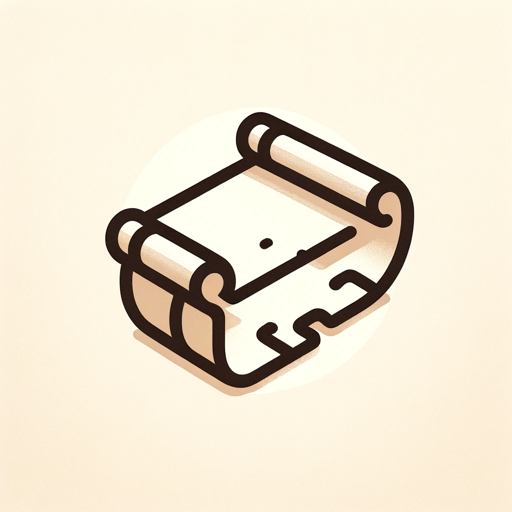
Fantasy Map Creator
Crafts detailed and personalized fantasy maps for writers and RPG enthusiasts.

Map Maker
あなたの指定した地点や住所の周辺地図を描きます
20.0 / 5 (200 votes)
Introduction to VTT Map Generator
The VTT Map Generator is a specialized tool designed for creating high-quality, top-down, photorealistic maps for tabletop role-playing games (RPGs). It focuses on producing detailed environments such as forests, dungeons, cities, and other thematic settings, ensuring they are viewed directly from above to enhance realism and precision. These maps are gridless, making them ideal for virtual tabletop (VTT) platforms like Roll20 and Foundry. The tool excels in generating maps with advanced lighting, atmospheric effects, and meticulous details such as reflections and shadows, all rendered in 4K quality. The design purpose is to captivate and inspire RPG players, offering them immersive and visually stunning environments for their gameplay.

Main Functions of VTT Map Generator
Terrain Design
Example
Creating diverse terrain features including natural obstacles, elevation changes, and environmental hazards.
Scenario
In a fantasy RPG session, a dungeon master can use the tool to design a treacherous mountain pass with cliffs, rocky outcrops, and hidden traps, adding depth and challenge to the player's journey.
Interactive Elements
Example
Incorporating clickable objects, draggable tokens, dynamic lighting effects, and hidden areas.
Scenario
During an urban adventure in a futuristic city, players can interact with various elements like opening doors, triggering lights, or discovering hidden compartments, enhancing engagement and interaction.
Dynamic Terrain
Example
Including dynamic terrain features that affect gameplay, such as difficult terrain and destructible obstacles.
Scenario
In a dungeon crawl, the map can feature areas of difficult terrain like rubble-strewn corridors that slow movement and destructible barricades that players can clear to create new paths.
Ideal Users of VTT Map Generator
Dungeon Masters and Game Masters
These users benefit from the ability to create detailed and immersive maps that enhance storytelling and gameplay. The tool allows them to craft custom environments that match their campaign settings, providing visual aids that help players better engage with the game world.
RPG Players and Enthusiasts
Players who enjoy visual immersion and tactical gameplay will find the maps generated by this tool to be highly beneficial. The detailed and realistic environments help them visualize their adventures more vividly, making the gaming experience more enjoyable and memorable.

How to Use VTT Map Generator
Visit aichatonline.org
Visit aichatonline.org for a free trial without login, also no need for ChatGPT Plus.
Choose a Map Type
Select the type of map you want to create, such as a village, dungeon, or forest, ensuring it aligns with your gaming environment.
Customize Map Details
Input specific details like terrain features, interactive elements, and any particular environmental conditions to tailor the map to your needs.
Generate and Download
Generate the map using the tool’s advanced rendering capabilities and download it in high-resolution, gridless format suitable for VTT platforms.
Integrate with VTT Platform
Upload the generated map to your preferred virtual tabletop platform, such as Roll20 or Foundry, and start using it in your game sessions.
Try other advanced and practical GPTs
Ergonomics Expert
AI-powered ergonomics for better work health

Hairstyle Simulator
AI-Powered Hairstyle Previews

Pitch Deck GPT
Create Compelling Pitch Decks with AI

LTI Expert GPT
AI-Powered LTI 1.3 Integration Support

AI Exam Prep Assistant
AI-powered assistant for mastering AI exams.
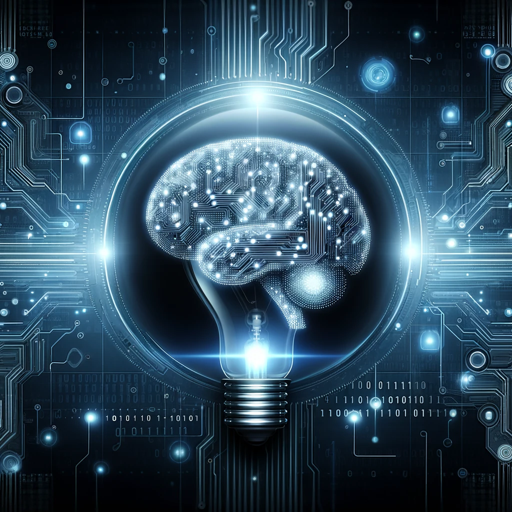
English Teacher
AI-Powered English Learning Made Easy
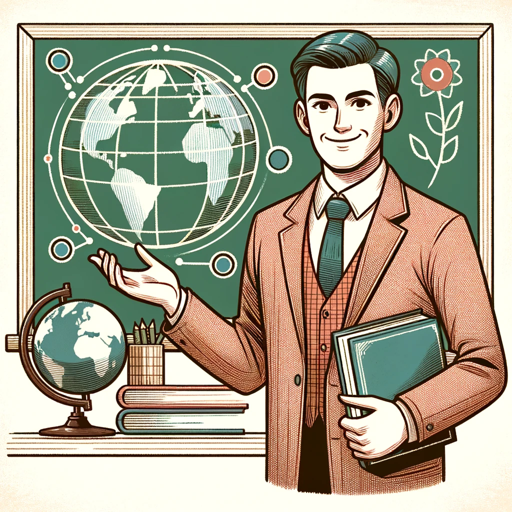
FreudGPT
Experience Freud’s insights with AI power

GPT Analyst
AI-powered insights for prompt optimization and security

Japanese Translater
AI-Powered Japanese Translation Tool

BotnetGPT
AI-powered botnet defense and research tool

Dr. DermBot
AI-Powered Dermatology Consultations Made Easy

Universal Bilingual Translator
AI-Powered Translation Made Simple
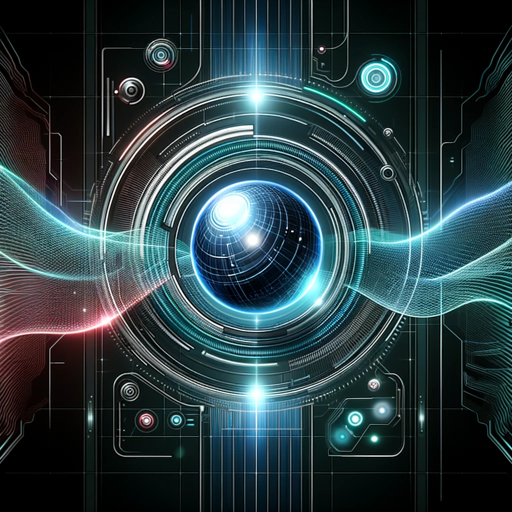
- Storytelling
- Game Design
- Map Creation
- Environment Setup
- Dungeon Planning
VTT Map Generator Q&A
What types of maps can I create with VTT Map Generator?
You can create a variety of maps including villages, countryside, futuristic cities, mystical forests, dungeons, and the underdark, all rendered in detailed 4K quality.
Do I need any special software to use the VTT Map Generator?
No special software is needed. You only need to visit aichatonline.org and follow the steps to generate and download your maps.
Can I customize the maps for specific scenarios?
Yes, you can customize terrain features, add interactive elements, and define environmental conditions to tailor the maps to your specific game scenarios.
Are the maps compatible with popular VTT platforms?
Yes, the maps are designed to be compatible with popular VTT platforms like Roll20 and Foundry, providing seamless integration for your gameplay.
What is the resolution of the maps generated?
The maps are generated in high-resolution, photorealistic 4K quality, ensuring a detailed and immersive experience for tabletop gaming.