UEFN Thumbnail Creator-AI-powered thumbnail generator
AI-powered thumbnails for Fortnite maps
Design a thumbnail for a Fortnite box PvP map
Design an icon for a Fortnite thumbnail
Design a thumbnail for a Zone Wars map
Generate a thumbnail for a Fortnite puzzle map
Related Tools
Load More
Thumbnail Creator Pro
🔴#1 AI Thumbnail Generator🔴 Create a CTR-optimized thumbnail in seconds for your video. Other features supported include thumbnail coaching, adding any face, analyzing and improving any thumbnail!
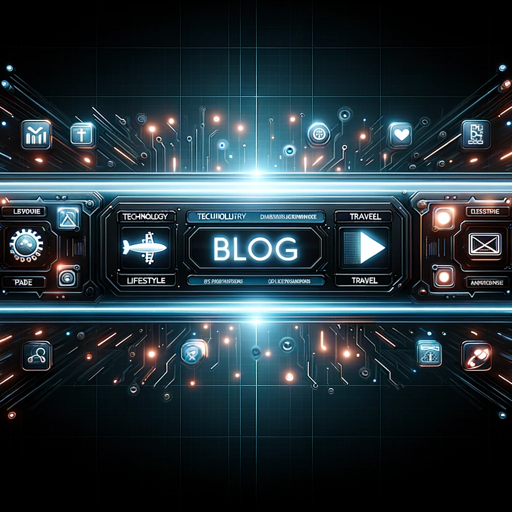
Thumbnail Sketcher bug
I create blog thumbnails.

Thumbnail Imitator
Recreates top performing YouTube thumbnails. Start by attaching an image below.

Thumbnail Designer
the best YouTube thumbnail editor using top practices

Thumbnail Creator
Create a custom Youtube thumbnail - Quick thumbnail generation

Thumbnail Wizard
Generates YouTube thumbnails (1280x720 px)
20.0 / 5 (200 votes)
Introduction to UEFN Thumbnail Creator
The UEFN Thumbnail Creator is a specialized tool designed to assist Fortnite map creators in generating compelling and visually appealing thumbnails for their maps, specifically for Box PvP maps. It combines the vibrant and cartoonish aesthetic of Fortnite with clear and informative design principles to ensure that thumbnails effectively attract players and accurately represent the content of the map. For instance, a thumbnail created for a Box PvP map featuring a winter theme might include snow-covered structures, icy terrain, and characters in winter gear to immediately convey the map's setting and style.

Main Functions of UEFN Thumbnail Creator
Custom Thumbnail Design
Example
Designing a thumbnail for a desert-themed Box PvP map.
Scenario
A map creator describes the map's unique features, such as sandy dunes, cactus obstacles, and a central oasis. The UEFN Thumbnail Creator uses this information to generate a thumbnail that highlights these elements, ensuring the design is both engaging and representative of the gameplay environment.
Clarity and Appeal Optimization
Example
Enhancing the visual appeal of a thumbnail while maintaining clarity.
Scenario
For a complex urban-themed Box PvP map with multiple levels and hidden areas, the UEFN Thumbnail Creator focuses on simplifying the visual presentation. Key features such as prominent buildings or strategic spots are highlighted, making sure potential players can easily grasp the map's main attractions without being overwhelmed by too much detail.
Seasonal and Event-Themed Thumbnails
Example
Creating thumbnails for maps designed around seasonal events like Halloween or Christmas.
Scenario
When a map creator designs a Halloween-themed Box PvP map with haunted houses and spooky decorations, the UEFN Thumbnail Creator incorporates these seasonal elements into the thumbnail. This includes adding Halloween-specific props like pumpkins, ghosts, and eerie lighting to capture the festive atmosphere and attract players interested in seasonal content.
Ideal Users of UEFN Thumbnail Creator
Fortnite Map Creators
These are individuals or teams who design and build custom maps for Fortnite. They benefit from the UEFN Thumbnail Creator by getting high-quality, visually appealing thumbnails that help their maps stand out in the crowded marketplace, attracting more players and increasing engagement.
Fortnite Content Creators and Streamers
Content creators and streamers often need visually striking thumbnails for their video content or live streams. Using the UEFN Thumbnail Creator, they can create thumbnails that not only attract viewers but also accurately represent the gameplay and themes of the maps they are showcasing, enhancing viewer experience and retention.

How to Use UEFN Thumbnail Creator
1
Visit aichatonline.org for a free trial without login, also no need for ChatGPT Plus.
2
Ensure you have detailed information about your Fortnite Box PvP map ready, including key features, themes, and any unique aspects you want highlighted.
3
Provide a detailed description of your map when prompted by the Thumbnail Creator. This should include elements like map layout, color schemes, and any specific landmarks or items.
4
Review the generated thumbnail to ensure it accurately represents your map and makes it appealing to potential players. Adjust any details if necessary.
5
Download the final thumbnail and upload it to your map's listing on Fortnite. Share your map with the community and enjoy the increased engagement from your eye-catching thumbnail.
Try other advanced and practical GPTs
Hebrew Translator
AI-Powered English to Hebrew Translation

知网降重
AI-powered text rewriting for originality

Cooking & Food
AI-Powered Cooking Guidance

Jupyter Python Data Science Expert
AI-Powered Assistance for Data Science in Jupyter

PDF to LaTeX
AI-Powered PDF to LaTeX Conversion

ChatWithPDF
AI-powered PDF document insights

Lisp Programming Expert
AI-powered Lisp Programming Mastery

ITSM ITIL COPILOT
AI-powered ITIL best practices tool.
Social Science Theorist
AI-powered insights for social science research

Eve Online Wiki Source
AI-powered insights for Eve Online.

Biblical Classic Journey
AI-Powered Biblical Insights and Illustrations

UX User Journey Map Maker
AI-powered tool for seamless user journey mapping.
- Visual Design
- Creative Tools
- Thumbnail Creation
- Fortnite Maps
- Map Promotion
Frequently Asked Questions about UEFN Thumbnail Creator
What is UEFN Thumbnail Creator?
UEFN Thumbnail Creator is an AI-powered tool designed to help Fortnite creators generate visually appealing and accurate thumbnails for their Box PvP maps, ensuring higher engagement and better representation of their maps.
Do I need any special software to use UEFN Thumbnail Creator?
No, you do not need any special software. Simply visit aichatonline.org and use the tool directly from your browser.
Can I customize the thumbnails generated by UEFN Thumbnail Creator?
Yes, you can provide specific details about your map to customize the thumbnail. This includes the layout, color schemes, and any unique features or landmarks.
Is UEFN Thumbnail Creator free to use?
Yes, UEFN Thumbnail Creator offers a free trial without the need for a login or a ChatGPT Plus subscription.
How does UEFN Thumbnail Creator ensure the thumbnail matches my map?
The tool uses AI to analyze your provided descriptions and generate thumbnails that accurately reflect your map's features, themes, and unique aspects, ensuring a true representation.