ChatWithPDF-AI PDF document analysis
AI-powered PDF document insights
Upload a PDF for insights.
Ask me something about your PDF.
Need information from a PDF? Upload it.
What do you want to know from your PDF?
Related Tools
Load More
ChatPDF
Navigate through your PDFs effortlessly with ChatPDF. This feature allows you to chat with PDF in a conversational manner, enhancing your document handling experience.

ChatPDF
Chat with any PDF document
Chat with PDF
Upload your PDF file to chat.

AskYourPDF
Ranked No.1 for precise insights from our patent file system. Chat with any files, ChatPDF, Doc, Sheets, Images.

Chat PDF
Extract, analyze & chat with multiple PDFs or Google Drive documents. Ask questions, get answers & page references.
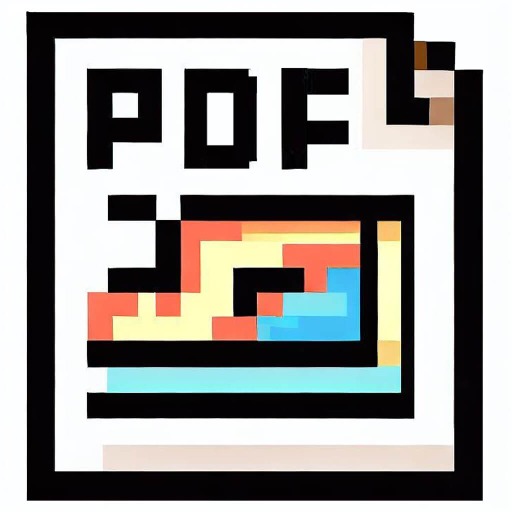
Export Chat to PDF
Export your chat conversation to a PDF file, ready for download and share.
20.0 / 5 (200 votes)
Introduction to ChatWithPDF
ChatWithPDF is an advanced assistant designed to interact with users by analyzing content from uploaded PDF documents. Its primary function is to read, understand, and extract information from PDFs to answer questions, provide summaries, and offer detailed insights based on the document's content. The design purpose of ChatWithPDF is to facilitate efficient and accurate information retrieval from PDFs, enhancing productivity and comprehension for users. For example, if a user uploads a research paper, ChatWithPDF can summarize the key findings, highlight significant data, and answer specific questions about the methodology used. Similarly, for legal documents, ChatWithPDF can extract clauses, summarize contracts, and clarify legal jargon.

Main Functions of ChatWithPDF
Document Summarization
Example
A student uploads a lengthy textbook chapter and needs a concise summary of the main points for study purposes.
Scenario
ChatWithPDF reads the chapter and provides a detailed summary, highlighting key concepts, important dates, and significant figures, thus saving the student time and aiding in efficient study.
Question Answering
Example
A lawyer uploads a contract and needs specific clauses explained or certain conditions clarified.
Scenario
ChatWithPDF analyzes the contract and answers questions about specific clauses, such as termination conditions or confidentiality agreements, providing the lawyer with precise information needed for their case.
Data Extraction
Example
A researcher uploads a dataset in PDF format and needs to extract specific data points for analysis.
Scenario
ChatWithPDF identifies and extracts the required data points from the dataset, presenting them in a structured format that the researcher can easily use for further analysis.
Ideal Users of ChatWithPDF
Researchers and Academics
Researchers and academics often deal with extensive amounts of literature and data. ChatWithPDF helps by summarizing research papers, extracting relevant data, and answering specific questions, which streamlines their research process and allows them to focus on analysis and hypothesis development.
Legal Professionals
Legal professionals benefit from ChatWithPDF's ability to quickly interpret and summarize legal documents, extract pertinent clauses, and clarify complex legal terminology. This aids lawyers, paralegals, and other legal staff in preparing for cases, drafting legal documents, and ensuring they have accurate information.

Steps to Use ChatWithPDF
Step 1
Visit aichatonline.org for a free trial without login, also no need for ChatGPT Plus.
Step 2
Upload your PDF document directly on the platform's interface.
Step 3
Specify your queries or the type of analysis you need from the PDF.
Step 4
Use the available tools to highlight, annotate, and extract information as needed.
Step 5
Review the responses and refine your questions for more detailed analysis if necessary.
Try other advanced and practical GPTs
English Teacher
Enhance your English with AI precision.

📝 Professor de Concurso Público
AI-Powered Public Exam Study Assistant

詩歌小姐 📜
AI-powered tool for poetry translation and analysis

诗歌小姐 📜
AI-powered poetry translation and analysis.

BQ Star
AI-powered STAR interview response enhancer

SEO Scribe
AI-powered SEO content optimization.

PDF to LaTeX
AI-Powered PDF to LaTeX Conversion

Jupyter Python Data Science Expert
AI-Powered Assistance for Data Science in Jupyter

Cooking & Food
AI-Powered Cooking Guidance

知网降重
AI-powered text rewriting for originality

Hebrew Translator
AI-Powered English to Hebrew Translation

UEFN Thumbnail Creator
AI-powered thumbnails for Fortnite maps

- Research
- Business Reports
- Summarization
- Legal Review
- Annotations
Q&A about ChatWithPDF
What is ChatWithPDF?
ChatWithPDF is an AI-powered tool designed to analyze and extract information from PDF documents, providing detailed responses to user queries.
Can I use ChatWithPDF without a ChatGPT Plus subscription?
Yes, you can use ChatWithPDF for free by visiting aichatonline.org, with no need for a ChatGPT Plus subscription.
What types of documents can ChatWithPDF analyze?
ChatWithPDF can analyze a variety of PDF documents including academic papers, legal documents, business reports, and more.
How do I ensure optimal results when using ChatWithPDF?
For optimal results, clearly specify your queries, use the annotation tools to highlight important sections, and refine your questions based on the initial analysis.
What are some common use cases for ChatWithPDF?
Common use cases include academic research, legal document review, extracting key business insights, summarizing reports, and more.