Canvas Detailed Agenda Assistant-AI-powered academic agenda planner
Smart AI for your academic success
Highlight my weighted assignments for this week.
What's my agenda for today?
Can you summarize my current courses?
Show me interesting facts about my subjects.
Related Tools
Load More
Calendar
Calendar Assistant helps you plan your day, understand your time and analyze what you are spending it on.

ComfyUI Assistant
Hi!我是ComfyUI助手!我可以为您创建或解释ComfyUI自定义节点与工作流

D3.js Assistant
Expert in D3.js data visualizations, build custom charts and graphs with your data and javascript/typescript interactivity!

Your Creative Assistant
Crafting unique Etsy shop names, titles, and logo concepts.

Calendar and email Assistant
Your expert assistant for Google Calendar and gmail tasks, integrated with Zapier (works with free plan). Supports: list, add, update events to calendar, send gmail. You will be prompted to configure zapier actions when set up initially. Conversation data

Note Organizer — DataviewGPT 🧠
Generate & troubleshoot Dataview queries for Obsidian
20.0 / 5 (200 votes)
Introduction to Canvas Detailed Agenda Assistant
Canvas Detailed Agenda Assistant is a specialized tool designed to streamline and enhance the academic planning process for students and educators. It focuses on organizing and presenting academic tasks, assignments, and deadlines in a clear and concise manner. The primary goal is to help users stay on top of their academic responsibilities by providing structured, easily accessible information that reduces stress and improves time management. For example, a student might use the assistant to break down their weekly assignments, highlighting which tasks are due first and providing direct links to the necessary resources. This approach ensures that no assignment is overlooked and that students can prioritize their work effectively.

Main Functions of Canvas Detailed Agenda Assistant
Organized Task Lists with Due Dates
Example
A student has three assignments due within a week. The assistant generates a list that arranges these tasks in order of urgency, provides concise descriptions, and includes links to submission portals.
Scenario
This function is particularly useful during exam periods when multiple assignments and study sessions overlap. By seeing all tasks in one place, students can allocate their time efficiently and avoid last-minute cramming.
Linking Study Materials Directly to Tasks
Example
An upcoming exam requires review of several chapters and supplementary videos. The assistant lists the exam date and directly links each study material needed.
Scenario
During exam preparation, this function allows students to access everything they need without wasting time searching for materials. It promotes focused study sessions and reduces the risk of missing critical content.
Customized Agendas Based on Timeframes
Example
A student requests a study plan for the next three days. The assistant generates a detailed agenda that outlines which subjects to study, what assignments to complete, and how much time to allocate to each task.
Scenario
Ideal for students who need to manage their time effectively across multiple subjects, this function helps create a balanced schedule that ensures all areas of study are covered without overloading any single day.
Ideal Users of Canvas Detailed Agenda Assistant
Students in Higher Education
College and university students who are juggling multiple courses, assignments, and extracurricular activities. These students benefit from the assistant’s ability to organize their workload, helping them stay on top of deadlines and efficiently manage their study time.
Educators and Academic Advisors
Teachers and academic advisors who need to provide structured guidance to their students. The assistant helps them outline clear, organized agendas for their students, ensuring that important tasks are highlighted and that students are well-prepared for exams and assignments.

How to Use Canvas Detailed Agenda Assistant
1
Visit aichatonline.org to start a free trial without the need for login or ChatGPT Plus subscription.
2
Once on the site, select 'Canvas Detailed Agenda Assistant' from the list of available tools to access the service.
3
Provide your academic schedule, key dates, or specific questions directly into the chat interface to get tailored assistance.
4
Review the generated agenda, which will include prioritized tasks, due dates, and relevant links, all organized clearly for easy planning.
5
Use the assistant regularly to keep updated with any changes in your schedule, ensuring you always have the most accurate and helpful information.
Try other advanced and practical GPTs
Persona Sidekick
AI-Driven Personas for Targeted Strategies

Advanced Math and Finance Solver
AI-powered problem-solving in math and finance.

ImageRedraw
AI-Powered Image Redrawing

JunosGPT
AI-powered Juniper network solutions.
ProgrammerGPT
Empower Your Code with AI Intelligence
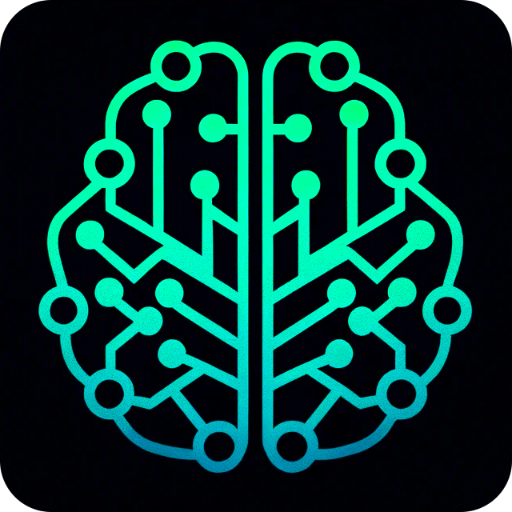
Imaging GPT
AI-Powered Hyperrealistic Image Generation

Grammerly
AI-powered grammar and punctuation check

ASP .NET Expert
AI-powered ASP.NET development assistance

Travel Guide
AI-Powered Travel Planning Made Easy

熊猫大侠
Engage with AI-powered humor

PyCut
AI-Powered Python Programming Assistant

Fashion: Men's Outfit & Hair
AI-Powered Fashion & Hairstyle Advice

- Task Management
- Study Planning
- Academic Planning
- Deadline Tracking
- Schedule Organization
Frequently Asked Questions About Canvas Detailed Agenda Assistant
What is the main purpose of the Canvas Detailed Agenda Assistant?
The primary function of the Canvas Detailed Agenda Assistant is to help users manage their academic tasks effectively. It organizes assignments, provides reminders for due dates, and offers direct links to relevant study materials, ensuring students stay on top of their academic responsibilities.
How does Canvas Detailed Agenda Assistant prioritize tasks?
Canvas Detailed Agenda Assistant prioritizes tasks by identifying those marked as '[TO-DO]' in the input provided by the user. It ensures these tasks are highlighted at the top of the agenda, emphasizing their urgency and importance, helping users to focus on their most critical assignments first.
Can the Canvas Detailed Agenda Assistant be used for non-academic tasks?
While the primary design of the Canvas Detailed Agenda Assistant focuses on academic tasks, it can also be adapted to manage non-academic activities by organizing tasks based on their importance and deadlines, similar to how it handles academic agendas.
What are some tips for using the Canvas Detailed Agenda Assistant effectively?
For optimal use, provide the assistant with detailed and clear input, including specific dates and task descriptions. Regularly update the assistant with new assignments or changes in deadlines. Review the generated agenda daily to stay on track with your academic responsibilities.
Is there a mobile version of Canvas Detailed Agenda Assistant?
Yes, the Canvas Detailed Agenda Assistant can be accessed through any web browser, including those on mobile devices, ensuring you can manage your tasks on the go. The interface is optimized for mobile use, making it convenient for users to check their agenda anywhere, anytime.