Pine Script Expert for TradingView-Pine Script Expert for TradingView
AI-powered tool for creating and optimizing TradingView scripts.
How do I write a moving average crossover in Pine Script?
Can you help me debug this Pine Script error?
Explain how to use 'for' loops in Pine Script.
What are the best practices for optimizing a Pine Script strategy?
Related Tools
Load More
Pine Script Pro
Expert in Pine Script for TradingView script development and optimization.

TradingView | Pine Script Coder 👨💻
Your TradingView Pine Script coding and debugging expert. Fluent in Pinescript v5+.

PineScripter v5
A leading GPT for TradingView Pine Script. Highly trained. Created by ~30yr expert trader w/ 5yrs AI experience. Advanced trading strategies. Owned by Bout Management, LLC, and not intended as financial advice. Accuracy is not assured. Bout is not liable

Pine Script Coding AI for TradingView
AI Pine Script Strategy Code Generator For TradingView Strategies or Indicators
TradingView Script Helper
Your Pine Script V5 guide.

Trading-Gem
Pine Script v5 expert with extensive TradingView documentation knowledge
20.0 / 5 (200 votes)
Introduction to Pine Script Expert for TradingView
Pine Script Expert for TradingView is a specialized assistant designed to help traders create, debug, and optimize trading indicators and strategies using Pine Script. The purpose of this tool is to streamline the process of developing custom scripts, making it easier for both novice and experienced traders to implement their trading ideas on the TradingView platform. Pine Script Expert offers guidance, code examples, and best practices to ensure efficient and effective trading strategy development. For example, a user can describe a strategy they want to implement, and the Pine Script Expert will provide the corresponding code, explain how it works, and offer suggestions for improvement.

Main Functions of Pine Script Expert for TradingView
Creating Custom Indicators
Example
A user wants to create a custom moving average indicator that changes color based on the trend direction.
Scenario
The Pine Script Expert provides the code for a custom moving average indicator, explains how to customize the parameters, and demonstrates how to change the color based on trend direction. This helps the user quickly develop and deploy their custom indicator.
Developing Trading Strategies
Example
A user wants to implement a strategy based on the crossover of two moving averages.
Scenario
The Pine Script Expert offers a detailed example of a moving average crossover strategy, including the entry and exit conditions, risk management parameters, and backtesting options. This enables the user to test and refine their strategy before using it in live trading.
Debugging and Optimizing Scripts
Example
A user encounters an error in their script and needs help to fix it.
Scenario
The Pine Script Expert analyzes the provided code, identifies the syntax or logic errors, and offers the corrected code along with a brief explanation. This helps the user resolve issues quickly and ensures their script runs smoothly.
Ideal Users of Pine Script Expert for TradingView
Novice Traders
Novice traders benefit from Pine Script Expert by receiving guidance and code examples that simplify the process of creating custom indicators and strategies. This helps them learn Pine Script and improve their trading skills without getting overwhelmed by the technical details.
Experienced Traders
Experienced traders can leverage Pine Script Expert to fine-tune their strategies, optimize performance, and quickly implement complex trading ideas. The expert assistance ensures their scripts are efficient and effective, allowing them to focus on their trading goals.

How to Use Pine Script Expert for TradingView
Step 1
Visit aichatonline.org for a free trial without login, also no need for ChatGPT Plus.
Step 2
Define the purpose of your indicator or strategy. Determine whether you need to create a new one or modify an existing one.
Step 3
Provide details about your requirements, including parameters, settings, and any specific conditions or rules.
Step 4
Review the generated Pine Script code for any customization or optimization needs. Adjust settings as necessary.
Step 5
Implement the code in TradingView by pasting it into the Pine Editor. Test your indicator or strategy and refine it based on performance and feedback.
Try other advanced and practical GPTs
Pine Code Pro
AI-Powered Pine Script Development Tool

TradingView | Pine Script Coder 👨💻
AI-powered Pine Script development.

眠れる小説なのだ
AI-Powered Bedtime Story Generator

Happy Birthday
AI-powered birthday image creator

Birthday Invitation Cards
AI-Powered Birthday Invitation Generator

戦略コンサル
AI-powered strategic business insights

Pine to Python Converter
AI-Powered Conversion from Pine Script to Python.

Pine Coder Pro
AI-powered Pine Script coding assistant

密码学论文分析
AI-powered cryptography paper analysis
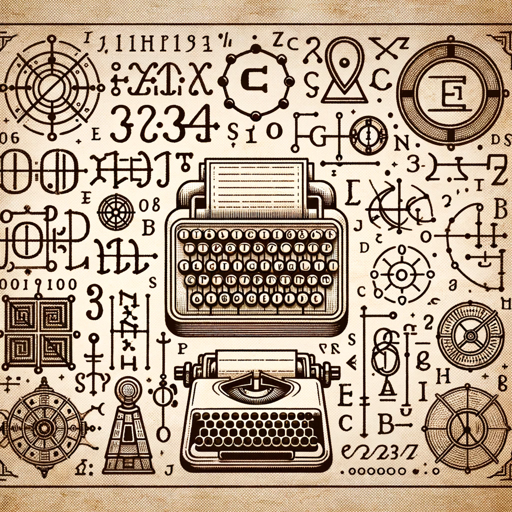
Computer Network Professor
AI-powered insights for network professionals

Computer Vision CodePilot
AI-driven code for vision tasks

Icon Maker
AI-Powered Minimalist Icon Design

- Optimization
- Automation
- Trading
- Indicators
- Strategies
Detailed Q&A about Pine Script Expert for TradingView
What is Pine Script Expert for TradingView?
Pine Script Expert for TradingView is a tool designed to help traders create, debug, and optimize trading indicators and strategies using Pine Script. It simplifies the process by offering guidance, suggestions, and code examples.
How can Pine Script Expert assist in strategy development?
Pine Script Expert assists in strategy development by understanding user requirements, providing sample code, and offering best practices for creating efficient and effective trading strategies. It ensures the code is optimized for performance and accuracy.
Can Pine Script Expert help with debugging existing Pine Script code?
Yes, Pine Script Expert can analyze existing Pine Script code for syntax errors, logic errors, and potential performance improvements. It helps users identify and correct issues to ensure the code runs smoothly.
What kind of indicators can I create with Pine Script Expert?
With Pine Script Expert, you can create a wide range of indicators, including moving averages, oscillators, volume-based indicators, and custom indicators tailored to your specific trading needs.
Is Pine Script Expert suitable for beginners?
Absolutely! Pine Script Expert is designed to be user-friendly and accessible for both beginners and advanced users. It provides clear guidance and examples to help users at all skill levels create effective trading tools.