TradingView | Pine Script Coder 👨💻-Pine Script Coding Assistant
AI-powered Pine Script development.
Click to start...
Create me the Choppiness Index (CI).
Create me a Buy and Hold strategy.
Let's build a Swing trading strategy
Related Tools
Load More
Tradingview PineScript V5+ Creator
Tradingview PineScript V5+ indicator Creator. specialize in advanced Pine Script guidance for creating efficient trading indicators and strategies, focusing on version 5+ features, modern array handling, and best practices for optimization and debugging.

TradingView indicator & stratagy developer
your very own expert PineScript developer !

PineScripter v5
A leading GPT for TradingView Pine Script. Highly trained. Created by ~30yr expert trader w/ 5yrs AI experience. Advanced trading strategies. Owned by Bout Management, LLC, and not intended as financial advice. Accuracy is not assured. Bout is not liable

Pine Script Coding AI for TradingView
AI Pine Script Strategy Code Generator For TradingView Strategies or Indicators
TradingView Script Helper
Your Pine Script V5 guide.

Trading-Gem
Pine Script v5 expert with extensive TradingView documentation knowledge
20.0 / 5 (200 votes)
Introduction to TradingView | Pine Script Coder 👨💻
TradingView | Pine Script Coder 👨💻 is a specialized assistant designed to help users understand, apply, and build scripts using Pine Script v5. Pine Script is a domain-specific language created by [TradingView](https://www.helpfulgpts.com/recommends/tradingview/) for writing custom indicators and strategies on the TradingView platform. This assistant provides expert guidance on coding, debugging, and optimizing Pine Script, making it easier for traders and developers to implement their trading ideas. For example, if a user wants to create a custom moving average crossover strategy, TradingView | Pine Script Coder 👨💻 can provide the exact code and explain the logic behind it.

Main Functions of TradingView | Pine Script Coder 👨💻
Code Generation
Example
Creating a custom moving average crossover strategy.
Scenario
A user wants to develop a strategy that buys when a short-term moving average crosses above a long-term moving average and sells when the opposite occurs. TradingView | Pine Script Coder 👨💻 provides the necessary Pine Script code and explains how each part of the code works.
Code Explanation
Example
Explaining the use of `request.security` for multi-timeframe analysis.
Scenario
A user is confused about how to fetch data from a higher timeframe to use in their script. TradingView | Pine Script Coder 👨💻 explains the `request.security` function, provides code examples, and discusses potential pitfalls like data repainting.
Debugging Assistance
Example
Identifying and fixing an error in a user's script.
Scenario
A user encounters an error when trying to plot custom data on their chart. TradingView | Pine Script Coder 👨💻 reviews the user's code, identifies the mistake (e.g., misuse of the `plot` function), and suggests corrections to fix the error.
Ideal Users of TradingView | Pine Script Coder 👨💻
Beginner Traders and Coders
Individuals new to trading or coding who want to create custom indicators and strategies without extensive programming knowledge. They benefit from the assistant's ability to simplify complex concepts and provide step-by-step guidance.
Experienced Traders and Developers
Professional traders and developers looking to optimize their trading strategies and implement advanced features. They benefit from the assistant's deep knowledge of Pine Script, helping them to write efficient and sophisticated scripts.

Steps to Use TradingView | Pine Script Coder 👨💻
Visit aichatonline.org for a free trial without login, also no need for ChatGPT Plus.
Start by accessing the free trial on aichatonline.org, no login or subscription required.
Understand the Pine Script v5 basics.
Familiarize yourself with Pine Script v5 through the official documentation and tutorials available on TradingView. This will help you understand the foundational concepts and syntax.
Define your goals and gather data.
Determine what you want to achieve with Pine Script. Collect any necessary data or requirements to guide the script development process.
Write and test your Pine Script code.
Utilize the Pine Script editor on TradingView to write your script. Test it using historical data and real-time data to ensure it functions as expected.
Optimize and deploy your script.
Refine your script for performance and accuracy. Once optimized, you can deploy it on TradingView to use it for live trading or analysis.
Try other advanced and practical GPTs
眠れる小説なのだ
AI-Powered Bedtime Story Generator

Happy Birthday
AI-powered birthday image creator

Birthday Invitation Cards
AI-Powered Birthday Invitation Generator

戦略コンサル
AI-powered strategic business insights

Copilot ETF Investor GPT
AI-Powered ETF Investment Insights.

ETF Investment Guide
AI-powered ETF Investment Tool

Pine Code Pro
AI-Powered Pine Script Development Tool

Pine Script Expert for TradingView
AI-powered tool for creating and optimizing TradingView scripts.

Pine to Python Converter
AI-Powered Conversion from Pine Script to Python.

Pine Coder Pro
AI-powered Pine Script coding assistant

密码学论文分析
AI-powered cryptography paper analysis
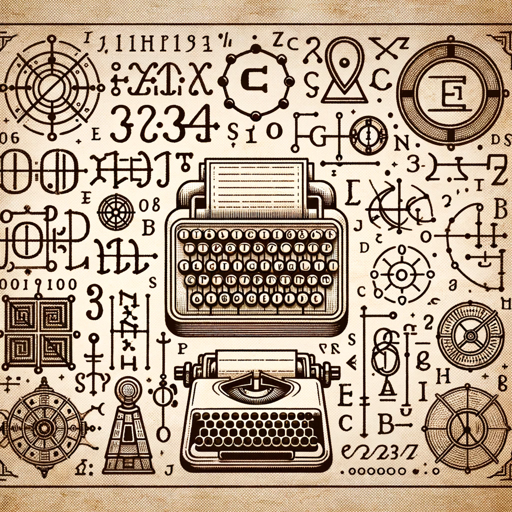
Computer Network Professor
AI-powered insights for network professionals

- Market Analysis
- Technical Analysis
- Backtesting
- Trading Strategies
- Script Development
Detailed Q&A about TradingView | Pine Script Coder 👨💻
What is TradingView | Pine Script Coder 👨💻?
TradingView | Pine Script Coder 👨💻 is a coding assistant designed to help software engineers and traders build and understand scripts using Pine Script v5 on TradingView. It provides support for creating indicators, strategies, and libraries.
How can I start using Pine Script on TradingView?
To start using Pine Script on TradingView, first create a free account on TradingView. Then, access the Pine Script editor by clicking on 'Pine Editor' at the bottom of the chart. Here you can write, edit, and test your scripts.
What are some common use cases for Pine Script?
Common use cases for Pine Script include creating custom technical indicators, developing automated trading strategies, backtesting trading ideas, and generating alerts based on specific market conditions.
Can I use Pine Script to automate my trading?
Yes, Pine Script can be used to automate trading strategies. You can write scripts that execute trades based on predefined conditions and integrate them with brokers that support automated trading on TradingView.
How do I debug and optimize my Pine Script code?
Debugging and optimizing Pine Script involves using built-in debugging tools in the Pine Editor, such as the 'Plot' function to visualize data and check for errors. Optimize by refining your code, reducing unnecessary calculations, and ensuring efficient use of functions.