PhotoRoom-AI photo editing tool
AI-Powered Photo Editing Made Easy
📸 Upload a photo
Related Tools
Load More
Portrait Cartoonator
Turns your photos into cartoon-style portraits. Just upload a photo, and the app automatically starts.

Photo Editor PRO
Use power of DALL-E combined with GPT-4 and make everything what you want or need with your photo!

Foto AI
An AI assistant offering advice on photography techniques, editing, and camera settings.

Camera Companion
Your expert on cameras and the art of photography.

LuxoMorph Studio
Transforms photos into animated styles with feature analysis and 3D rendering.

Real Photo Maker
Create images that look like real photos
20.0 / 5 (200 votes)
Introduction to PhotoRoom
PhotoRoom is an advanced AI-powered tool designed to help users edit and enhance their photos with ease and precision. Its core purpose is to provide an intuitive platform for transforming images through various editing options, making it ideal for both casual users and professionals. By leveraging cutting-edge AI technology, PhotoRoom simplifies complex photo editing tasks, enabling users to achieve professional-quality results with minimal effort. For instance, a user can quickly change the background of a product photo for e-commerce purposes or create a polished headshot for a professional profile.

Main Functions of PhotoRoom
Change Background
Example
A user uploads a product photo with a cluttered background. PhotoRoom allows the user to replace the background with a clean, professional-looking one.
Scenario
E-commerce sellers often need clean and consistent backgrounds for their product images to make their listings more appealing and professional.
Change Subject
Example
A user uploads a photo of a person wearing a casual outfit. PhotoRoom enables changing the outfit to a formal suit.
Scenario
This function is useful for creating professional headshots or for trying different looks without needing to change clothes physically.
Resize Image
Example
A user wants to resize a family photo to fit a specific frame size or social media dimension.
Scenario
Photographers and social media enthusiasts often need to resize images to meet the requirements of various platforms or physical frames.
Professional Headshot
Example
A user uploads a casual selfie. PhotoRoom enhances the image, giving it a professional look suitable for a LinkedIn profile.
Scenario
Job seekers and professionals often need high-quality headshots for their profiles, and PhotoRoom provides a convenient way to create these from casual photos.
Fun Effects
Example
A user wants to see how their photo would look in an anime style.
Scenario
Creative individuals and social media users enjoy experimenting with different artistic styles to create unique and engaging content.
Ideal Users of PhotoRoom
E-commerce Sellers
These users benefit from PhotoRoom's ability to create professional product images with clean backgrounds, enhancing the visual appeal of their listings and potentially increasing sales.
Professionals and Job Seekers
Individuals in this group use PhotoRoom to create high-quality headshots and professional images for their online profiles, resumes, and networking platforms.
Social Media Influencers
Influencers utilize PhotoRoom to create visually appealing content by experimenting with backgrounds, styles, and effects to engage their audience.
Photographers and Hobbyists
PhotoRoom provides photographers and photo enthusiasts with tools to enhance and manipulate images, allowing them to explore creative ideas and improve their photography.

How to Use PhotoRoom
1
Visit aichatonline.org for a free trial without login, also no need for ChatGPT Plus.
2
Upload your photo. This can be done by dragging and dropping the image into the designated area or using the upload button.
3
Select the type of editing you want to perform. Options include changing the background, modifying the subject, resizing the image, or adding fun effects.
4
Make the necessary adjustments based on your selection. For example, if changing the background, choose from the suggested options or upload your own.
5
Download or share your edited image once you are satisfied with the changes. The tool provides options for various file formats and quality settings.
Try other advanced and practical GPTs
SEO Commerce Wordpress Yoast Seo Premium
AI-powered SEO for WooCommerce success

Mathematical Modeling GPT by Shahzad Ashraf
AI-powered Mathematical Modeling and Analysis
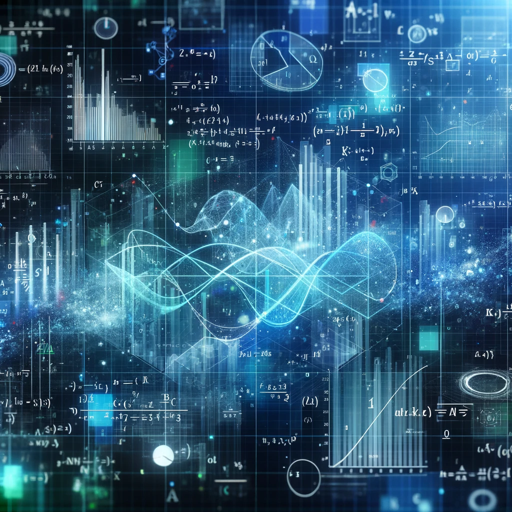
Mathematica Coder and Mentor
AI-powered assistance for your Mathematica coding needs.
Human-Like Content Writer
AI-Powered Content Creation Made Easy

Think like Steve JobsAI
AI-driven insights inspired by Steve Jobs.

Your StoryBrand
AI-powered marketing clarity for brands

EdNovate
AI-powered tools transforming education.

Sheets Maker
AI-Powered Spreadsheet Automation

断頭台のアウラ
AI-Powered Insights from a Legendary Sorceress

SQL Generator
AI-Powered SQL Code Assistant

仮想カメラプロンプト生成 for "Mid Journey"
AI-powered photorealistic prompt generator

NLP Computational Linguistics Expert
AI-powered NLP and Linguistics Assistance

- Photo Editing
- Background Change
- Image Resizing
- Subject Modification
- Fun Effects
PhotoRoom Q&A
What is PhotoRoom?
PhotoRoom is an AI-powered photo editing tool that allows users to make quick and easy adjustments to their images, including background changes, subject modifications, resizing, and adding fun effects.
Is PhotoRoom free to use?
Yes, you can use PhotoRoom for free by visiting aichatonline.org. No login or subscription is required for the free trial.
What kind of images can I edit with PhotoRoom?
You can edit a variety of images, including portraits, landscapes, product photos, and more. The tool is versatile and suitable for different types of photography.
How does PhotoRoom handle background changes?
PhotoRoom uses advanced AI algorithms to detect the subject in your image and allows you to replace the background with various suggested options or custom uploads.
Can I resize images for specific social media formats?
Yes, PhotoRoom offers resizing options tailored for different social media formats, such as Instagram, Facebook, and Twitter. You can choose from portrait, square, or landscape dimensions.