Note Cards for Obsidian-AI-enhanced note-taking for Obsidian
AI-powered note cards for connected thinking
What is chess?
Teach me something that can benefit me.
What is a Polymath?
Breakdown Quantum Physics in a lesson format for me.
Related Tools
Load More
Obsidian Helper
Expert in Obsidian setup, usage, and custom plugin development.

Obsidian Integrator Pro
Streamline note-taking with easy Obsidian integration. Perfectly structure notes, tags, and connections for quick copy/paste. Ideal for books, podcasts, research & more. *Designed for written, transcript or verbal note workflows. 0.1.0
Smart Connect — Obsidian
Chat with your notes without copying data into the cloud.
Obsidian Expert
An expert in assisting with Obsidian, providing clear guidance and practical solutions.

Nerdy Novelist's Chapter Summary
This GPT summarizes fiction chapters, preparing them for creating a story bible. Just input the text of your chapter (just one) below.

Nerdy Novelist Brainstormer
A creative aide for fiction authors brainstorming book ideas.
20.0 / 5 (200 votes)
Introduction to Note Cards for Obsidian
Note Cards for Obsidian is a specialized tool designed to optimize the way users engage with and organize their knowledge within the Obsidian platform. It leverages the power of Wikilinks, which are internal links that connect notes to one another, creating a highly interconnected 'second brain' that mimics the way human memory and ideas are linked. This tool is particularly focused on helping users create well-structured, richly interlinked notes that not only store information but also enhance understanding and facilitate deeper connections between concepts. For example, when summarizing a book chapter, Note Cards for Obsidian would encourage linking key ideas to broader themes or related topics, turning a simple note into a node within a complex, integrated web of knowledge. This approach transforms a linear collection of notes into a dynamic and interactive knowledge network.

Main Functions of Note Cards for Obsidian
Creating Richly Interlinked Notes
Example
When a user inputs a summary of a scientific article, Note Cards for Obsidian would prompt the user to link concepts such as 'hypothesis,' 'experiment,' and 'results' to existing notes on related methodologies, theories, or previous research.
Scenario
A researcher uses Note Cards for Obsidian to compile and connect notes from various studies on climate change. By linking specific terms like 'carbon emissions' and 'global temperature rise' to broader topics like 'environmental policy' and 'sustainability,' the researcher creates a detailed and interconnected knowledge base that facilitates easier access to related information across different studies.
Synthesizing Information into Key Points
Example
After reading a book on productivity, Note Cards for Obsidian helps the user distill key lessons by creating summary notes that emphasize the most critical takeaways, each linked to relevant concepts like 'time management,' 'goal setting,' and 'work-life balance.'
Scenario
A professional aiming to improve their productivity uses Note Cards for Obsidian to break down key insights from various sources. They create a note titled 'Effective Time Management' with key points linked to specific strategies and tools, each connected to broader topics like 'habit formation' and 'mental health,' forming a comprehensive guide within their knowledge base.
Facilitating Knowledge Retrieval and Application
Example
By using Note Cards for Obsidian, a user can easily retrieve and apply information by following the network of Wikilinks. For instance, when preparing a presentation on innovation in technology, the user can quickly navigate through linked notes on 'disruptive innovation,' 'technology adoption,' and 'case studies' to gather relevant content.
Scenario
A student preparing for an exam on modern technological advances can use the interlinked notes created with Note Cards for Obsidian to quickly revise key concepts and understand how they interconnect, making it easier to recall information and see the bigger picture during the exam.
Ideal Users of Note Cards for Obsidian
Researchers and Academics
Researchers and academics benefit greatly from Note Cards for Obsidian as it enables them to create a highly organized and interconnected knowledge base. By linking their research notes, literature reviews, and data analysis, they can see how different pieces of information relate to each other, facilitating deeper insights and more comprehensive understanding.
Students and Lifelong Learners
Students and lifelong learners find Note Cards for Obsidian particularly useful for organizing study materials and notes. By creating a network of interconnected concepts, they can better understand and retain information. This approach not only aids in studying for exams but also supports ongoing learning and the application of knowledge in real-world scenarios.

How to Use Note Cards for Obsidian
Visit aichatonline.org for a free trial without login
Access the tool directly without the need for ChatGPT Plus, enabling you to explore its features immediately.
Install and set up Obsidian
Download Obsidian, a free and powerful knowledge management tool, and set up your vault where your note cards will be stored and linked.
Integrate Note Cards into Obsidian
Use templates or a plugin to start creating interlinked note cards that organize and connect your ideas within your Obsidian vault.
Create and connect notes
Develop notes by breaking down complex information into smaller, manageable pieces, using Obsidian’s markdown format, and link related notes with [[Wikilinks]] for better knowledge retention.
Leverage advanced features
Utilize tagging, backlinking, and graph views in Obsidian to visualize connections, identify patterns, and improve your workflow efficiency.
Try other advanced and practical GPTs
Lyric Composer
AI-powered lyrics for any genre

VideoMakerAI
AI-Powered Film Creation Made Easy

Algorithms
AI-powered algorithm analysis and solutions
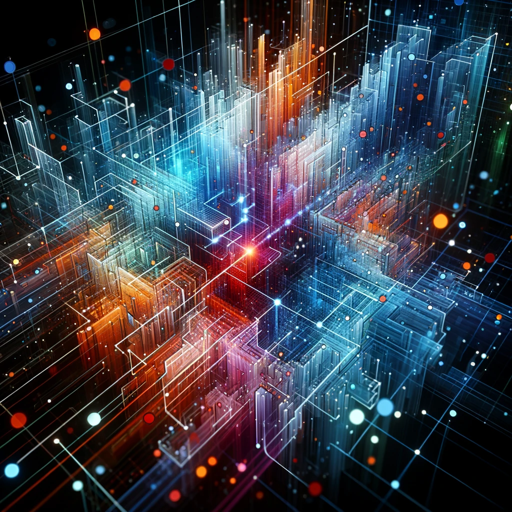
Pro Wrestling RPG
Create, simulate, and explore wrestling scenarios with AI.

GeoGuesserGPT
Discover Locations with AI Precision

Genny
AI-powered image generation made easy

Redator Halo
AI-Powered Content Creation Made Easy

C# Mentor
AI-Powered C# Programming Guide

Tradutor Qualquer Língua → Português de Portugal
AI-powered translation for European Portuguese.

Biographical Question Generator
AI-powered tool for biodata questions.

Public Policy Evaluation
AI-powered policy evaluation tool

SOW Builder
AI-Powered Scopes for Creative Projects

- Research
- Project Planning
- Brainstorming
- Task Management
- Personal Notes
Q&A for Note Cards for Obsidian
What are Note Cards in Obsidian?
Note Cards in Obsidian are structured, interlinked notes that break down complex topics into manageable chunks, enabling better organization, retrieval, and understanding of information within the Obsidian ecosystem.
How do Note Cards enhance my knowledge management in Obsidian?
They allow you to connect ideas through [[Wikilinks]], visualize relationships using graph views, and structure information hierarchically, making your knowledge base more navigable and insightful.
Can I use Note Cards for academic research?
Absolutely! Note Cards are ideal for organizing research notes, citing sources, linking related concepts, and tracking ideas across multiple papers and projects.
Do I need any prior experience with Obsidian?
No prior experience is necessary. Note Cards for Obsidian is designed to be user-friendly, with straightforward steps that guide you through creating and managing your notes effectively.
What makes Note Cards for Obsidian different from other note-taking methods?
The integration of [[Wikilinks]] and the ability to visually map out connections between ideas distinguish Note Cards in Obsidian, offering a dynamic and interactive way to manage complex information.