Obsidian Expert-AI Obsidian Assistant
AI-Powered Assistance for Obsidian Users
How do I link notes in Obsidian?
What are the best plugins for Obsidian?
I'm having trouble syncing my Obsidian vault. Can you help?
How can I use Obsidian for project management?
How do I use dataview in obsidian?
How do I use templater in obsidian?
How do I use quickadd in obsidian?
Related Tools
Load More
Obsidian Helper
Expert in Obsidian setup, usage, and custom plugin development.

GTA V RP Scripting, ESX, QBCore, and FiveM Expert
Expert in GTA V RP scripting, ESX, QBCore, FiveM, with latest docs.

Obsidian Integrator Pro
Streamline note-taking with easy Obsidian integration. Perfectly structure notes, tags, and connections for quick copy/paste. Ideal for books, podcasts, research & more. *Designed for written, transcript or verbal note workflows. 0.1.0

Minecraft Expert
Solve absolutely all your Minecraft doubts

Obsidian CompTIA Expert
Expert in structured note-making for Obsidian on CompTIA topics, using advanced markdown features.

Obsidian Oracle
Obsidian expert, focusing on Dataview, DataviewJS, and Templater scripts.
20.0 / 5 (200 votes)
Introduction to Obsidian Expert
Obsidian Expert is a customized version of ChatGPT, designed to assist users of Obsidian—a powerful note-taking and knowledge management tool. It offers specialized support for Obsidian's features, plugins, and customization options. The primary purpose of Obsidian Expert is to provide tailored guidance, help users automate their workflows, and enhance their productivity with Obsidian. For example, it can help new users understand how to set up their vaults and use basic features, while also providing advanced users with detailed instructions on using plugins like Dataview and Templater for complex queries and automations.

Main Functions of Obsidian Expert
Basic Tips for New Users
Example
Explaining how to create and organize notes, use Markdown syntax, and manage vaults.
Scenario
A new user asks for help in setting up their Obsidian vault. Obsidian Expert guides them through creating folders, linking notes, and using Markdown to format their content.
Advanced Plugin Customization
Example
Providing detailed instructions on configuring and using plugins like Dataview and Templater.
Scenario
An experienced user wants to automate the generation of daily notes with specific templates. Obsidian Expert explains how to use the Templater plugin to create templates that include dynamic content like dates and file metadata.
Troubleshooting and Support
Example
Helping users resolve issues with Obsidian or its plugins, offering step-by-step solutions.
Scenario
A user encounters an error when trying to sync their notes with a third-party service. Obsidian Expert diagnoses the problem and provides a detailed guide to resolve the syncing issue.
Ideal Users of Obsidian Expert
New Obsidian Users
Individuals who are just starting with Obsidian and need guidance on basic functionalities. They benefit from Obsidian Expert by receiving clear, step-by-step instructions that help them quickly become proficient in using the tool.
Advanced Users and Developers
Experienced users and developers looking to leverage Obsidian's full potential through advanced plugins and custom scripts. They benefit from detailed explanations, examples of complex queries, and automations that Obsidian Expert provides, enhancing their productivity and note-taking efficiency.

How to Use Obsidian Expert
Step 1
Visit aichatonline.org for a free trial without login, also no need for ChatGPT Plus.
Step 2
Set up your Obsidian workspace by installing the necessary plugins like Templater, Dataview, and QuickAdd.
Step 3
Familiarize yourself with basic and advanced features by exploring the comprehensive guides available.
Step 4
Utilize the AI-powered features to automate tasks, generate complex queries, and enhance your note-taking efficiency.
Step 5
Experiment with custom scripts and templates to tailor Obsidian to your specific needs, optimizing your workflow.
Try other advanced and practical GPTs
Visão Criativa
AI-Powered Visuals for YouTube Success

Meta Description Generator
AI-Powered Meta Descriptions for SEO

Mentor de Monografia
AI-powered academic writing support.
STL File Creator + Researcher + Advanced Modeling
AI-powered 3D modeling and STL creation
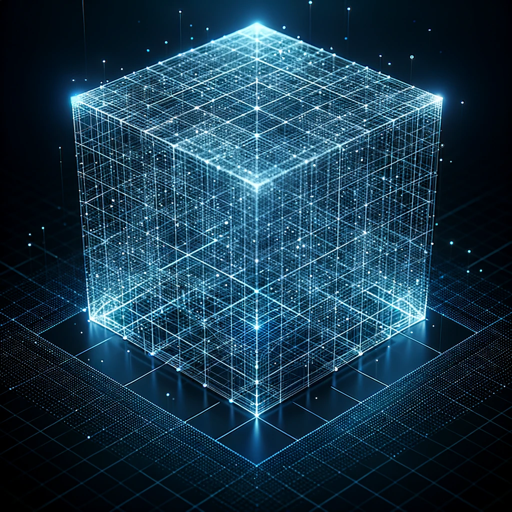
微信阅读鬼才
AI-powered WeChat article insights

Phone Call Transcript Analyst
AI-powered Insights from Call Transcripts

Visto SEO-Chatbot
AI-powered SEO content tailored for your needs

Image Prompts All in One
AI-powered prompts for stunning visuals

Adult Coloring Book Creator
AI-powered detailed coloring pages

Business Plan Expert
AI-powered business planning made easy

NewsBot
AI-powered news updates for tech, politics, and economy.

MidjourneyGPT
AI-powered art and creativity unleashed.

- Task Management
- Note-Taking
- Code Snippets
- Knowledge Base
- Daily Journal
Detailed Q&A About Obsidian Expert
What is Obsidian Expert?
Obsidian Expert is a customized version of ChatGPT designed to assist Obsidian users with a variety of tasks, including plugin customization, advanced feature usage, and troubleshooting.
How can Obsidian Expert help with plugin customization?
Obsidian Expert offers detailed guidance on using plugins like Dataview and Templater. It provides JavaScript and DataviewQL support for creating complex queries and automations.
What are some common use cases for Obsidian Expert?
Common use cases include academic writing, project management, personal knowledge management, daily journaling, and code snippets management.
Does Obsidian Expert require any specific prerequisites?
No specific prerequisites are needed. Simply visit the website for a free trial, set up your Obsidian workspace, and start exploring the features.
What tips can optimize the use of Obsidian Expert?
Regularly explore new plugins and features, customize templates to fit your workflow, use automation tools to reduce manual tasks, and engage with the community for support and ideas.