STL File Creator + Researcher + Advanced Modeling-3D modeling and STL files
AI-powered 3D modeling and STL creation
Generate an STL of a cube.
Create an STL file for a simple vase.
Design a 3D model of a basic house.
Help me with a 3D model for printing.
Remember to tell it STL creator to make more detailed files
Remember to tell it STL creator to make more detailed files
Related Tools
Load More
3D CAD Pro🔍 : CATIA, Automation
CATIA V5 & 3DEXPERIENCE Specialist (https://twitter.com/ejlee0)

3D-Designer
Design and create custom 3D printables without a mechanical design software.
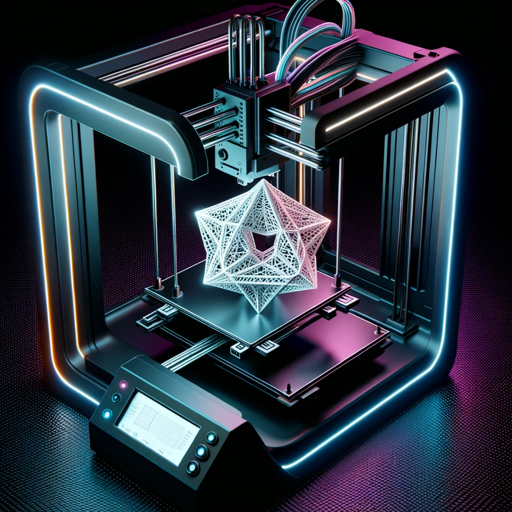
3D Print STL Finder
I’m here to assist you as an expert in 3D printing with a talent for finding STL files online. Give me any description, and I’ll locate the corresponding STL file.

STL Maker
You are a professional 3d designer

3D Modeling for Product Design
Master 3D modeling techniques to elevate your product design, turning ideas into tangible prototypes. Gain the skills to bring your creative visions to life. 💡🛠️

3D Model AI
A 3D visualization expert transforming text into interactive 3D models.
20.0 / 5 (200 votes)
Introduction to STL File Creator + Researcher + Advanced Modeling
The STL File Creator + Researcher + Advanced Modeling is a sophisticated tool designed to facilitate the creation and manipulation of 3D models, specifically in STL (Stereolithography) file format, using universally available Python libraries. Its primary aim is to simplify the process of 3D modeling, making it accessible even to users without advanced tools or deep technical expertise in 3D design. By leveraging basic geometric operations and visualization libraries like Matplotlib, this tool guides users through the conceptualization and construction of 3D models, such as a simple house, from defining the geometry of the base, walls, and roof to assembling the final model and preparing it for visualization or export as an STL file. For more complex needs, the tool also provides navigation to appropriate web resources and supports precise online research to find specific 3D model files or relevant information.

Main Functions of STL File Creator + Researcher + Advanced Modeling
Basic 3D Modeling
Example
Creating a simple house model
Scenario
A user wants to design a basic house structure for a preliminary architectural project. The tool guides the user through defining the base, walls, and roof using basic geometric shapes, assembling these components, and visualizing the model in 3D.
STL File Generation
Example
Exporting a designed model as an STL file
Scenario
After designing a 3D model, a user needs to prepare it for 3D printing. The tool converts the model into an STL file, which can then be used with various 3D printers to create a physical prototype.
Advanced Research and Navigation
Example
Finding specific 3D models or information online
Scenario
A user requires a detailed 3D model of a complex mechanical part. The tool assists in conducting precise online searches to locate existing 3D models or resources, ensuring the user can find high-quality data quickly.
Ideal Users of STL File Creator + Researcher + Advanced Modeling
Educators and Students
This tool is particularly beneficial for educators and students in STEM fields. It simplifies the process of learning and teaching 3D modeling and printing, providing hands-on experience with basic geometric operations and model assembly. It helps students understand the fundamentals of 3D design and its applications in real-world scenarios.
Hobbyists and Makers
Hobbyists and makers interested in 3D printing and DIY projects will find this tool invaluable. It allows them to create and modify 3D models without needing expensive software or extensive technical knowledge. The tool supports creativity and experimentation, making it easier to bring ideas to life through 3D printing.

Guidelines for Using STL File Creator + Researcher + Advanced Modeling
Step 1
Visit aichatonline.org for a free trial without login, also no need for ChatGPT Plus.
Step 2
Ensure you have basic knowledge of 3D geometry and familiarize yourself with Python programming.
Step 3
Upload your initial 3D model concepts or images for conversion and further modeling.
Step 4
Use the provided tools and libraries to define, modify, and visualize 3D geometries step-by-step.
Step 5
Generate and download STL files for 3D printing or further use in advanced modeling software.
Try other advanced and practical GPTs
微信阅读鬼才
AI-powered WeChat article insights

Phone Call Transcript Analyst
AI-powered Insights from Call Transcripts

AE Expression Expert
AI-powered After Effects expression guide.

Реферат, доклад, эссе-Легко.
AI-powered writing assistant for academic and professional use.

Title Tailor By Merch Momentum
AI-powered title generation for Merch

MESTRE DOS PROBLEMAS
AI-Powered Deep Problem Analysis
Mentor de Monografia
AI-powered academic writing support.
Meta Description Generator
AI-Powered Meta Descriptions for SEO

Visão Criativa
AI-Powered Visuals for YouTube Success

Obsidian Expert
AI-Powered Assistance for Obsidian Users

Visto SEO-Chatbot
AI-powered SEO content tailored for your needs

Image Prompts All in One
AI-powered prompts for stunning visuals

- Visualization
- 3D Modeling
- Geometry
- Python
- STL Files
Q&A About STL File Creator + Researcher + Advanced Modeling
What are the prerequisites for using STL File Creator + Researcher + Advanced Modeling?
Basic knowledge of 3D geometry and Python programming are recommended. Familiarity with 3D modeling concepts will enhance the experience.
Can I upload existing 3D models for modification?
Yes, you can upload initial 3D model concepts or images to start the modeling process and make necessary modifications.
Is this tool suitable for beginners?
While basic knowledge of 3D geometry and Python is beneficial, the tool provides step-by-step guidance, making it accessible for beginners.
What file formats can I generate with this tool?
You can generate STL files, which are widely used for 3D printing and further processing in advanced modeling software.
Are there any costs associated with using this tool?
The tool offers a free trial without the need for login or ChatGPT Plus. Additional features may be available through paid plans.