Image Prompts All in One-AI art prompt generator
AI-powered prompts for stunning visuals
Related Tools
Load More
Mid-Promptor
Générateur de prompts Midjourney. Dites lui ce que vous voulez, il vous créera un prompt parfait !

Simple Image Prompt Maker
Quickly and simply create image prompts. Please enter your image concept.#GPTs "Let's all play together at chat.openai.com" 🎉 #ChatGPT #GPTbuilder #promptshare

Prompt Generator V3
Drag and drop an image - receive 2 optimized Midjourney Prompts | By Design Maverick

Image Prompt Genius
IPG - Extracts image high-quality prompts from given keyword(s) or description, and generates the images for you.

Prompt Generator by Prompt Snapshot
Generates detailed, awe-inspiring image ideas.

Image to Prompt
Creates prompts for AI image generation.
20.0 / 5 (200 votes)
Introduction to Image Prompts All in One
Image Prompts All in One (IPAIO) is a specialized assistant designed to help users create high-quality, effective prompts for generating AI-based images. The focus is on crafting detailed and imaginative prompts that align with various artistic styles, themes, and concepts. Whether you are designing a futuristic cityscape, a stylized character for a game, or a hyper-realistic portrait, IPAIO offers guidance in translating creative ideas into prompts that AI tools can understand and execute. It functions as both a coach and a resource, offering expertise in image generation while simplifying complex artistic descriptions into practical terms that yield precise visual results. For instance, a user might need a prompt to generate 'dark, moody cyberpunk alleyways,' and IPAIO can refine that input to include specific details like lighting, atmosphere, and visual perspective to create a richer output. Overall, the design purpose is to cater to both novice and advanced users who wish to explore the potentials of AI-generated art, assisting with specific needs such as image composition, style matching, or adjusting artistic tone.

Main Functions of Image Prompts All in One
Prompt Crafting for Different Artistic Styles
Example
If a user is interested in generating a 'medieval fantasy cityscape' using AI, IPAIO can offer suggestions on how to craft the prompt to achieve a desired art style, such as 'hand-drawn illustration,' 'oil painting,' or '3D rendered art.'
Scenario
An artist creating concept art for a game might want an environment that mimics classic fantasy illustrations. IPAIO can refine the prompt to focus on elements like 'warm lighting with torches,' 'stone castles,' and 'cobblestone streets,' while choosing a traditional or modern art style to fit the mood.
Thematic and Genre Guidance
Example
When asked for a 'sci-fi hero character,' IPAIO can guide the user on incorporating genre-appropriate elements such as cybernetic limbs, futuristic armor, or neon lighting effects.
Scenario
A game developer may need to generate a hero character for a dystopian future setting. IPAIO helps in adjusting the visual narrative to suit the genre, recommending specific details like 'futuristic visor,' 'gritty urban background,' and 'glowing robotic arm' to create a character that fits within the intended world.
Cultural and Historical Influence
Example
If the task is to create an image inspired by Thai architecture, IPAIO will offer prompts that incorporate culturally significant elements like 'intricate golden temple designs,' 'curved roofs,' and 'elaborate carvings depicting mythological creatures.'
Scenario
A filmmaker or content creator working on a documentary about Southeast Asian architecture might use IPAIO to generate accurate representations of iconic structures. By incorporating cultural references, the resulting images remain both visually appealing and authentic to the subject matter.
Ideal Users of Image Prompts All in One
Artists and Designers
For those in visual design—whether creating concept art, illustrations, or game assets—IPAIO helps refine their creative ideas into detailed prompts that match specific art styles, moods, and settings. These users benefit from the deep artistic knowledge and detailed prompt guidance, allowing them to save time while producing high-quality results.
Writers, Filmmakers, and Storytellers
These users often need to generate visuals that align with their narrative worlds. IPAIO aids them in creating imagery that is thematically accurate, whether they are working on historical novels, fantasy films, or sci-fi scripts. This group benefits from the thematic depth and genre-appropriate suggestions IPAIO provides, ensuring that visuals match the story's tone and context.

How to Use Image Prompts All in One
Step 1
Visit aichatonline.org for a free trial without login, no need for ChatGPT Plus.
Step 2
Familiarize yourself with the tool's interface. The main dashboard will allow you to generate AI art prompts based on different categories like game art, portrait photography, architecture, and more.
Step 3
Select the desired style or theme for the image prompt. You can choose from various artistic styles such as cyberpunk, fantasy, or hyper-realism.
Step 4
Customize the prompts by inputting specific elements you want in the image, like color schemes, mood, character details, or environmental settings.
Step 5
Review the generated prompt for refinement. Make adjustments as needed to optimize it for generating high-quality images. Once satisfied, use it with your preferred AI image generator.
Try other advanced and practical GPTs
Visto SEO-Chatbot
AI-powered SEO content tailored for your needs

Obsidian Expert
AI-Powered Assistance for Obsidian Users

Visão Criativa
AI-Powered Visuals for YouTube Success

Meta Description Generator
AI-Powered Meta Descriptions for SEO

Mentor de Monografia
AI-powered academic writing support.
STL File Creator + Researcher + Advanced Modeling
AI-powered 3D modeling and STL creation
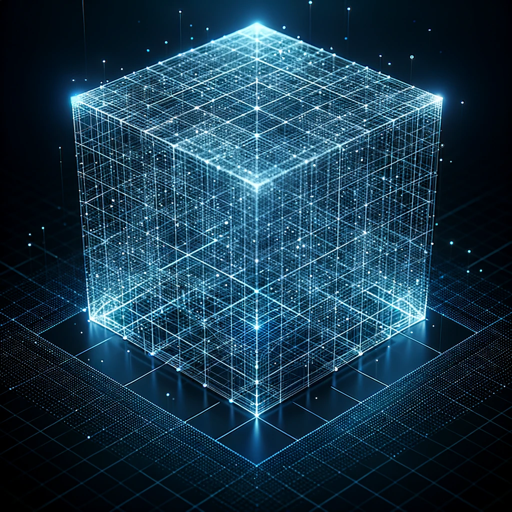
Adult Coloring Book Creator
AI-powered detailed coloring pages

Business Plan Expert
AI-powered business planning made easy

NewsBot
AI-powered news updates for tech, politics, and economy.

MidjourneyGPT
AI-powered art and creativity unleashed.

The Spell
AI-powered tool for 'Shadow Slave' enthusiasts

Turing
Empowering multimedia system design with AI.

- Photography
- Illustration
- Concept Design
- Architecture
- Game Art
Frequently Asked Questions about Image Prompts All in One
What is Image Prompts All in One used for?
Image Prompts All in One is designed to assist users in creating high-quality, detailed prompts for AI image generators. It covers multiple themes like game art, photography, and illustrations, allowing for detailed customization and optimization.
Do I need a subscription or a paid account to use it?
No, you can access the tool via aichatonline.org without any login or subscription. It's available for free use, without requiring a ChatGPT Plus account.
Can I create prompts for different art styles?
Yes, the tool supports a wide variety of art styles, including fantasy, cyberpunk, hyper-realism, and more. You can select and customize prompts based on the desired style and theme of your image.
How can I refine my prompts for better results?
After generating an initial prompt, you can adjust elements like color schemes, lighting, character details, and overall mood. Reviewing and fine-tuning the prompt helps produce higher-quality results when used with an AI image generator.
What are some common use cases for Image Prompts All in One?
Common use cases include generating art prompts for video games, creating concept art for fantasy worlds, designing architectural visuals, or enhancing portrait photography prompts for creative projects.