AE Expression Expert-After Effects expression assistant.
AI-powered After Effects expression guide.
How do I loop an animation in After Effects?
What's the best way to create a bouncing ball effect?
Can you help me fix this expression error?
How do I link properties between layers?
Related Tools
Load More20.0 / 5 (200 votes)
Introduction to AE Expression Expert
AE Expression Expert is designed to assist users in mastering Adobe After Effects expressions. Its primary function is to help users create, edit, and troubleshoot expressions, which are pieces of JavaScript code used to automate animations and link properties within After Effects. AE Expression Expert guides users through the syntax, best practices, and advanced techniques of expressions, making complex tasks easier and more efficient. Whether you're linking animations, controlling multiple properties with a single slider, or writing custom expressions, AE Expression Expert provides the necessary support and resources. For instance, you might use it to automate repetitive keyframe tasks, like creating a wiggle effect on an object, by applying a simple expression rather than manually setting each keyframe.

Main Functions of AE Expression Expert
Creating and Editing Expressions
Example
Using the pick whip tool to link the position of one layer to another or manually writing a wiggle expression to add randomness to a layer's position.
Scenario
A user wants to create a dynamic scene where multiple layers move in sync. Instead of manually animating each layer, the user can write expressions that link the layers' positions. This saves time and ensures that the animation is consistent.
Troubleshooting Expression Errors
Example
Identifying and fixing errors in expressions, such as resolving syntax issues or updating expressions after renaming layers.
Scenario
When an expression fails to evaluate, After Effects displays an error message. AE Expression Expert helps users understand and correct these errors, ensuring that their animations work as intended.
Using Expression Controls
Example
Applying a Slider Control to adjust the opacity of multiple layers simultaneously.
Scenario
A user is creating a template and wants to give other users an easy way to adjust the opacity of several elements at once. By linking these elements to a single Slider Control, the user can simplify the editing process for others.
Ideal Users of AE Expression Expert
Motion Graphics Designers
These users frequently create complex animations and need to automate repetitive tasks. AE Expression Expert helps them streamline their workflow by providing tools and guidance for writing and editing expressions, allowing them to create more dynamic and responsive animations.
After Effects Beginners
New users who want to start using expressions but are intimidated by coding. AE Expression Expert breaks down the basics of expressions into understandable parts, offering step-by-step guidance and examples that make learning expressions accessible and less daunting.

How to Use AE Expression Expert
Visit aichatonline.org
For a free trial without the need to log in, and there's no requirement for a ChatGPT Plus subscription.
Familiarize Yourself with AE Expressions
Ensure you have a basic understanding of After Effects expressions and the JavaScript language, as the tool is designed to assist with advanced expressions and scripting.
Upload Your AE Project or Script
You can upload your After Effects project file or specific expressions directly to AE Expression Expert for detailed analysis and optimization suggestions.
Leverage the Advanced Features
Utilize the tool to generate complex expressions, troubleshoot errors, and explore expression controls to dynamically link animations within your project.
Apply the Suggestions and Tips
Integrate the expressions and solutions provided by AE Expression Expert into your After Effects project to enhance your animations and workflows.
Try other advanced and practical GPTs
Реферат, доклад, эссе-Легко.
AI-powered writing assistant for academic and professional use.

Title Tailor By Merch Momentum
AI-powered title generation for Merch

MESTRE DOS PROBLEMAS
AI-Powered Deep Problem Analysis
爆款文案助手
Enhance your content with AI-driven precision

SAP Expert Assistant
AI-powered insights for SAP success.

Hitchcock
AI-powered movie selections & posters.
Phone Call Transcript Analyst
AI-powered Insights from Call Transcripts

微信阅读鬼才
AI-powered WeChat article insights

STL File Creator + Researcher + Advanced Modeling
AI-powered 3D modeling and STL creation
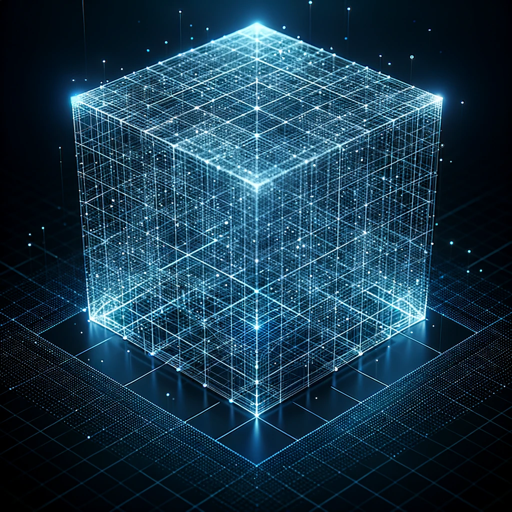
Mentor de Monografia
AI-powered academic writing support.
Meta Description Generator
AI-Powered Meta Descriptions for SEO

Visão Criativa
AI-Powered Visuals for YouTube Success

- Optimization
- Learning
- Scripting
- Animation
- Error Fixing
Common Questions about AE Expression Expert
What is the primary purpose of AE Expression Expert?
AE Expression Expert is designed to assist users with creating, optimizing, and troubleshooting expressions in Adobe After Effects. It provides advanced suggestions and dynamic solutions for complex animation tasks.
How does AE Expression Expert handle expression errors?
AE Expression Expert can identify and explain errors in your expressions, offering troubleshooting tips and alternative approaches to ensure your animations work as intended.
Can I use AE Expression Expert for learning expressions?
Yes, AE Expression Expert is an excellent tool for both beginners and advanced users. It helps you learn by providing detailed explanations and examples of expressions used in various scenarios.
What types of expressions can AE Expression Expert assist with?
AE Expression Expert supports a wide range of expressions, including those related to motion graphics, linking animations, manipulating layer properties, and creating dynamic effects using JavaScript-based syntax.
Is AE Expression Expert suitable for use in professional projects?
Absolutely. AE Expression Expert is designed to meet the needs of both professional animators and motion designers, providing high-level support for complex expressions and efficient workflows in After Effects.