3D Model AI-advanced 3D modeling AI tool.
AI-Powered 3D Modeling Simplified
Generate 3D Image from Text
Modify 3D Model
Access Educational 3D Model
Develop VR/AR Model
Related Tools
Load More
Game Asset GPT v1.2
I create your custom video game graphic assets.

3D Model Generator Image Generator
Generate personalized 3D models with this bot, from characters to architecture.

3D-Designer
Design and create custom 3D printables without a mechanical design software.

Tripo3D
Advanced 8-Second Text-to-3D Generative AI. For Img-to-3D and more comprehensive features, please visit tripo3d.ai

3D Image Generation AI
specializes in transforming textual descriptions into vivid 3D visualizations, making it an invaluable tool for designers, architects, educators, and enthusiasts in the field of 3D modeling and rendering.
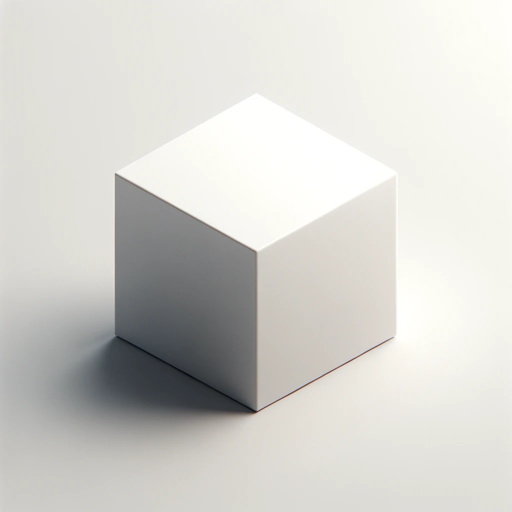
3D Icon Maker
Generates creative 3D icons in one click.
20.0 / 5 (200 votes)
Introduction to 3D Model AI
3D Model AI is an advanced tool designed to assist users in the creation, modification, and optimization of 3D models. Leveraging state-of-the-art technologies, 3D Model AI integrates adaptive learning algorithms, voice command functionality, AR live preview, AI-powered design suggestions, sustainability analysis, user behavior analytics, advanced error detection and correction, and customizable learning paths. These features make it an indispensable resource for designers, engineers, and educators in the field of 3D modeling. For example, an industrial designer can use 3D Model AI to quickly prototype a new product, make real-time adjustments via voice commands, and visualize the design in a real-world setting using AR.

Main Functions of 3D Model AI
Adaptive Learning Algorithms
Example
A user repeatedly struggles with creating smooth curves in their designs. The adaptive learning algorithms identify this pattern and suggest specific tutorials and practice exercises to improve this skill.
Scenario
A novice 3D artist is learning to model complex shapes. Over time, the AI notices common errors and adapts its guidance to focus on these areas, offering personalized feedback and resources to help the artist improve.
Voice Command Functionality
Example
A designer verbally instructs the AI to 'scale the model by 150%' or 'rotate the object 90 degrees clockwise,' and the AI performs these actions instantly.
Scenario
During a live presentation, an architect uses voice commands to make adjustments to a 3D building model without needing to manually interact with the software, allowing for a seamless and engaging demonstration.
AR Live Preview
Example
A furniture designer uses the AR live preview feature to visualize how a new chair design will look and fit in a real living room environment.
Scenario
Before finalizing a new product, a team of developers use AR live preview to see the 3D model in the intended physical space, ensuring accurate dimensions and aesthetics match the surrounding environment.
AI-Powered Design Suggestions
Example
The AI suggests optimizing a model's geometry to reduce polygon count while maintaining visual fidelity, improving performance in real-time applications.
Scenario
A game developer receives recommendations from the AI on how to simplify complex models without compromising the visual quality, ensuring the game runs smoothly on various devices.
Sustainability Analysis Tools
Example
The AI analyzes the materials used in a 3D model and provides feedback on their environmental impact, suggesting more sustainable alternatives.
Scenario
A product designer receives insights on the carbon footprint of different materials used in their model, enabling them to choose more eco-friendly options and reduce the environmental impact of their designs.
User Behavior Analytics
Example
The AI tracks a user's design patterns and provides insights into areas where they excel and where they need improvement, helping them become more efficient.
Scenario
An educator uses the analytics to monitor students' progress, identifying common challenges and tailoring their teaching approach to address these issues effectively.
Advanced Error Detection and Correction
Example
The AI detects non-manifold edges and other common modeling errors, automatically fixing them or guiding the user through the correction process.
Scenario
A mechanical engineer receives automatic notifications about potential structural weaknesses in their 3D model, along with suggestions on how to reinforce these areas to ensure durability and safety.
Customizable Learning Paths
Example
A new user selects a learning path focused on character modeling, receiving tailored tutorials, resources, and practice exercises to master this specific skill.
Scenario
A 3D artist who wants to transition from environmental modeling to character design follows a customized learning path, gradually building the necessary skills with guided support from the AI.
Ideal Users of 3D Model AI
3D Artists and Designers
These users benefit from 3D Model AI's advanced design tools and personalized learning resources, which help them enhance their creativity and technical skills. The AI's adaptive learning and error detection capabilities allow artists to refine their craft and produce high-quality models efficiently.
Engineers and Product Developers
Engineers and product developers use 3D Model AI for its precision and efficiency in modeling, as well as its sustainability analysis tools. These features are crucial for optimizing designs, ensuring structural integrity, and minimizing environmental impact. The AR live preview also helps in visualizing and adjusting designs in real-world settings.
Educators and Students
Educators and students leverage the AI's customizable learning paths and user behavior analytics to facilitate effective teaching and learning experiences. The AI provides targeted support and resources, helping students master 3D modeling skills and educators to monitor and improve their teaching strategies.

Guidelines for Using 3D Model AI
Step 1
Visit aichatonline.org for a free trial without login, also no need for ChatGPT Plus.
Step 2
Ensure your system meets the minimum requirements: a modern web browser, stable internet connection, and optionally, a webcam for AR features.
Step 3
Familiarize yourself with the user interface. The main dashboard offers access to 3D modeling tools, AR live preview, voice command features, and design suggestions.
Step 4
Start your first project by selecting a template or importing a 3D model. Utilize voice commands or manual controls to modify the model as needed.
Step 5
Use the sustainability analysis and error detection tools to optimize your design. Preview your model in AR to see it in a real-world environment, and save or export your final project.
Try other advanced and practical GPTs
Advanced Dart Assistant
AI-powered Dart programming assistance

Bitcoin Price Predictor
AI-Powered Bitcoin Trading Advice

Cayodis - UI Components generator
AI-powered UI components generator

NIS2 assistant
AI-Powered NIS2 Compliance Assistant

Research GPT
AI-powered insights for thorough research.

SPR Compressor
AI-powered insights in a snap.

Comic Book Creator Dale Illustrata
AI-powered tool for stunning comic book designs

中国诗词大全
Explore Chinese Classical Poetry with AI

{Ultimate GPT Hacker}
AI-Powered Cybersecurity for All
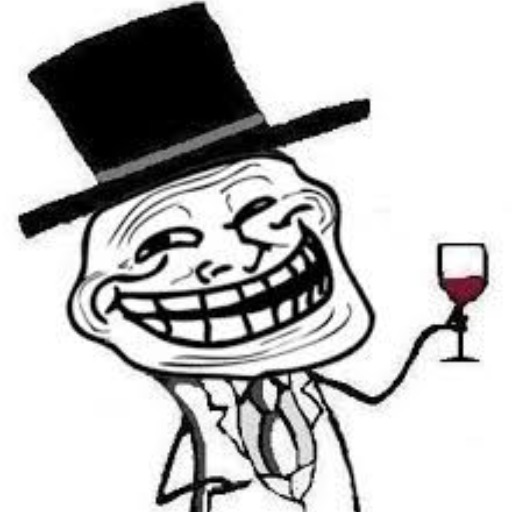
Marketer Vision
AI-driven marketing insights at your fingertips.

8K Image Upscaler Pro
Transform Your Images with AI Power

Great Sage
AI-powered insights with ethical balance.

- 3D Modeling
- Voice Commands
- Sustainability Analysis
- AR Preview
- Design Suggestions
3D Model AI Q&A
What are the main features of 3D Model AI?
3D Model AI includes voice command functionality, AR live preview, AI-powered design suggestions, sustainability analysis tools, user behavior analytics, and advanced error detection and correction capabilities.
How does the AR live preview feature work?
The AR live preview uses your device's camera to overlay the 3D model in a real-world environment, allowing you to see how the model fits and interacts with its surroundings.
Can 3D Model AI help improve my design skills?
Yes, 3D Model AI offers user behavior analytics and customizable learning paths to help you track your progress, identify areas for improvement, and receive tailored educational content.
Is 3D Model AI suitable for beginners?
Absolutely. 3D Model AI provides an intuitive interface and step-by-step tutorials, making it accessible for users of all skill levels.
How does the sustainability analysis tool benefit my designs?
The sustainability analysis tool evaluates the environmental impact of the materials and processes used in your 3D models, helping you make eco-friendly design choices.