Obsidian Helper-AI-powered Obsidian assistant.
Enhance your Obsidian experience with AI.
How do I install Obsidian on Windows?
Guide me through creating a custom plugin for Obsidian.
I need help writing a script for QuickAdd in Obsidian.
Explain how to use backlinks in Obsidian.
Related Tools
Load More
Obsidian Integrator Pro
Streamline note-taking with easy Obsidian integration. Perfectly structure notes, tags, and connections for quick copy/paste. Ideal for books, podcasts, research & more. *Designed for written, transcript or verbal note workflows. 0.1.0
Obsidian Expert
An expert in assisting with Obsidian, providing clear guidance and practical solutions.

Obsidian Oracle
Obsidian expert, focusing on Dataview, DataviewJS, and Templater scripts.

MC Bedrock Dev Assistant
Specialist in Minecraft Bedrock Development

Rust Helper
Efficient Rust programming expert.

Twine Helper
A custom AI assistant specialized in coding and troubleshooting Twine text-based story games using Sugarcube 2.36.1, proficient in integrating variables, conditional logic, images, CSS, and JavaScript for interactive storytelling.
20.0 / 5 (200 votes)
Introduction to Obsidian Helper
Obsidian Helper is a specialized tool designed to enhance the Obsidian experience, providing users with comprehensive support for installation, setup, basic operations, advanced features, and custom plugin creation. It aims to be a reliable resource for users of all skill levels, offering precise and approachable guidance. For example, a new user setting up Obsidian for the first time can follow detailed step-by-step instructions for installation and initial configuration, while an advanced user looking to create a custom plugin can find in-depth scripting support and examples.

Main Functions of Obsidian Helper
Installation and Setup Guidance
Example
Providing a walkthrough for installing Obsidian on different operating systems (Windows, macOS, Linux).
Scenario
A user new to Obsidian needs help installing the software on their Windows PC. Obsidian Helper offers detailed instructions, including downloading the installer, running the setup, and configuring initial settings.
Basic Operations
Example
Tutorials on creating notes, using markdown, and organizing files within Obsidian.
Scenario
A user unfamiliar with markdown needs to create and format their first note. Obsidian Helper provides a comprehensive guide on markdown syntax and how to apply it within Obsidian to create well-structured notes.
Advanced Features
Example
Guidance on utilizing Obsidian's advanced features like backlinks, graph view, and custom CSS.
Scenario
An advanced user wants to leverage the graph view to visualize their notes' connections. Obsidian Helper explains how to enable and customize the graph view, interpret the connections, and use this feature to enhance their note-taking system.
Custom Plugin Creation
Example
Step-by-step instructions for creating and integrating custom plugins using JavaScript and Obsidian's API.
Scenario
A developer wants to create a custom plugin to automate repetitive tasks in Obsidian. Obsidian Helper provides detailed scripting examples and best practices for using the Obsidian API to build and deploy the plugin.
QuickAdd Scripting
Example
Scripts to automate note creation and management using the QuickAdd plugin.
Scenario
A user needs to quickly generate daily notes with pre-defined templates. Obsidian Helper offers scripts and instructions for using the QuickAdd plugin to streamline this process, ensuring consistency and saving time.
Ideal Users of Obsidian Helper
Beginners
New users who are just starting with Obsidian and need guidance on basic setup, operations, and understanding core features. Obsidian Helper provides easy-to-follow instructions, making the learning curve less steep and helping them quickly become proficient with the tool.
Advanced Users and Developers
Experienced users looking to maximize Obsidian's capabilities through advanced features, customizations, and plugin development. Obsidian Helper offers in-depth tutorials, examples, and scripting support to help them achieve complex tasks and enhance their productivity.
Productivity Enthusiasts
Individuals focused on optimizing their workflow and note-taking system. Obsidian Helper provides detailed guides and examples on using Obsidian's features to create an efficient and effective personal knowledge management system.

How to Use Obsidian Helper
1
Visit aichatonline.org for a free trial without login, no need for ChatGPT Plus.
2
Ensure you have Obsidian installed on your device. You can download it from obsidian.md if you haven't already.
3
Integrate Obsidian Helper with your Obsidian setup by following the instructions provided on the aichatonline.org site. This may involve installing specific plugins or configurations.
4
Familiarize yourself with common use cases such as setting up a knowledge base, writing academic papers, or managing personal projects.
5
Experiment with advanced features like custom plugin creation and QuickAdd scripting to optimize your workflows. Refer to Obsidian Helper’s documentation and community forums for tips and best practices.
Try other advanced and practical GPTs
人物写真からイラスト生成
Transform Photos into AI-Powered Illustrations

Sales Coach Pro AI
Empower Your Sales with AI

Height Estimator
AI-powered height estimation from photos

Coding Interview Coach
AI-Powered Coding Interview Coach
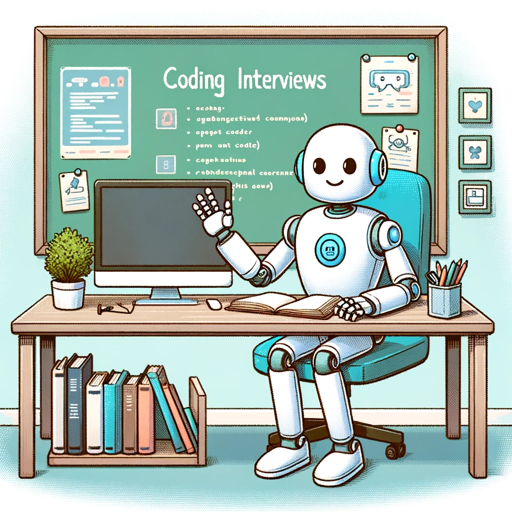
IndiaGPT
AI-powered legal insights for India

BabyGPT - AI Baby Generator
Imagine Your Future Baby with AI

Artificial Antics Podcast
Unleashing AI Insights

ResearchGPT
AI-Powered Research and Innovation Tool

SDXL Prompt Crafter
Transforming text into stunning visuals with AI

Linguist Scribe
AI-powered translations made simple

GPTsdex
Discover the perfect AI GPT for your needs
EconGOAT - GPT
AI insights into economic greats
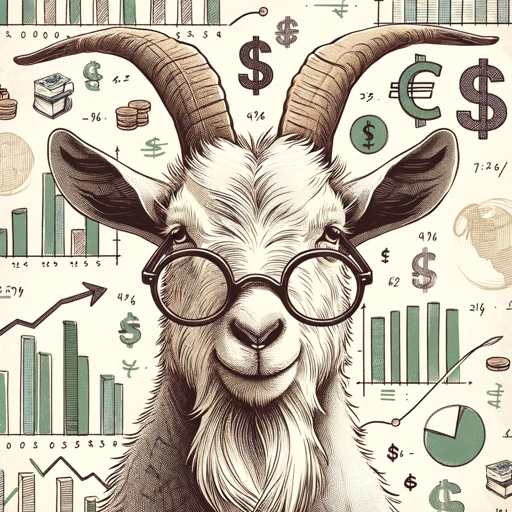
- Research
- Learning
- Writing
- Productivity
- Organization
Common Questions about Obsidian Helper
What is Obsidian Helper?
Obsidian Helper is a specialized assistant designed to enhance your experience with Obsidian, providing detailed guidance on installation, setup, and usage, including advanced features like custom plugin creation and scripting.
Do I need ChatGPT Plus to use Obsidian Helper?
No, you do not need ChatGPT Plus to use Obsidian Helper. You can access a free trial without login at aichatonline.org.
How can Obsidian Helper assist with custom plugin creation?
Obsidian Helper provides step-by-step instructions and examples to help you create custom plugins for Obsidian, enhancing functionality tailored to your specific needs.
What are the common use cases for Obsidian Helper?
Common use cases include setting up a personal knowledge base, managing academic research, organizing project tasks, and optimizing workflows with QuickAdd scripting.
Is Obsidian Helper suitable for beginners?
Yes, Obsidian Helper is designed to be user-friendly for both beginners and advanced users, offering detailed, approachable guidance and support.