BabyGPT - AI Baby Generator-AI Baby Image Generator
Imagine Your Future Baby with AI
What will my future baby look like?
Please use AI to generate my future baby.
Related Tools
Load More
GPT漫画工厂
欢迎使用 AI 漫画生成 ,你可以通过文字描述来生成各种漫画风格的图片哦
Baby Face Generator
Upload your photos and predict your future baby's face. Predict your baby's appearance when adult.
Baby Image Generator 👶✨
Discover how your future child could look! Upload photos, and let GPTS weave its magic! 💫👼

のGPTs Generator - Provides automatic generation 😃
We expertly guide you through the process of systematically creating My GPTs.

Caricature GPT
I will make you look...hideous

ImageGacha
Generate images beyond human imagination!
20.0 / 5 (200 votes)
Introduction to BabyGPT - AI Baby Generator
BabyGPT - AI Baby Generator is a specialized application designed to generate realistic images of potential offspring based on the facial features of one or two people provided by the user. Utilizing advanced AI algorithms, specifically DALL-E, BabyGPT combines the characteristics of the individuals in the input images to produce a visual representation of their child. This service leverages facial recognition and generative modeling to create these images, ensuring that the resulting baby looks like a plausible combination of the parents' features. For instance, if a couple provides their photos, BabyGPT can create an image showing what their baby might look like, blending their facial attributes such as eye color, nose shape, and hair texture.

Main Functions of BabyGPT - AI Baby Generator
Image Upload and Analysis
Example
A user uploads two photos, one of themselves and one of their partner.
Scenario
Couples curious about their future child's appearance can upload their pictures. The AI analyzes the facial features of both individuals and creates a composite image of a potential child.
Child Image Generation
Example
The AI generates an image of a baby with blended features from the provided photos.
Scenario
Expectant parents wanting to visualize their baby might use this function to see a prediction of their child's look. This can also be a fun activity for couples planning to start a family.
Customization Options
Example
Users can specify the gender of the baby image they want to generate.
Scenario
Users who prefer to see a specific gender representation of their future child can select 'male' or 'female' to tailor the generated image to their preference.
Ideal Users of BabyGPT - AI Baby Generator
Couples Planning a Family
Couples who are planning to have children or are curious about their future children's appearance would benefit greatly from BabyGPT. This service allows them to visualize and imagine their potential offspring, adding an element of excitement and curiosity to family planning.
Individuals Using Donor Services
Individuals considering or using donor services (sperm or egg donation) might use BabyGPT to get an idea of what their child could look like when combining their features with those of the donor. This can provide reassurance and help in making informed decisions.

How to Use BabyGPT - AI Baby Generator
Step 1
Visit aichatonline.org for a free trial without login, also no need for ChatGPT Plus.
Step 2
Upload one or two images of the parents. Ensure the images clearly show the faces of the individuals.
Step 3
Select the desired gender for the baby (optional).
Step 4
Click on the 'Generate' button to create the baby image. Wait a few moments for the AI to process the images.
Step 5
Download or save the generated baby image. For higher quality images, visit https://ourbabyai.com/?via=jack.
Try other advanced and practical GPTs
もえろ!GENESIS学園
AI-powered romance and adventure game

GPT PRO MAX
Your AI-powered assistant for every need.

学术总结专家
AI-Powered Academic Paper Summarization
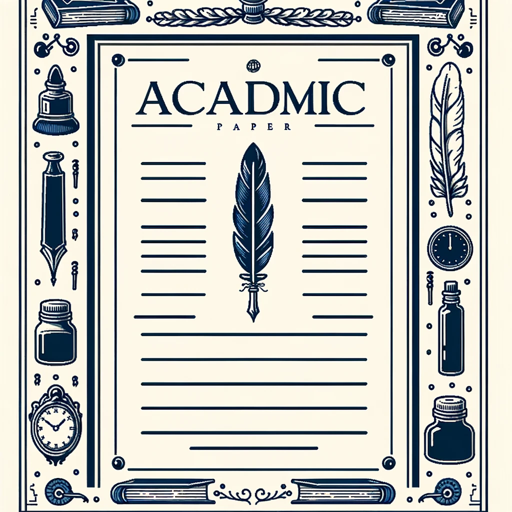
Copywriting Expert
AI-driven content creation made easy.

Xianxia Simulator
AI-powered tales of cultivation mastery.

Image Prompts MidJ Magic
AI-powered image prompts for creativity.

IndiaGPT
AI-powered legal insights for India

Coding Interview Coach
AI-Powered Coding Interview Coach
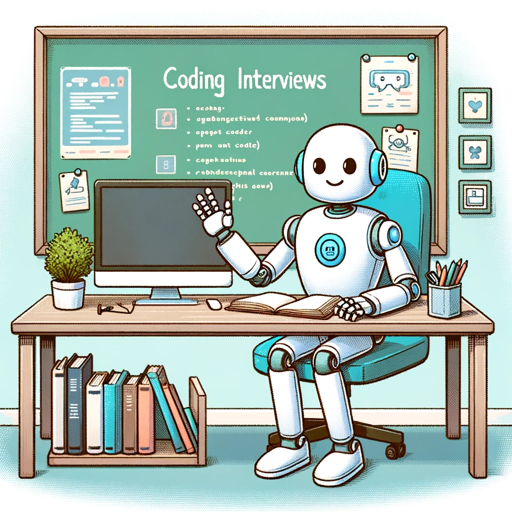
Height Estimator
AI-powered height estimation from photos

Sales Coach Pro AI
Empower Your Sales with AI

人物写真からイラスト生成
Transform Photos into AI-Powered Illustrations

Obsidian Helper
Enhance your Obsidian experience with AI.

- Parental Preview
- Baby Image
- AI Child
- Future Baby
- Parent Combo
BabyGPT - AI Baby Generator Q&A
What is BabyGPT - AI Baby Generator?
BabyGPT - AI Baby Generator is an AI-powered tool that combines features from one or two parent images to generate a realistic image of their potential baby.
Do I need to create an account to use BabyGPT?
No, you can use the BabyGPT tool for free without creating an account by visiting aichatonline.org.
Can I choose the gender of the baby image generated?
Yes, you have the option to select the desired gender of the baby before generating the image.
How accurate is the generated baby image?
The generated image is an approximation based on the provided parent images. For higher accuracy and quality, visit https://ourbabyai.com/?via=jack.
Are there any restrictions on the images I can upload?
Yes, the images should clearly show the faces of the individuals, and it should be one or two people per image for optimal results.